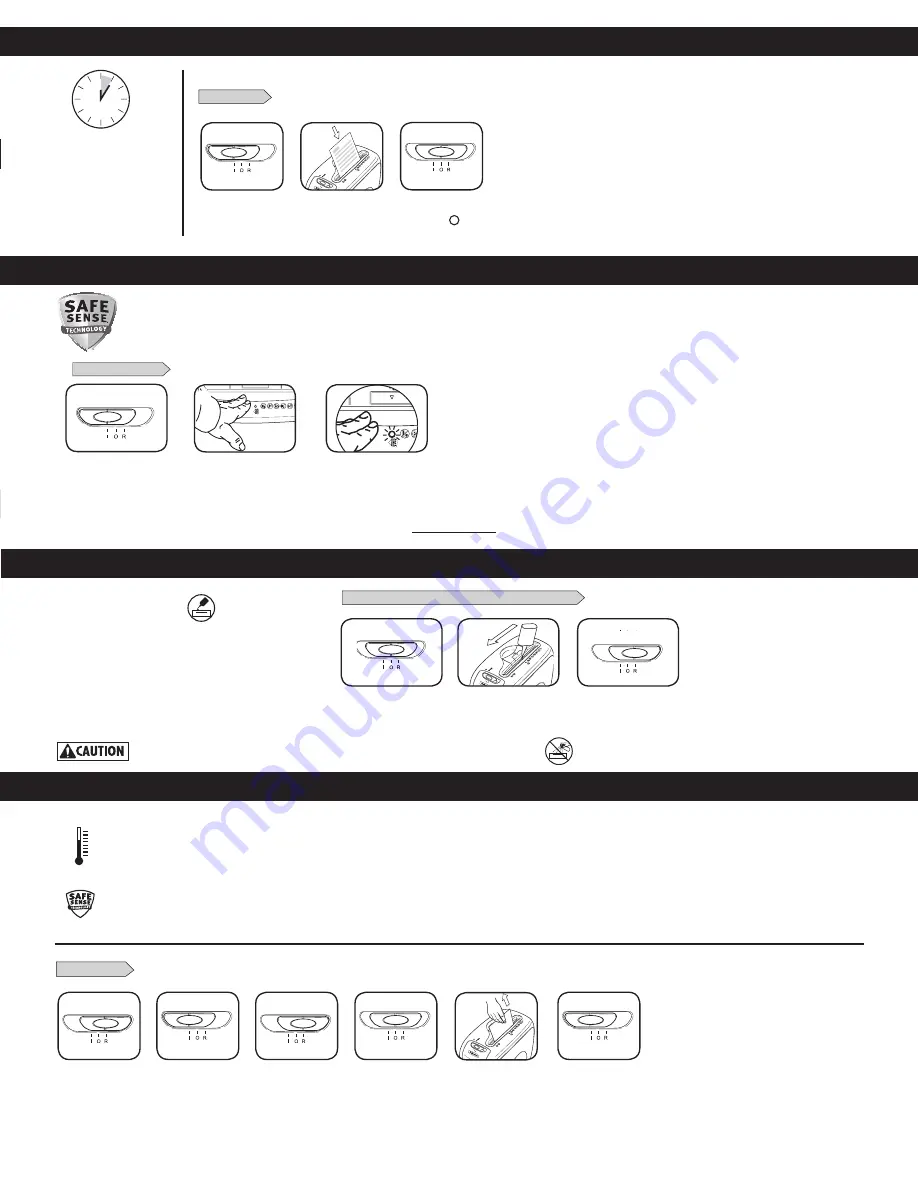
3
PRODUCT MAINTENANCE
All cross-cut shredders require oil for peak performance.
If not oiled, a machine may experience diminished
sheet capacity, intrusive noise when shredding and could
ultimately stop running. To avoid these problems, we
recommend you oil your shredder each time you empty
your waste bin.
OILING SHREDDER
PAPER/CARD
BASIC SHREDDING OPERATION
Continuous operation:
Up to 5 minutes maximum
NOTE:
Shredder runs briefly
after each pass to clear entry.
Continuous operation beyond
5-minutes will trigger
20-minute cool down period.
PAPER JAM
ADVANCED PRODUCT FEATURES
SAFESENSE
®
TECHNOLOGY OPERATION
Stops shredding immediately when hands touch the paper opening.
SET-UP AND TESTING
TROUBLESHOOTING
Press Auto-On (I)
Touch test area and
look for the SafeSense
®
indicator to illuminate
SafeSense
®
is active and
working properly
*Only use a non-aerosol vegetable oil in long nozzle container such as Fellowes 35250
FOLLOW OILING PROCEDURE BELOW AND REPEAT TWICE
Set to Reverse (R)
2-3 seconds
* Apply oil
across entry
Set to Off (O)
M-12C
2
1
3
1
M-12C
2
3
M-12C
5
3
2
1
4
2
3
1
Feed paper/card
straight into paper
entry and release
When finished shredding
set to OFF ( )
Set to Auto-On (I)
Overheat Indicator: When the Overheat Indicator is illuminated, the shredder has exceeded its maximum operating temperature and needs to cool down. This indicator
will remain illuminated and the shredder will not operate for the duration of the recovery time. See Basic Shredding Operation for more information about the continuous
operation and recovery time for this shredder.
SafeSense
®
Indicator: If hands are too close to the paper entry, the SafeSense
®
indicator will illuminate and the shredder will stop shredding.
Alternate slowly back and forth
Set to Reverse (R)
for 2-3 seconds
Set to Off (O)
and unplug
Set to Auto-On (I) and
resume shredding
6
For more information about all of Fellowes Advanced Product Features go to
www.fellowes.com






















