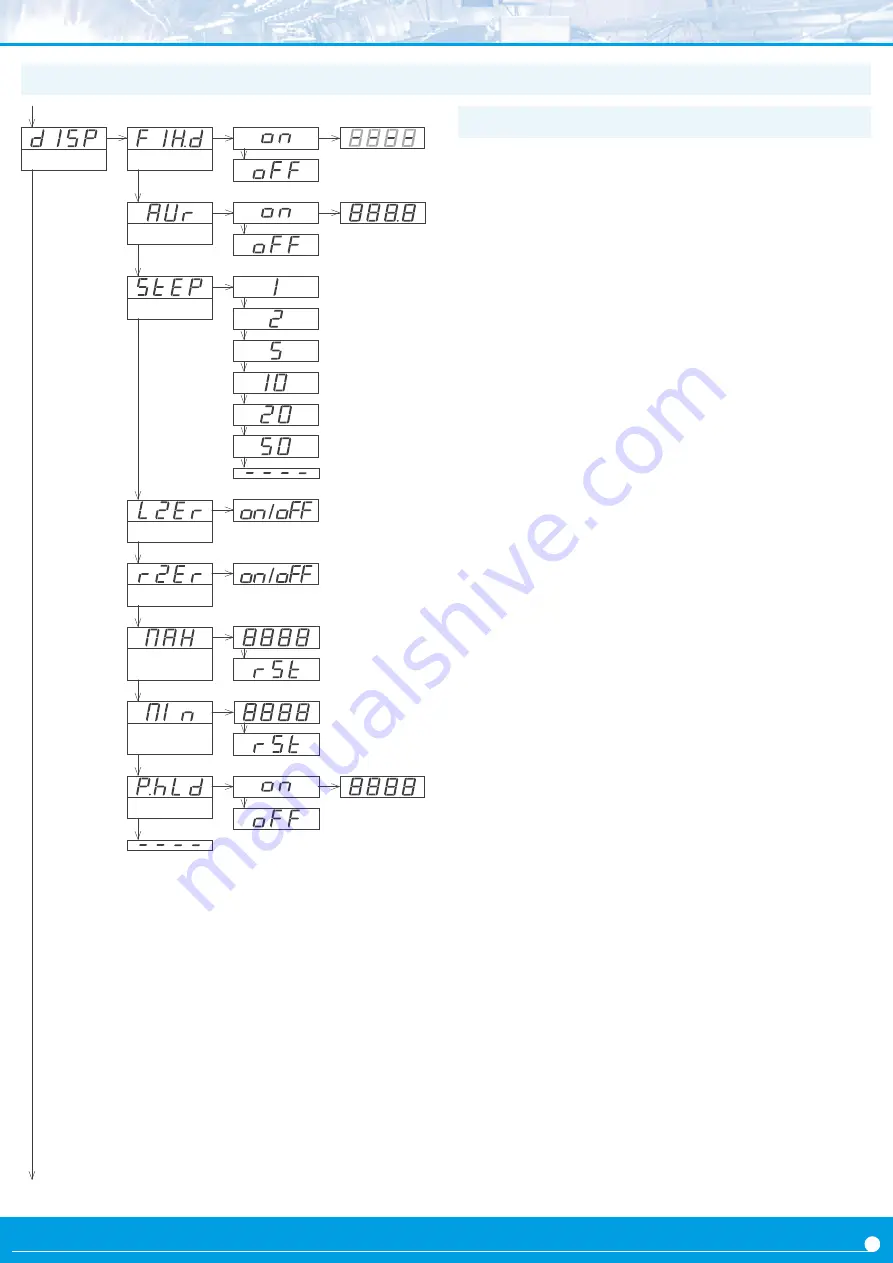
FEMA ELECTRÓNICA . Series M . M40-A
9
1.12 Configuration menu (cont.)
The instrument provides several functions to personalize the reading
of the display values
• the ‘
Fixed Digits
’ (‘
FIX.d
’) allows to fix each digit to a fixed value.
As an example, fix the least significant digit to a ‘0’ in order to block
noisy fluctuations. To fix a digit, all digits to its right must be also
fixed. Value ‘-’ means that the digit is not fixed.
• the ‘
Average filter
’ (‘
AVr
’) function allows to reduce reading oscil-
lations due to noisy signals. It applies a recursive filter on the reading
value. To activate the average filter set ‘
AVr
’ to ‘
on
’ and assign the fil-
ter strength between ‘0.0’ and ‘99.9’. Higher values activate stronger
filter. Stronger filters slow down the reading changes.
• the ‘
Steps
’ (‘
StEP
’) function allows to define minimum reading
steps, which will be done in steps of 1, 2, 5, 10, 20 or 50 counts.
Example - selecting a step of 20 configures the reading to change in
steps of 20 counts (‘1420’, ‘1440’, ‘1460’, ...).
• the ‘
Left Zero
’ (‘
LZEr
’) function lights all zeros to the left.
• the ‘
Dummy zero
’ (‘
rZEr
’) function lights an additional right zero.
This zero is fixed. Reading remains in the following format : ‘XXXX0’.
• the ‘
Memory of maximum
’ (‘
MAX
’) function displays the maximum
reading value stored in memory. It also provides a way to reset the
value. This parameter is eligible for configuration through the ‘
Fast
access
’ menu (see section 1.12.5).
• the ‘
Memory of minimum
’ (‘
MAX
’) function displays the minimum
reading value stored in memory. It also provides a way to reset the
value. This parameter is eligible for configuration through the ‘
Fast
access
’ menu (see section 1.12.5).
• the ‘
Peak & hold
’ (‘
P.hLd
’) function visualizes and hold the maxi-
mum reading. For test-break applications, where the meter always
increases its value until the unit under test breaks and the signal falls
down. the meter maintains the maximum reading before the signal
fell down.
To free the ‘hold’ reading, press any of the front key pad or wait the
time configured at the ‘
time
’ parameter.
Time 0
hold disabled (Off)
Time 1 a 3999 seconds waiting
Time 4000
infinite hold
While ‘hold’ is active, the instrument alarms are still associated to
the input signal, therefore still providing control to disconnect the
application once the test has finished.
1.12.4 Display filters
Left zeros
Steps
Average filter
0.0 to 99.9
Display
Fixed digits
Fix digits
Memory of
maximum
Memory of
minimum
‘Dummy’ zero
Peak & Hold
Time (Sec.)










































