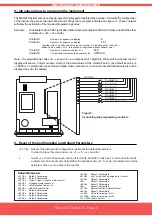FEMA ELECTRÓNICA - Page 6
User¨s Manual - Series MAG983-X
10.- Instrument Selection and Maximum Frequencies__________________________
The Instrument Selection codes define if the instrument will work as impulse add, add/substract, etc, and it
corresponds to the different units of MAG983 available.
«INPUT1»
«INPUT2»
Max. Frequency
Comments
«43 1E»
impulses
control Inhibit
10 KHz
Inhibits at logical state «0»
«43 2E»
impulses
control Add/Substract
10 KHz
Substracts at logical state «0»
«43 3E»
imp. Add
imp. Substract
4.0 KHZ
«43 4E»
Does not apply
-----------
«43 5E»
Channel AB from bidirectional encoder
5.0 KHz
Quadrature signal x1
«43 6E»
Channel AB from bidirectional encoder
2.5 KHz
Quadrature signal x4
11.- Programming the Multiplicators_________________________________________
«3»
«Scale Factor» is a multiplicator with a value between 0.0000 and 5.9999. By default is 1.0000
«45 1E» «Multiplication Factor» x1
Acts on the displayed value x0.1
«45 2E» «Multiplication Factor» x0,1
and shows counted impulses /10
«45 3E» «Multiplication Factor» x0,01
«45 4E» «Multiplication Factor» x0,001
«44 1E»
«Multiplication Flanges» x1
(Counts at down flanges)
«44 2E»
«Multiplication Flanges» x2
(Counts at up flanges and down flanges)
Note .- Not compatible with code «43 6E». Reduces maximum frequencies to the half
12.- Decimal Point Position_________________________________________________
«46 1E»
0
Note .- The same codes but with negative, allow
«46 2E»
0.0
visualization of zeroes to the left. For example
«46 3E»
0.00
code «46 -2E» will show 00000.0
«46 4E»
0.000
«46 5E»
0.0000
13.- Specials Functions with the «RESET» and memories «AL1» and «AL2»__________
«56 1E» When pressing «RESET» loads on display 000000
«56 2E» When pressing «RESET» loads on display the value of «AL2» and the impulses substract
«56 3E»
Does not apply
«56 4E»
Does not apply
«56 5E» When pressing «RESET» loads on display 000000 and when «AL2» value is reached,
display loads 000000
«56 6E» When pressing «RESET» loads on display the value of «AL2» and the impulses substract
When reaching 000000 the value of «AL2» is loaded again and the impulses SUBSTRACT
«1»
Show the value of memory «AL1»
«2»
Show the value of memory «AL2»
To modify the value of the memory «AL1» or «AL2, once loaded on display, use contacts 1,2,3,4,5,6 to modify the
values of digits 1,2,3,4,5,6 and when the desired value is displayed close «E» to apply.
ATTENTION - Límit on the Internal Counter
The MAG983 instrument works with a 23 bits
internal counter (maximum 8.388.608 impulsos can
be counted). If this value is exceeded, the negative
led sign is activated and the display will work in
SUBSTRACT mode. Do a «RESET» of the display in
order to recove functionality. Memory «AL2» can be also
programmed to activate a «RESET» when its value is
reached (see code «56 5E»).