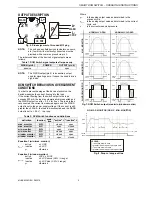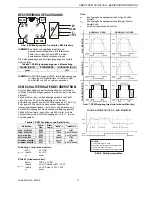SMART SN TRANSMITTER – OPERATING INSTRUCTIONS
MU2B-0328GE51 R0207A
6
SN TRANSMITTER
SEQUENCE OF SCREENS
MODE
FUNCTION
OUTPUT
START-PT
END-PT
AUTO-0
SET ZERO
RESET 0
PRESSURE,
STATE
START-PT.
WELCOME
END-PT.
MODE
FUNCTION ATTENUATION
MESSAGE
MESSAGE
ATTENUATION
PEAKS
UNIT
LANGUAGE
BACKLIGHT
REFRESH
ROTATE
CONTRAST
DISPLAY
CLEAR
MIN.
MAX. TEMP.
SIMUL.
SET CODE
RESET
EXTRAS
ENTER
CODE
GO TO
CONFIRM
ALL
SETTINGS
PLAUSIBLE
?
NO
YES
START-PT.
END-PT.
MODE
FUNCTION ATTENUATION
CODE
SIMUL.
STORING...
DISPLAY LEVEL
PARAMETRIZATION LEVEL
CODE
ERROR
START
CONFIRMATION LEVEL
Fig. 9. Sequence of screens – Overview (SN)
Devices equipped with an HMI (
H
uman-
M
achine-
I
nterface)
feature pushbuttons and a display, allowing easy
configuration by means of a menu structure. The menu
structure is divided into the following segments:
•
The START SCREEN;
•
The DISPLAY LEVEL (where information including the
current pressure and parameterized values are shown but
cannot be edited);
•
The CODE area (where you will have to enter the correct
four-digit CODE in order to proceed any further);
•
The PARAMETRIZATION LEVEL (where you can edit
various different parameters);
•
A ERROR-CHECKING area (where the device will check
the plausibility of your values and, if necessary, redirect
you back to the PARAMETRIZATION LEVEL); and
•
The CONFIRMATION LEVEL (where you can review your
edited values before permanently storing them).
START SCREEN
Within 10 seconds of powering-up the device, an initial screen
– the START SCREEN - will appear briefly (see Fig. 10).
Startup
Fig. 10. Start screen
You will then be automatically directed to the DISPLAY
LEVEL.
DISPLAY LEVEL
In the DISPLAY LEVEL, you can view the current pressure as
well as the various different user-settings currently in force.
Function
Att. filter
Non-inv.
10%
MENU
N
EXT
PR
EVI
OU
S
End
pressure
10.00bar
Mode
2-wire
4..20mA
Start
pressure
0.00bar
MENU
N
EXT
PR
EVI
OU
S
ESCAPE
ESCAPE
MENU
N
EXT
PR
EVI
OU
S
ESCAPE
N
EXT
PR
EVI
OU
S
ESCAPE
MENU
N
EXT
PR
EVI
OU
S
ESCAPE
MENU
0.22
bar
4.35mA
MENU
N
EXT
PR
EVI
OU
S
Fig. 11. DISPLAY LEVEL (example: SN 2-Wire)
Function
Att. filter
Non-inv.
10%
MENU
N
EXT
PR
EVI
OU
S
End
pressure
10.00bar
Mode
3-wire
0..10V
Start
pressure
0.00bar
MENU
N
EXT
PR
EVI
OU
S
ESCAPE
ESCAPE
0.22
bar
0.21V
MENU
N
EXT
PR
EVI
OU
S
MENU
N
EXT
PR
EVI
OU
S
ESCAPE
N
EXT
PR
EVI
OU
S
ESCAPE
MENU
N
EXT
PR
EVI
OU
S
ESCAPE
MENU
Fig. 12. DISPLAY LEVEL (example: SN 3-Wire)
ENTERING THE ENTRY CODE
In order to gain access to the PARAMETRIZATION LEVEL
(where you can edit values), it is first necessary to show that
you have the requisite authorization by entering the correct
four-digit ENTRY CODE (default: 0000).