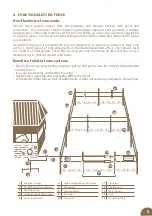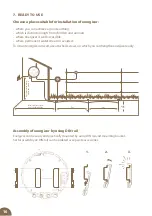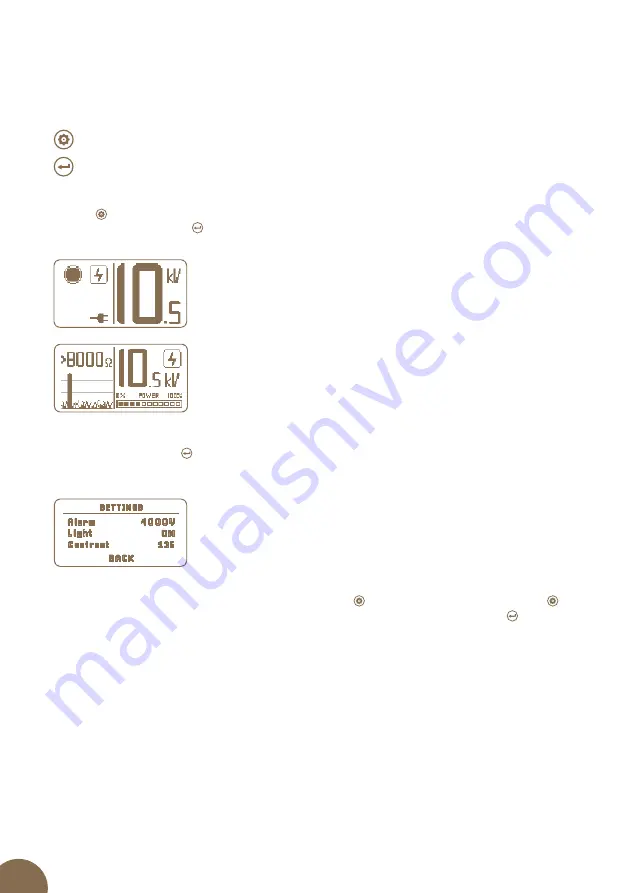
16
10.
DISPLAY
The display shows information on two different screens, which can be cycled with the
Setup
button .
Use the
Confirm
button to change or confirm the parameters on the screen.
The
first basic screen
contains a large numeral of the selected
parameter on the right, and icons indicating the energizer
status appear on the left.
On the
second informative screen
is displayed the status of
the fence on the left, both numerically (resistance of the fence),
but also graphically with an icon of overgrown grass.
Setting screen
On the first and second screens, you can select between the displayed parameters using the
Confirmation
button . There are three options that repeat in a circle - output voltage [kV],
battery voltage [V] and output energy [%].
For entry to setting screen hold for > 2 s
Setup
button You can use the
Confirm
button , to
access the individual settings between which you move, using the
Setup
button .
In the
energy Smart DUO EDW
models, an information display and two buttons for the control
of this display have been added.
CONFIRM
button
SETUP
button