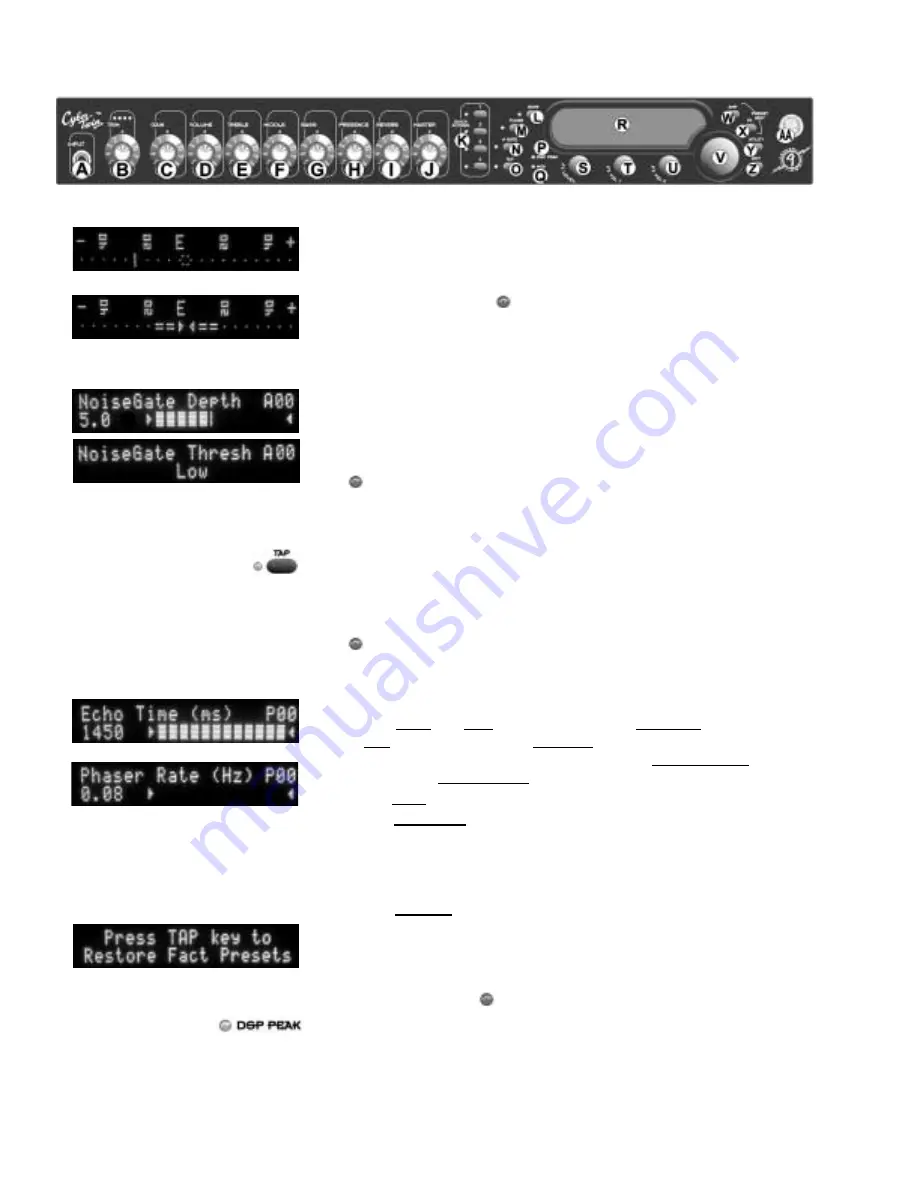
14
. . . . . . . . . . . . . . . . . . . . . . . . . . . . . . . . . . . . . . . . . . . . . . . . . . . . . . . . . . . . . . . . . . . . .
TUNER - Press this key to use the Cyber-Twin’s built-in guitar tuner.
Audio is automatically muted and a tuner scale is displayed. Strike a
single string and the tuner will show the letter of the nearest note with
a needle indicating cents flat or sharp if not in-tune. When a string is
in tune, two arrows are displayed. Press the TUNER or EXIT key to
return to
PLAY Mode.
LED blinks while the TUNER Mode is active.
The tuner is highly accurate, therefore the needle may wander on screen
while the string centers its pitch.
NOISE GATE - Press this key to switch ON/ OFF the Noise Gate. The
Noise Gate reduces the background static or noise that guitar pickups,
cables, etc. receive from fluorescent light fixtures and other electronic
equipment. The adjustable Depth and Threshold parameters of the
Noise Gate are accessed using the AMP Edit Mode, (s ee page24).
LED lights up while the Noise Gate is active.
TAP - Press this key rhythmically to set the time/rate interval of the
active effect (Wah, and Pitch Shift effects excluded). This is useful for
setting the time-based parameter of an effect by feel. The designated
parameter for TAP key adjustment is usually controlled by the FX
VAL1 knob, (see the FX menu map for a complete listing, on pages 28
and 29). A temporary screen showing the parameter and the latest
time/rate interval appears after the TAP key is used.
LED blinks at the rate of the applicable time-based parameter of
the active effect, if one exists
.
TAP key in PLAY Mode:
•
TAP once and time values are set at the maximum limit (left), and
rate values are set at the minimum limit (lower left). Although these
look like opposites in the example screens, maximum time (longest
delay) and minimum rate (slowest speed) have similar effects.
•
TAP tw ice and the value w ill be equal to the interval betw een the tw o taps.
•
TAP repeated ly and the Cyber-Tw in w ill average the last 5 intervals.
[
If the TAP key is inactive for 2 seconds or more, the following tap will be
counted as the first tap in the series of taps used to determine the interval.
TAP key in UTILITY Mode:
The TAP key is used for system and MIDI functions in the UTILITY
Mode, (see page44).
DSP PEAK - This
LED flashes when the DSP circuit is clipping
(distorting). Reduce VOLUME level if undesirable distortion is heard
while this LED flashes (If external effects are being used, lower their
output send level to the Cyber-Twin). Recover lost output level with
MASTER VOLUME.
Ï
Ð
Ï
Ð
Ï
Ð
Ï
Ð
Summary of Contents for Cyber-Twin
Page 1: ......
Page 2: ......
Page 3: ...A PRODUCT OF FENDER MUSICAL INSTRUMENTS CORP CORONA CA USA Copyright 2000 by FMIC ...
Page 68: ... ...
















































