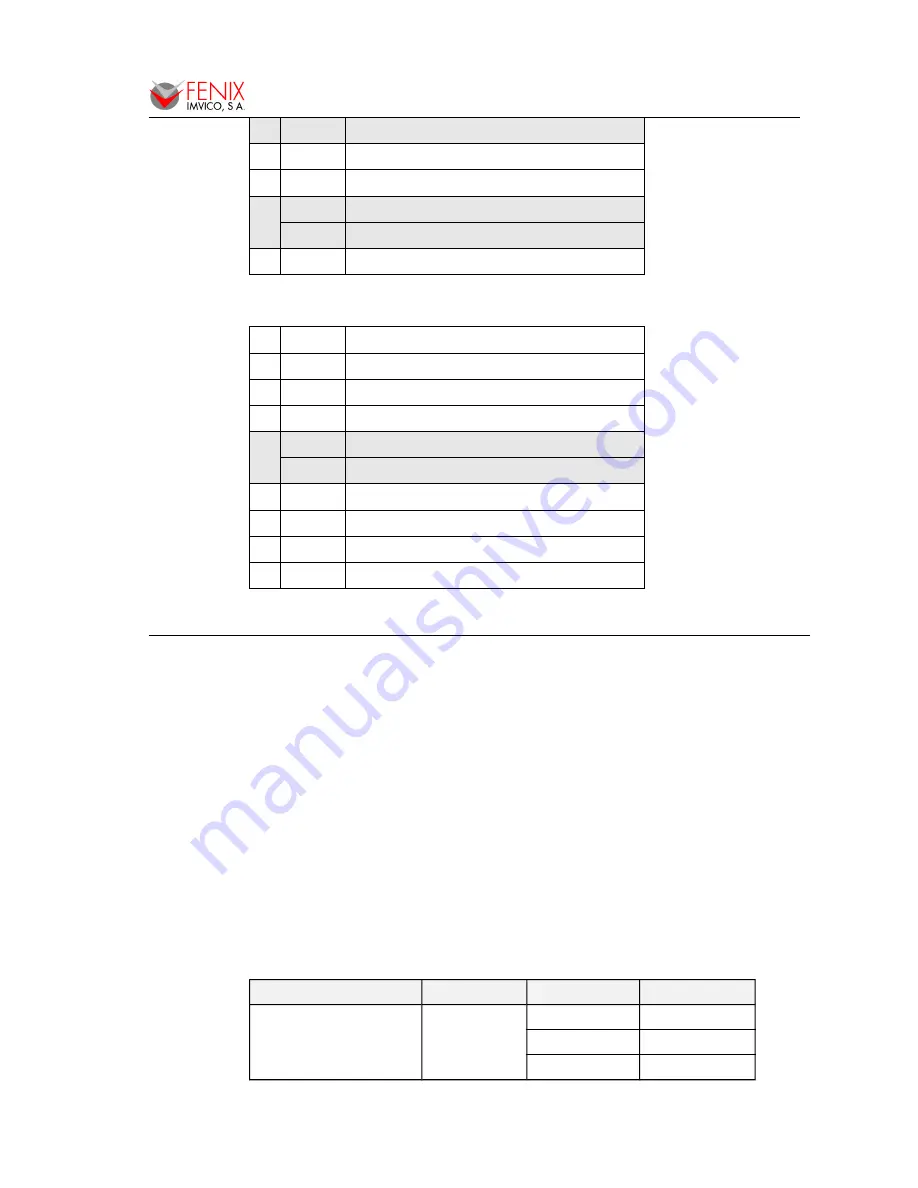
PTD55 SERIES OPERATION MANUAL
ON
Paper near-end sensor: Paper not present
4
ON
Not used. Fixed to ON
5
-
Undefined
6
OFF
Paper real-end sensor: Paper present
ON
Paper real-end sensor: Paper not present
7
OFF
Not used. Fixed to OFF
n
= <05>H: Paper sensor status
Bit OFF/ON Function
0
OFF
Not used. Fixed to OFF
1
ON
Not used. Fixed to ON
2
-
Undefined
3
OFF
Ticket not pick up
ON
Ticket pick up
4
ON
Not used. Fixed to ON
5
-
Undefined
6
-
Undefined
7
OFF
Not used. Fixed to OFF
DC3 ESC
FS GS
[Name]
Program printer settings
[Format]
ASCII
DC3
ESC
FS
GS
n
s1...sn
Hex
13
1B
1C
1D
n
s1...sn
Decimal19
27
28
29
n
s1...sn
[Range]
<00>H
≤
n
≤
<07>H
[Description]
Changes any of the programmable settings and saves them into non-volatile memory.
Any of the settings can be programmed simultaneously with any other settings.
n
is the number of printer settings to be changed, and
s1...sn
indicates the type and
new value of the setting as follows:
[Notes]
●
Once the command has been sent the printer will save the new setting into non-
volatile memory and print a message indicating if the feature has been saved
successfully, or on the contrary if the feature is not supported. It is required,
therefore, to have the paper roll installed.
●
After this command has been executed, the printer will reset itself automatically in
order to activate new settings.
●
If communications setting are changed it will be required to change them also in the
host controller in order to reestablish communications.
●
The number and order of setting changed it is not important.
Feature
s (high nibble) s (low nibble)
value
1- Paper width
0
1
60mm
2
80mm
3
82.5mm
30 of 57
















































