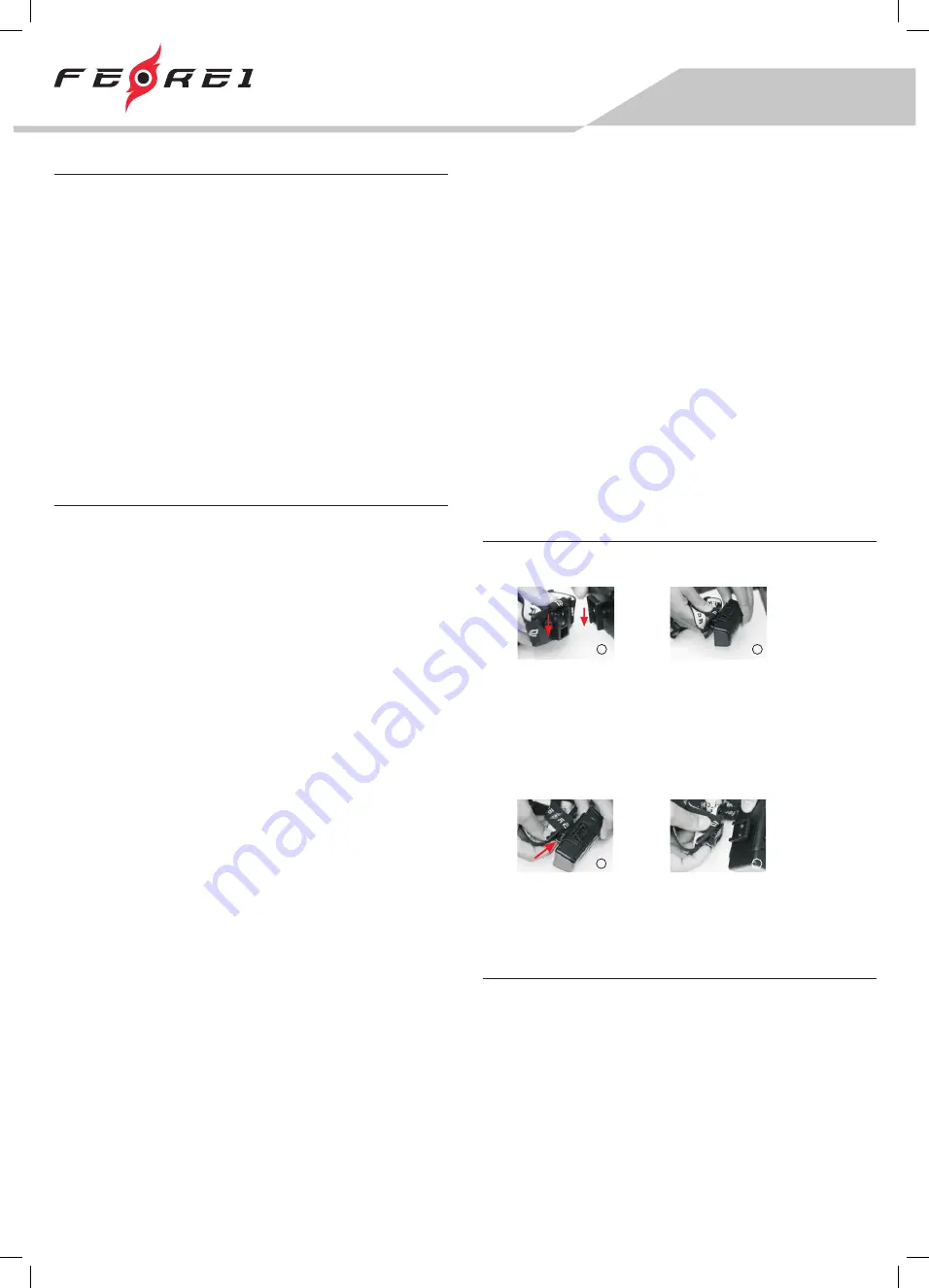
FEATURES
1
Twin head rechargeable LED headlamp
2
Strong spot beam
3
IPX4 Water resistant
4
2200lumens for 4.3 hours
5
8 Selectable brightness levels from 3%, 6% to 83%
6
4 selectable blinking modes : police blinking, slow blinking, quick
blinking, and SOS.
7
Smart IC motherboard provides multiple brightness settings,
and prevents overheat, over discharge or damages caused by polar
reversing.
8
Battery level indicating around 20% capacity.
9
Elastic bungee headband capable of length adjustment, providing
best fit and comfort for user.
10
Optional Yellow / Green / Red filters and Diffuser available
11
Optional extended runtime packs BP4872B & BP6872B available
each 6.4 hours and 9.6 hours on High
USAGE INSTRUCTIONS
As standard, the Ferei HL50II operates on two rechargeable18650
lithium-ion batteries (included).Please ensure the batteries are fully
charged before first use. Refer to the below instructions.
1
Battery installation
: Open the HL50II battery holder and insert 2 x
18650 batteries into the allocated slots with positive (+) and negative
(-) ends corresponding with the battery holder’s internal diagrams.
Close and secure the battery holder ensuring the latch has snap shut
and the battery holder door is fully secured.
2
Recharging Instructions:
•
Direct recharging:
The HL50II comes packaged with a Ferei AC
adapter / charger.
Simply insert the plug on the end of the adaptor
cable directly into the HL50II battery holder and charging will
begin. When in a charging state, the LED indicator on the adapter
will illuminate red and when charging is complete the LED
indicator on the adaptor will illuminate green.
•
Charging using the HL50II 12V car charger (optional):
When in a
charging state, the LED indicator on the adapter will illuminate red
and when charging is complete the LED indicator on the adaptor will
illuminate green.
3
Illumination Modes:
•
Maximum brightness (2200 lumens).
•
Minimum brightness .
•
User-Defined brightness (varies depending on LED tint as shown
below):
•
Cool white LEDs feature 8 selectable modes: 3%, 6%, 12%,
28%, 42%, 50%, 67%, 83%.
•
Neutral white LEDs feature 8 selectable modes:
3%, 6%, 12%,
28%, 42%, 50%, 67%, 83%.
•
Strobe / SOS modes: police strobe, slow strobe, fast strobe and SOS.
4
Operating Instructions:
•
To turn the HL50II on, briefly press the rubber switch bearing the
Ferei logo. The default setting is maximum brightness (high mode /
2200 lumens).
•
To access User-Defined mode, with the HL50II turned on in high
mode, hold the rubber switch down for more than 2 seconds. The
HL50II will cycle through 8 level of brightness. When a desired
brightness level is displayed simply release the switch to HL50II has
a 4 hidden SOS / strobe modes. To access any one of these modes,
with the HL50II switched off, simply hold down the rubber switch for
2 seconds and release. To cycle to the next mode, once again hold
the rubber switch for 2 seconds and release. To exit strobe mode
press the rubber switch once briefly.
5
Low Battery Warnings:
•
When battery capacity is very low (approximately 20%), the HL50II
will blink 10 times in 5 seconds (either when first turned on or during
use) to alert user that batteries should be recharged or replaced.
6
The HL50II features a reverse polarity protection circuit for user safety.
If batteries are incorrectly inserted into the battery holder, the circuit
will activate and automatically prevent the HL50II from operating.
7
The HL50II features intelligent over-discharge detection. If batteries
reach a critically low voltage, the HL50II will shut off automatically to
prevent damage to the batteries and / or headlamp. When this occurs,
the batteries should be recharged
as soon as possible.
Note: Over-discharging li-ion batteries can cause them to inflate and
vent a harmful gas. In order to avoid this, the HL50II is designed to
function on a safe upper voltage limit.
INSTALL AND REMOVE THE BATTERY BOX
1
Installation:
Align the headband sliding block with the rail on the battery holder
(as shown in image 1) and push the holder down (in the direction of
the arrow) until the two parts lock together. Refer to image 2 for how a
correctly installed holder should appear.
2
Remove:
To release the battery holder from the head strap firmly press the
plastic lock while pulling the battery holder upwards as shown in
image 3.
WARNINGS & TIPS
In order to avoid unnecessary accidents please read all of the following:
•
Never use damaged, discolored or leaking batteries.
•
Never use batteries with a damaged sleeve or foil covering.
•
Always use protected 18650 batteries from reputable suppliers with
accompanying safety certificates.
•
If the lamp gets unusually hot when in use, turn it off and check
battery appearance.
•
Never store batteries in the battery holder for more than 30 days at
a time.
•
When charging is complete, the AC adaptor’s LED indicator will
change to green.
•
Li-ion batteries should remain at a room temperature when charged.
USER MANUAL
Twin Head Rechargeable
LED Headlamp
HL
50II
*
PHOTOS ARE FOR REFERENCE ONLY, PRODUCTS IN KIND PREVAIL!
â
ä
wwwwww
ã
å
Press the lock







