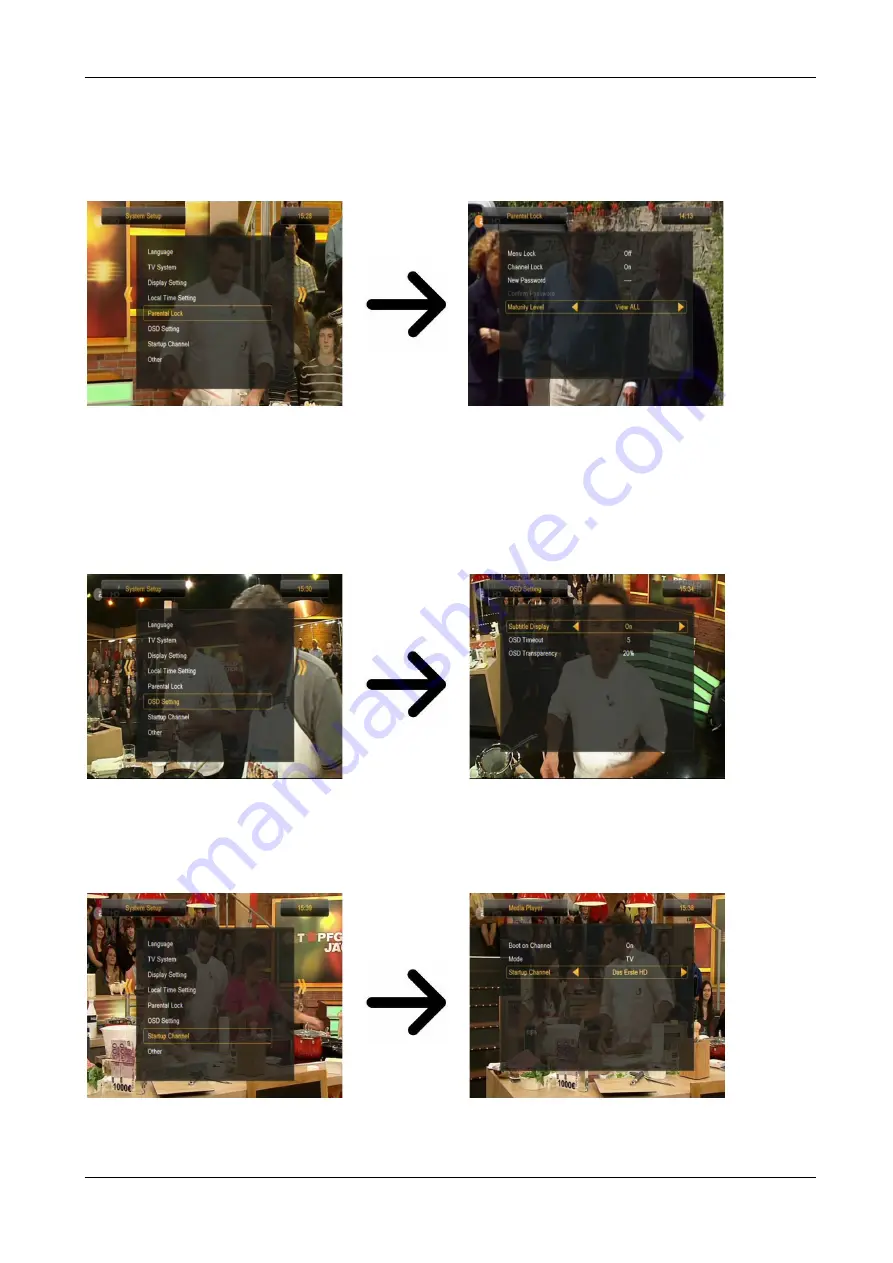
12.5 Parental lock
In this menu you may specify whether the receiver is to use a parental block or not. In
addition, you can turn on or off the password protection function for selected menu options
and change the default password. The default password is four zeros:
0000
.
12.6 OSD settings
In this menu you can define the basic parameters of the on-screen menu (OSD). The first
option concerns support for the subtitles. If the subtitles are turned on, the receiver will
display them for channels that transmit such subtitles. By default, they are displayed in the
language specified in the language selection menu for the subtitles. Another option determines
the time for which information bars will be displayed; the default setting is 5 seconds. In
addition, you can specify the transparency of the menu to suit your preference.
12.7 Startup channel
In this menu you can specify the television or radio channel to which the receiver will be
switched on. This function is switched off by default, and this means that the receiver will
switch to the channel on which it was turned off.
22
















































