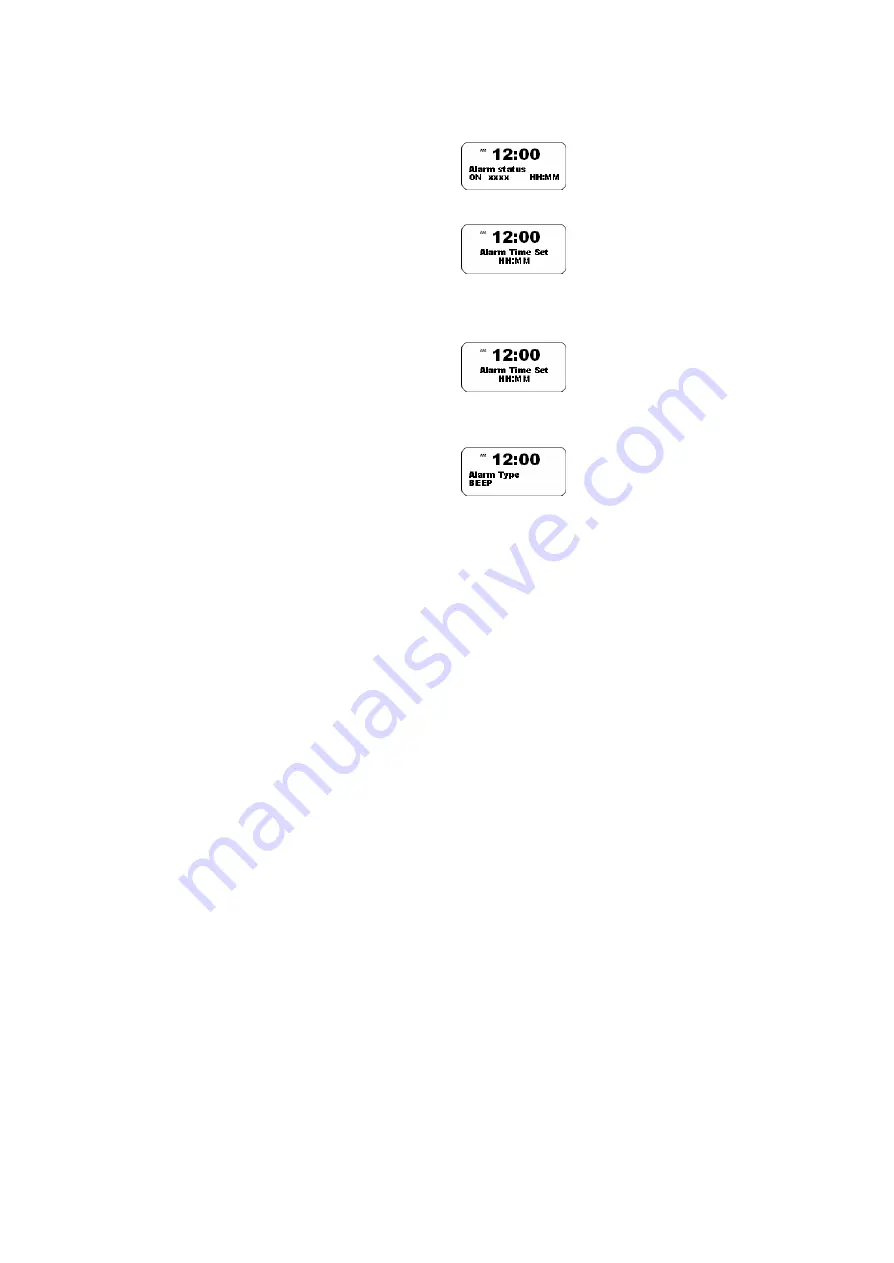
13
Alarm Settings
1.
Press ALARM button and then press ENTER (Press Rotary knob) to
select Alarm On/Off
2.
Press and hold ENTER, the radio will display the alarm time minute.
3. Turn the Rotary knob to setup the alarm minute
4. Press Rotary knob again, then it will display the alarm time hour
5. Turn the Rotary knob to setup the alarm hour
6. After setting up the alarm hour, press Rotary knob, the radio will display Alarm
Type.
7. Turn the Rotary knob, and choose BEEP, FM or DAB. Press Rotary knob to
select
8. After finish the Alarm settings, wait for 8 seconds
NOTE:
If the volum e control is at minimum level, the alarm sound will not be heard
Alarm Sound Off
•
When the alarm is activated, whilst the radio is in Standby mode, press the
Rotary (Select) knob/button to disable the alarm sound.
Summary of Contents for FRG-R121D
Page 1: ...FRG R121D DAB FM...



































