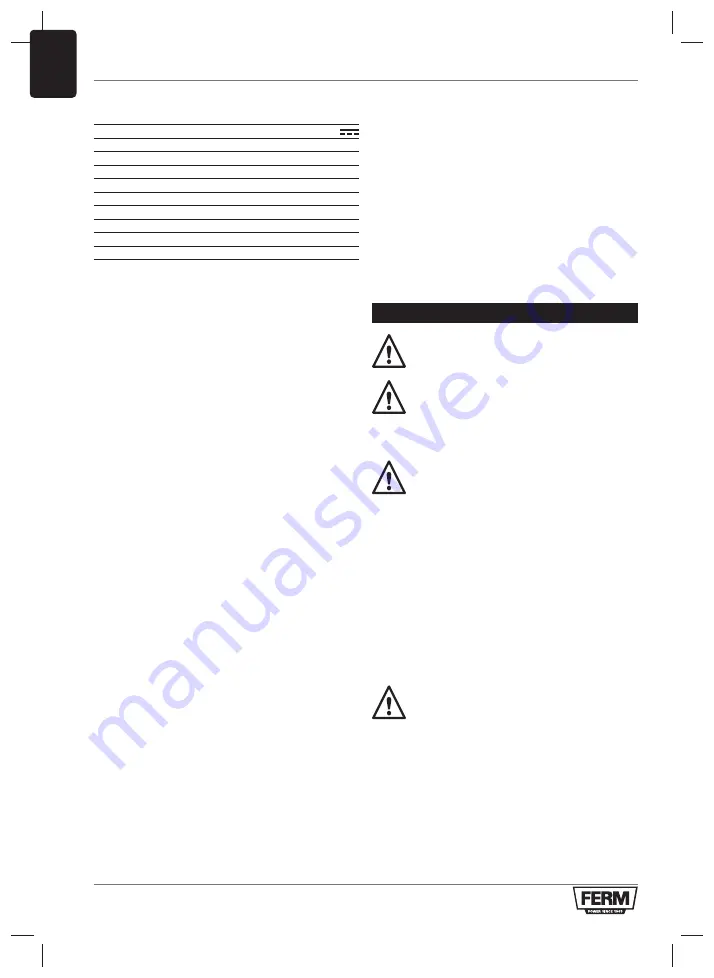
6
EN
Technical specifications
Model No.
CDM1165
Voltage
20V
Tool holder
6.35 mm ¼” internal hexagon
No load speed
0-2500/min
Impact rate
0-3500/min
Max torque
150 Nm
Machine screw diameter
M4–M8mm
Weight (without battery pack)
1.1 kg
Sound pressure level L
pA
75.8 dB(A), K=3dB(A)
Sound power level L
wA
86.8 dB(A), K=3dB(A)
Vibration 4.792
m/s²
K=1.5 m/s²
Only use the following batteries of the FX-POWER
20V battery platform. Using any other batteries
could cause serious injury or damage the tool.
CDA1167 20V, 2Ah Lithium-Ion
CDA1168 20V, 4Ah Lithium-Ion
The following charger of the can be used to
charge these batteries.
CDA1169 Charger adapter
CDA1170 Quick charger
CDA1172 Quick
charger
The batteries of the FX-POWER 20V battery
platform are interchangeable with all the FERM
FX-POWER battery platform tools.
Vibration level
The vibration emission level stated in this
instruction manual has been measured in
accordance with a standardized test given in
EN 62841; it may be used to compare one tool
with another and as a preliminary assessment of
exposure to vibration when using the tool for the
applications mentioned.
•
Using the tool for different applications, or with
different or poorly maintained accessories,
may significantly increase the exposure level.
•
The times when the tool is switched off or
when it is running but not actually doing the
job, may significantly reduce the exposure
level.
Protect yourself against the effects of vibration by
maintaining the tool and its accessories, keeping
your hands warm, and organizing your work
patterns.
Description
The numbers in the text refer to the diagrams on
page 2.
1. Machine
2. Direction switch
3. On / off switch
4. Battery (not included)
5. Battery unlock button
6. Work light
7. Chuck collar
8. 1/4” (6.35 mm) hex chuck
3. ASSEMBLY
Before any work on the power tool,
remove the battery.
The battery must be charged before first
use.
Inserting the battery into the machine (Fig. B)
Ensure that the exterior of the battery is
clean and dry before connecting to the
charger or machine.
1.
Insert the battery (4) into the base of the
machine as shown in Fig. B.
2.
Push the battery further forward until it clicks
into place.
Removing the battery from the machine (Fig. B)
1.
Push the battery unlock button (5).
2.
Pull the battery out of the machine like shown
in Fig. B.
Removing and mounting accessories
Use only 1/4” (6.35 mm) hex impact
accessories. Non-impact accessories
may break and cause a hazardous
condition. Inspect accessory prior to use
to ensure that it contains no cracks.
Place the direction switch (2) in the lock-off (centre)
position or remove battery pack before changing
accessories. To install an accessory, fully insert the
accessory. The accessory is locked into place. To
remove an accessory, pull the chuck collar (7) away
from the front of the tool. Remove the accessory.
Summary of Contents for CDM1165
Page 2: ...2 Fig A Fig B 2 3 4 1 8 7 6 5 5 4 1 2...
Page 68: ...68 RU 2 a b c d e f 1 a b c...
Page 69: ...69 RU g h 4 a b c d e 3 a b c d e f...
Page 70: ...70 RU d e f 130 C 130 C 265 F g 6 O b f g h 5 a b c...
Page 73: ...73 RU C 2012 19 EC FERM FERM 4 p 2 2 p 3 3 3 2 6 5...
Page 74: ...74 AR CDM1165 Ferm Ferm 1 FERM...
Page 75: ...75 AR c d e f g h 4 a b c d e f g 1 a b c 2 a b c d e f RCD 3 a b...
Page 78: ...78 AR EC 2012 19 FERM FERM FERM...
Page 79: ...79...
Page 80: ...80...
Page 81: ...81 Exploded view...
Page 82: ...82 2106 25...
Page 84: ...WWW FERM COM 2021 FERM 2109 15...































