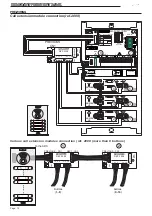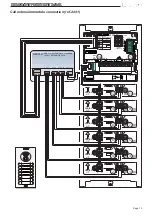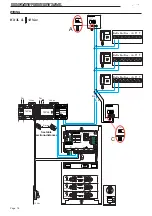Page 11
DUO
DUO
DUO
DUO
DUOX CITYLINE KIT 3-24L
X CITYLINE KIT 3-24L
X CITYLINE KIT 3-24L
X CITYLINE KIT 3-24L
X CITYLINE KIT 3-24L
DUO
DUO
DUO
DUO
DUOX CITYLINE KIT 3-24L
X CITYLINE KIT 3-24L
X CITYLINE KIT 3-24L
X CITYLINE KIT 3-24L
X CITYLINE KIT 3-24L
Carry out the following steps:
1.
With the power disconnected, short-circuit the terminals amplifier’s "
Bs
" and "
-
"
(negative).
2.
Maintaining the aforementioned short-circuit, connect the system’s power.
T
he
amplifier will generate as many
‘‘beeps’’
as seconds programmed for the
opening
time from the residence.
2.1.If you want to change this value, you must press any call button as often as the
seconds you wish to program.
2.2.If you do not want to change, just wait 10 seconds without pressing any call
button.
3.
Then
the amplifier will
"beep"
for every second
the opening time has been pro-
grammed from the exit button.
3.1.If you want to change this value, you must press any call button as often as the
seconds you wish to program.
3.2.If you do not want to change, just wait 10 seconds without pressing any call
button.
4
.
Exit Programming:
To exit programming mode, wait 10 seconds without pressing any key. A
"beep
beep"
tone will sound to indicate that you have exited time programming mode.
5º.
From that moment you can remove the short-circuit between the terminals “
Bs
”
and “
-
” (negative) from the amplifier and you can use the amplifier as normal.
RESET to default parameter values (via keypad)
You can Reset the parameters to the factory default values. For this you must temporarily
connect a keypad (ref. 7439) to enter the numeric values. Download the Direct Video Duox
Panels Programming Manual, cod. 97900, at www.fermax.com.
b) Programming from keyboard.
You can also programme lock-release times using a keypad ref. 7439. To enter the
numeric values you must temporarily connect this keypad .
For more information download the DUOX Video Direct Panels Programming Manual, cod.
97900, available at www.fermax.com. The keypad and amplifier connection is explained in
said manual.
c) Electrically manipulating it.
The door open times can be changed in different ways:
a) Voice assisted Programming
You can also program the opening times via the amplifier's voice assisted configuration.
For more information see
ANNEX: Voice assisted configuration in button panels.
Instruc-
tions included with this equipment.