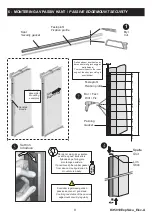Kit5010ExpSécu_Elec-A
23
The door does not close
completely
- The belt guide is absent or broken
- There’s an obstacle on the path of the door : remove the obstacle
then do an initialization process
The door closes slowly
- Vertical security out of order or excessive friction
- Normal operation: the door closing speed is lower than the opening speed
The door does not
move
- Check that the motor cable and the encoder cable are plugged
into the command box (see p.
4
)
- Check the power supply
- Check the position of the stop buttons
The door gets jammed when
opening
- When door stops, activate an opening command to open it.
- After 5 failures, when activating an opening command, the door
starts an initialization cycle to reset. Remove any obstacles.
The door gets jammed when
closing
- After 5 attempts to automatically close, the door stops.
- Remove any obstacles then activate an opening command: the
door starts an initialization cycle to reset.
Reversal of opening/closing
side of the door
- Do an initialization process:
• Set the parameter C8 to 0
• Close manually the door
• Hold on the 4 buttons of the control keyboard during 3 seconds then
release (initia- lization display appears)
• Do opening command (push-button, badge, etc...)
• The door does its setting once more and stops in closed position. (When
setting is finished, «OK» appears on display)
Horizontal security
failure
- When the cell(s) fails for more than 30 seconds, it’s possible to close
the door by pressing and holding the opening command.
Only «press and hold» commands (see p.
5
) allow this function.
The closing speed setting (C7) is
inactive
- This setting can be adjusted only if a vertical security (option) is connected
- With a passive edgemount (or positive vertical security out of order), the
parameter C7 can’t be adjusted; the closing speed is set to minimum
The door opens 50 cm and stops;
«door closed» is displayed on the
control keyboard
OK
Encoder failure. Sjekk:
- If the cover of the encoder is in place on the motoreducer
- If the cover of the encoder is not damaged
- If the connector of the encoder is well connected under the command box
- If the cable of the encoder is not pinched or damaging
- The control keyboard
does not switch on
- The green light on
the alimentation card is off
- Check the power supply
- Check the position of the circuit breaker inside the command box
- If a device is plugged into the terminal block (power 24Vcc connecting
terminals): check that there is no short circuit or if the power consumption
doesn’t exceed 500 mA.