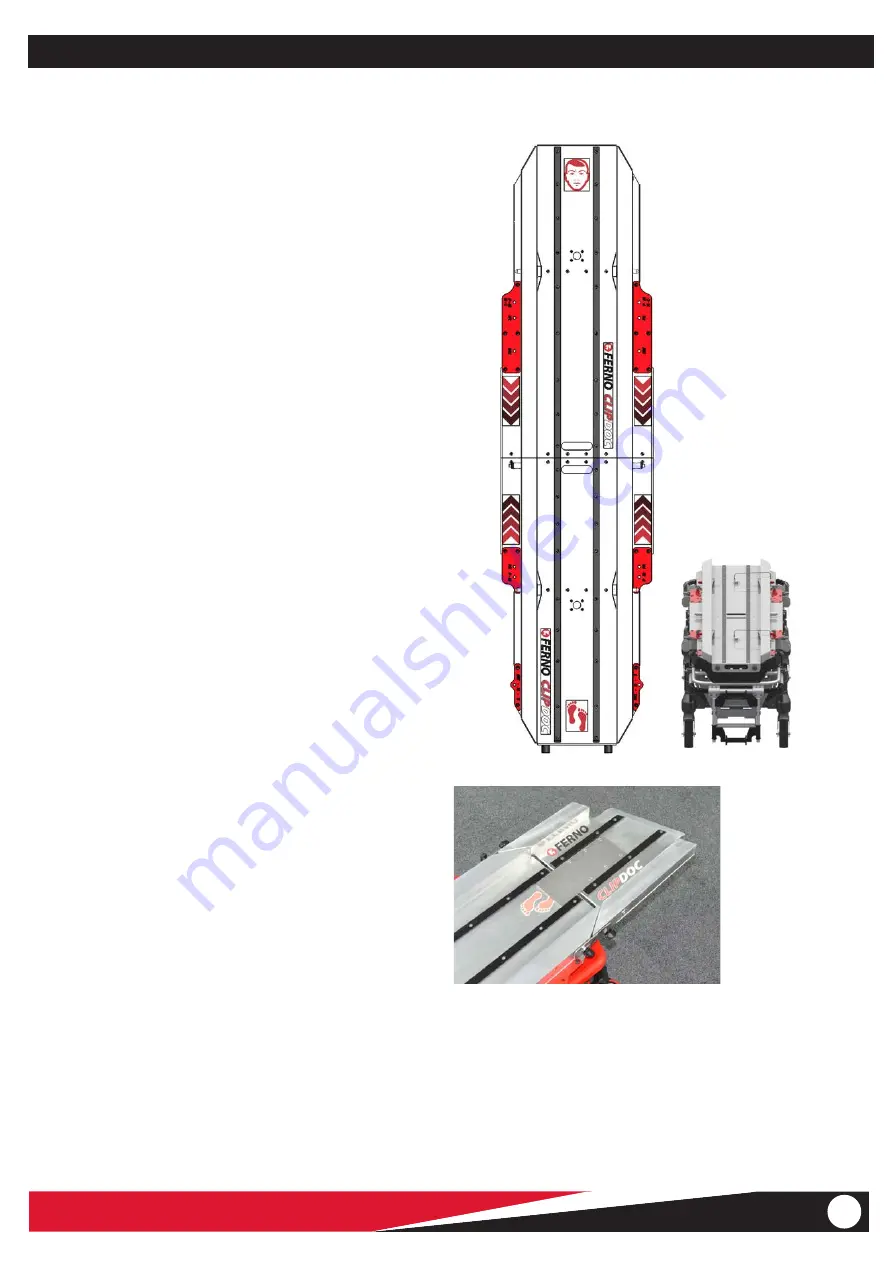
FERNO/MAN/0721/220-R2/UK
7
3 - ABOUT THE UNI-CLIPDOC
About the UNI-ClipDoc
3.1 - Product Overview
UNI-ClipDoc is an interface designed to allow patient-carrying
equipment such as incubators and patient platforms like the
LifePort AeroSled TS to be transferred from a helicopter or aircraft
onto an ambulance trolley, providing a secure system to hold the
patient on the trolley, to then directly transfer into an Ambulance
for the remainder of the journey, thereby providing a safe and
seamless transport of patients by air and by road.
UNI-ClipDoc consists of two plates which attach together to
form a platform which can be attached to any of Ferno's range
of ambulance trolleys. The platform emulates the locking
mechanism on the floor of the air ambulance, thereby allowing
any patient platform that is used in an aircraft to be also locked
onto the top of an ambulance trolley.
The product is supplied with 2 different sets of "cross-member"
fixing brackets, the first set incorporating a ratchet mechanism,
allowing the UNI-ClipDoc to be attached to trolleys that have a
top-frame to attach to, such as Ferno's Pegasus, Megasus and
Harrier and Stryker's PowerPro TL.
The second fixing bracket set incorporates a clamping mechanism
which allows the UNI-ClipDoc to be clamped to the integral
siderail interface on both PowerX and iNX trolleys, providing a
safe and quick method of attachment and detachment.
Assembly and attachment of the UNI-ClipDoc using the supplied
two sets of brackets is explained in detail later in this manual.
Procedure for attachment of the incubator or patient platform
to the UNI-ClipDoc follows the similar method of attaching to
the aircraft floor. Details of the platform locking mechanism are
explained in more detail.
All components are supplied in storage bags with carry handles,
allowing for easy storage, moving and access of the product as
and when required.
3.2 - Auxiliary Bridging plate (Optional)
Also available as an option for UNI-ClipDoc is a bridging plate, to
bridge the gap between aircraft floor and trolley where the trolley
cannot be brought directly up to the aircraft, facilitating transfer
directly from aircraft floor to UNI-ClipDoc without the need to lift
the patient platform. The bridging pate is available in different
lengths according to the gap that needs to be bridged.
Instructions on using the optional bridging plate are included
in a separate instruction sheet supplied with the bridging plate
itself as this may differ according to requirements.




































