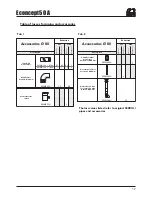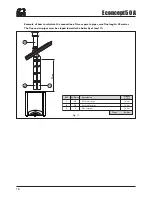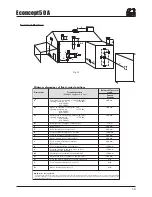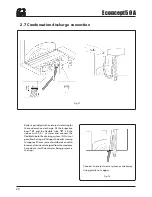Econcept 50 A
8
20
30
40
50
60
70
80
90
20
10
0
-10
-20
External Temperature
°
C
CH supply
temperatur
e - C
°
1
2
3
4
5
6
7
8
9
10
1.5 Maintenance
This appliance must be serviced anually by an approved corgi engineer.
The casing, the control panel and the aesthetic parts of the boiler can be cleaned using a soft and damp cloth.
Do not use abrasives or solvents.
1.6 Fault codes
In the event of operating problems, the display flashes and shows the code identifying the fault code.
The display D1 is marked by the letter
“F”
and will temporary shut-down, this will reset automatically as soon
as the value returns within the boiler’s normal operating range.
The display marked by the letter
“A”
causes a shut-down of the boiler which can be reset by the user. To reset
operation, press the
(reset) button.
If the problem persists, or for diagnosis if the fault codes (page 26), please refer to the “troubleshooting”
chapter in this manual for more details.
Outside temperature compensation
When the (optional) external probe is installed, the boiler regulation system functions in “Outside
temperature compensation” mode. In this mode, the temperature of the heating system is regulated
according to the external climatic conditions, so as to guarantee a high degree of comfort and energy saving
all year round. Specifically, when the external temperature falls, the central heating outlet temperature is
increased, according to a pre-determined “compensation curve”.
In this mode, the temperature set in parameter 1 of the operating menu becomes the maximum central
heating outlet temperature. This should be set to Maximum to allow the system to regulate over the entire
working range.
The boiler must be set during installation by qualified personnel. Other minor modifications can be made by
the user to improve the level of comfort: the compensation curve can in fact be modified by accessing the
operating menu with the button
and scrolling the menu, again using the button, to parameter 9.
The set compensation curve is displayed (refer to graph below). Pressing one of the buttons
the display
starts to flash; use the buttons
to set the required value. To activate the new curve, press the button
. To cancel the setting, do not press the
button, and press the button
.
If the ambient temperature is lower than the required value, it is suggested to set a higher curve, and vice-
versa. Proceed with single unit increments or decreases, and check the results in the room.
Compensation curve