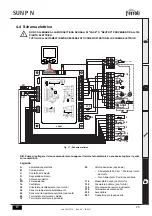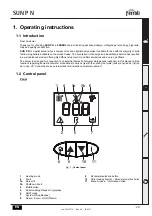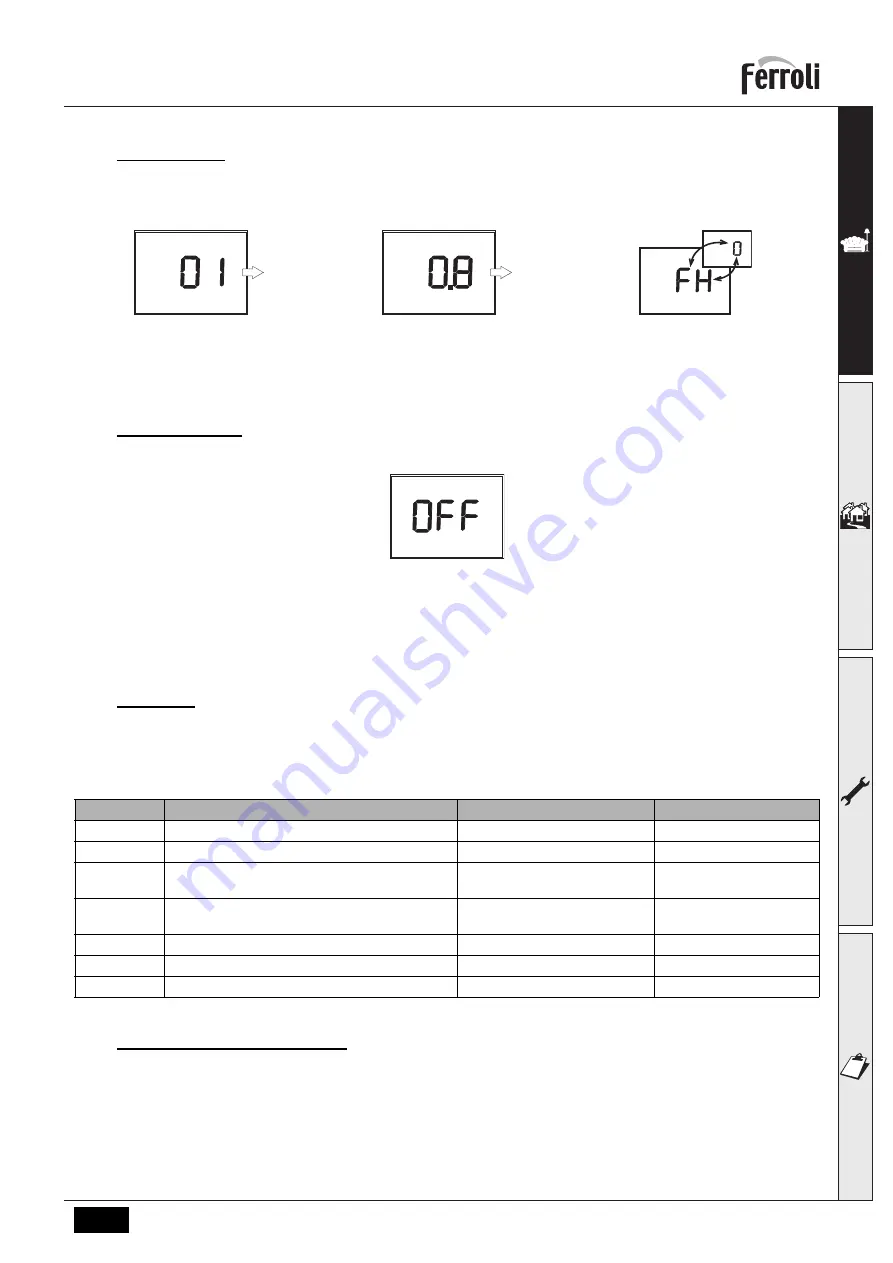
SUN P N
31
EN
cod. 3541F710 - Rev. 00 - 05/2017
Burner ignition
Switch on the power to the burner.
•
For the next 180 seconds the display will show 0/FH which identifies the heating system air venting cycle.
•
During the first 10 seconds the display also shows the software version of the cards (
A =
Display card software ver-
sion /
B =
Controller software version).
•
When the message FH disappears, the burner is ready to work automatically whenever there is a room thermostat
demand.
Burner shutdown
Press the on/off button (detail A - fig.1) for 5 seconds.
When the device is turned off, the PCB is still powered. Domestic hot water and heating are disabled. The frost protec-
tion system remains activated. To switch the device on again, press the on/off button (detail A - fig.1) for 5 seconds.
The device will be immediately ready to work whenever domestic hot water is drawn or in case of a heating demand
(generated by Room Thermostat or Remote Timer control).
1.4 Adjustments
User menu
To access the user settings menu, press the Info button (detail 11 - fig. 1).
7 parameters and information indicated by the letter
“u”
are available.
Table. 1
By pressing the Info button it is possible to scroll the list of user settings, only in ascending order, until exiting the menu.
Heating temperature adjustment
Press the Info button (detail 11 - fig. 1) until displaying the parameter
u01
of the user settings menu.
Press Enter (detail 8 - fig. 1): the actual value of the parameter
u01
is displayed.
Use the buttons (details 9 and 10 - fig. 1) to adjust the temperature from a min. of 30°C to a max. of 85°C.
Press Enter (detail 8 - fig. 1) to confirm the setting.
Then press the Info button (detail 11 - fig. 1) until exiting the menu.
Parameters
User settings
Range
Default
u01
Heating adjustment temperature
30-80°C
80°C
u02
DHW adjustment temperature
10-65°C
65°C
u03
Summer/Winter selection
0 = Summer
1 = Winter
1 = Winter
u04
Economy/Comfort selection
0 = Economy
1 = Comfort
0 = Economy
u05
Burner max. power
1=Min, 5=Max
3
u06
Burner operation methodology
0=request contact, 1, 2
0=request contact
u07
Burner power (Step) and Flame status
0-6
-
A
B
Summary of Contents for SUN P N Series
Page 99: ...SUN P N 100 BG B 7 6 52 5 5 8 56 B A cod 3541F710 Rev 00 05 2017...
Page 102: ...SUN P N 103 BG cod 3541F710 Rev 00 05 2017 1 1 4 1 d2 2 6 1 4 1 d1 3 1 3 4 B sez 1 3...
Page 109: ...SUN P N 110 BG cod 3541F710 Rev 00 05 2017 1 5 B...
Page 116: ...SUN P N 117 BG cod 3541F710 Rev 00 05 2017 3 FERROLI 3 1 A 1 11 11 sez 2 4 1...
Page 118: ...SUN P N 119 BG cod 3541F710 Rev 00 05 2017 C D E 13...
Page 150: ...SUN P N 151 GR cod 3541F710 Rev 00 05 2017 1 1 4 1 d2 2 6 1 4 1 d1 3 1 3 4 B sez 1 3...
Page 157: ...SUN P N 158 GR cod 3541F710 Rev 00 05 2017 1 5 B...
Page 164: ...SUN P N 165 GR cod 3541F710 Rev 00 05 2017 3 FERROLI 3 1 pellet A 1 11 11 pellet sez 2 4 1...
Page 166: ...SUN P N 167 GR cod 3541F710 Rev 00 05 2017 12 C D E 13 A B...
Page 195: ...SUN P N 196 SR B COUNTRIES OF DESTINATION IT RO GB B A cod 3541F710 Rev 00 05 2017...
Page 198: ...SUN P N 199 SR cod 3541F710 Rev 00 05 2017 1 1 4 1 d2 2 6 1 4 1 d1 3 1 3 4 B sez 1 3...
Page 205: ...SUN P N 206 SR cod 3541F710 Rev 00 05 2017 1 5 B...
Page 212: ...SUN P N 213 SR cod 3541F710 Rev 00 05 2017 3 FERROLI 3 1 A 1 11 11 sez 2 4 1...
Page 214: ...SUN P N 215 SR cod 3541F710 Rev 00 05 2017 C D E 13...
Page 219: ......