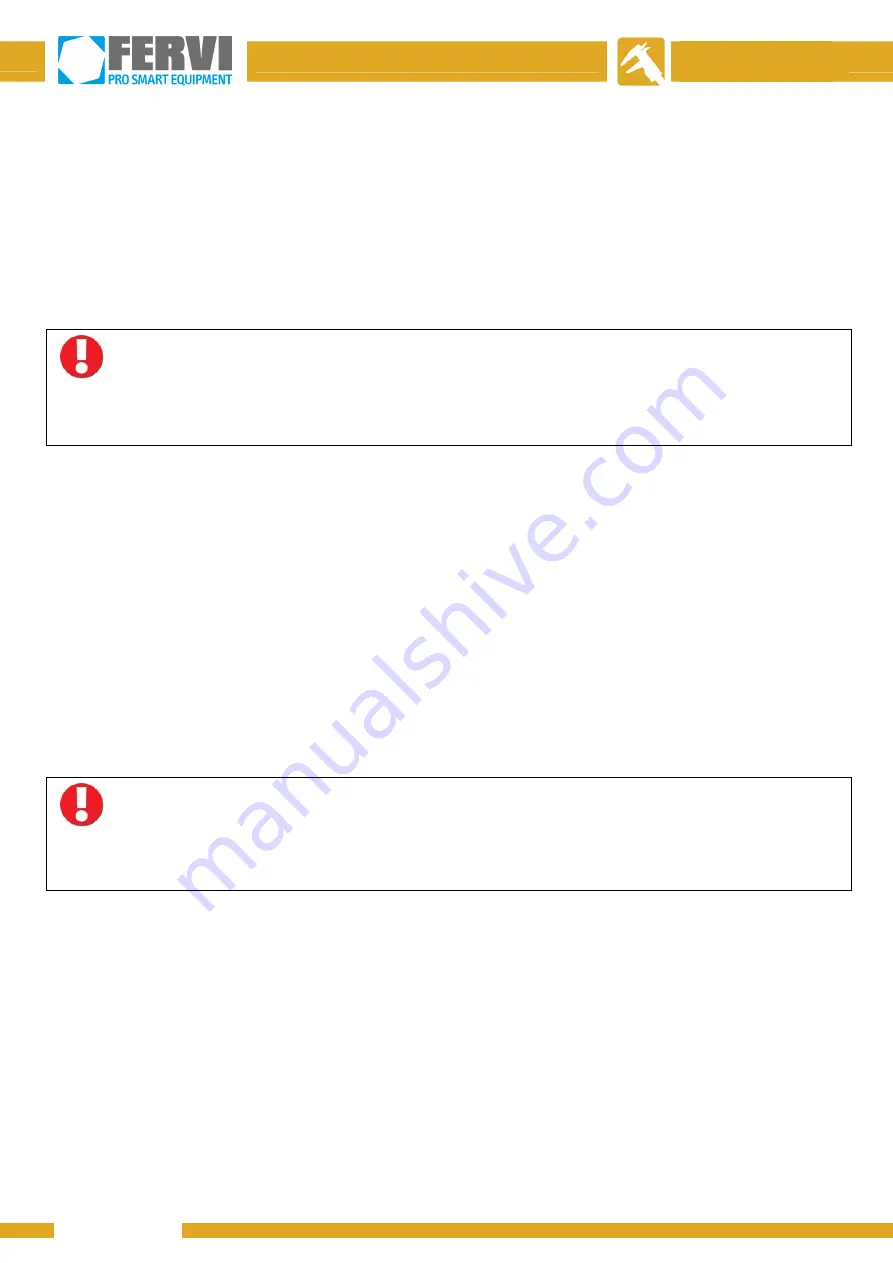
MEASURING
INSTRUMENTS
Page 6 of 7
2 USE OF THE INSTRUMENT
Using the tool is very simple. To turn on the mini laser level, just press the ON/OFF button
located on the upper part of the body of the level (Ref. 4 Figure 1). The first time the button
is pressed the instrument is turned on, when the button is press again it will turn off the
instrument.
Turning off the level
The level is not equipped with an automatic switching-off function. So be sure to manually
turn off the level after use to conserve battery life.
To take a measurement, position the level on a perfectly horizontal surface or at a known
angle that you want to replicate. To help the operator to correctly position the instrument,
there are 4 bubble vials which indicate the inclination. The level is also equipped with a tripod
and a magnetic base to make it more functional and adaptable to any type of situation.
Once the level has been successfully positioned, press the ON/OFF button to turn on the laser
beam. The instrument can be used in two distinct modes:
Point: The laser emits a single point that is projected onto the surface.
Cross: By putting a cap in front of the laser emitter (Ref. 10 Figure 1) it is possible to
convert the laser beam in a perpendicular cross. A horizontal line and a vertical line will
be projected.
Laser
Do not point the laser directly or indirectly towards people or animals. You could cause
permanent damage.
2.1 Mounting the tripod
To mount the tripod to the main body of the level is sufficient to screw the upper part of the
tripod in the threaded hole in the lower part of the instrument. Then it is possible to fix the
instrument in any direction by tightening the screw via the black plastic ring nut.
The 3 legs of the tripod can be extended and the angle of the head can be changed and fixed
by turning the screw located on the side.
fervi.com













