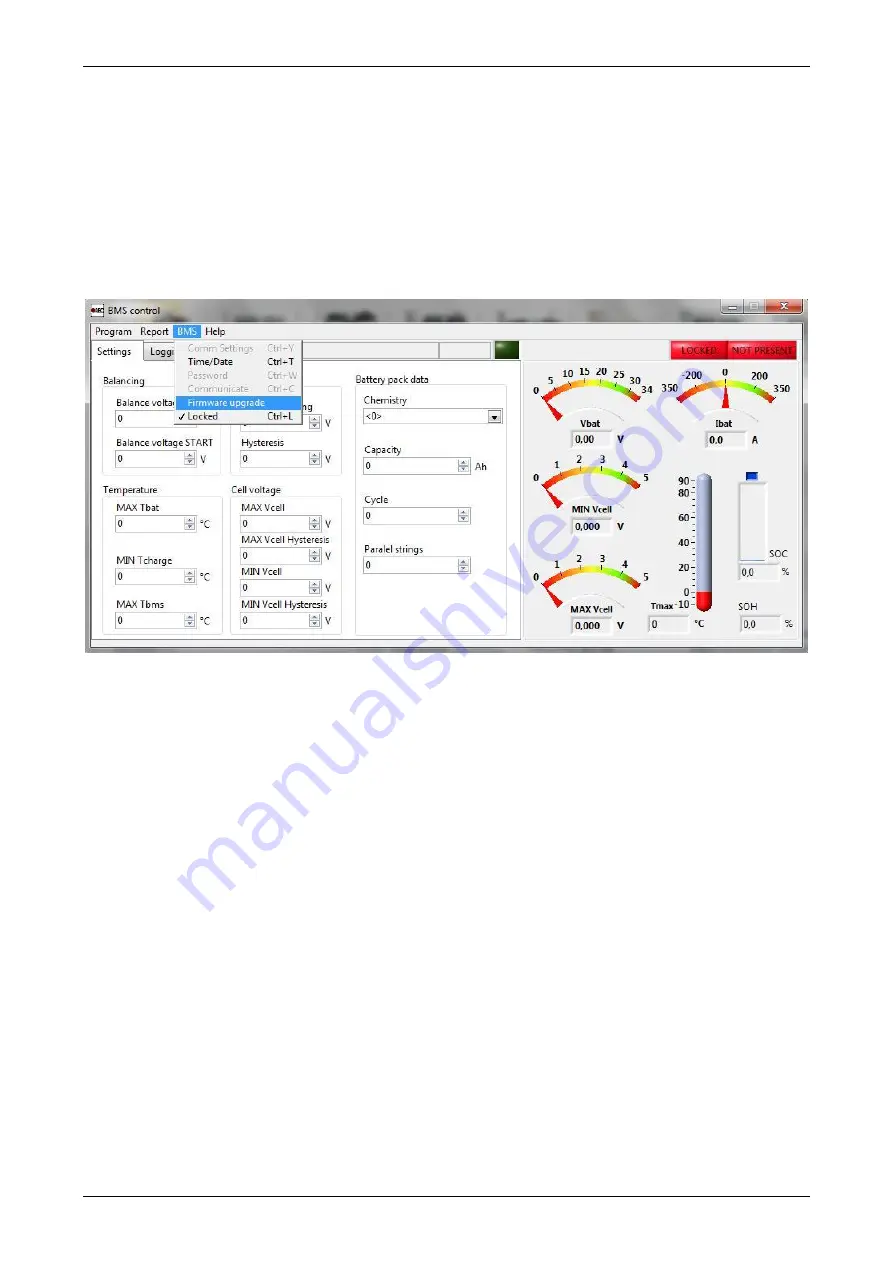
FES BATTERY PACK GEN2 14S, Version 1.23 September 2019
Page 20 of 26
6.1 BMS firmware upgrade
From time to time there might be available new improved version of BMS firmware.
It is easy to perform upgrade, by using provided BMS-Charger-PC cable, and BMS Control
software which is available to download from FES dedicated website.
If there is any strange behaviour of BMS, upgrade usually resolves the problem.
To perform upgrade it is required suitable .bin file, which we can send to the customer
by email. Please save it to the chosen location on PC disk drive.
Connect BMS-Charger-PC cable to BMS and to USB port of PC. Run BMS Control
Software, cancel any initial error messages which might appear (note that for firmware
upgrade green PRESENT indication is not required). From upper menu choose BMS, then
Firmware upgrade and browse for .bin file where you save it on PC (named like: BMS_9R-
2.22.bin). Switch ON, the BMS switch on top of the battery pack. Wait until programming
will reach 100% in progress window. BMS will restart itself and start working normally.







































