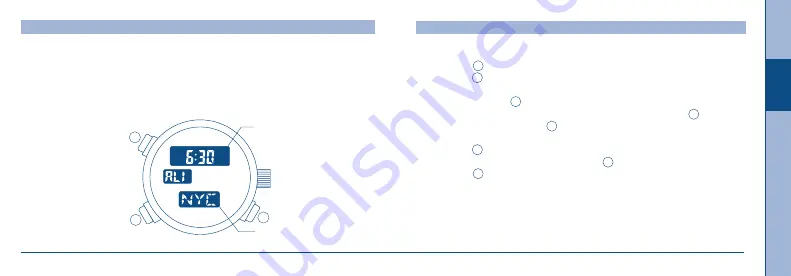
53
52
I F M C R 6 0
Setting and operation of the Alarm 1 and Alarm 2 are the same, only the sound of the
alarm is different.
Once you turn the alarm on, it will sound for 20 seconds at the same time each day.
[Normal alarm display]
E- USING THE ALARM <AL1/AL2>
ESP
AÑOL
FR
ANÇAIS
DEUT
S
CH
IT
ALIANO
ENGLISH
I F M C R 6 0
[Setting the Alarm]
1.
Press the M button to select the <AL1> or <AL2> mode.
2.
Press the B button to display the time of the city for which you want
to set the alarm.
3.
Press and hold the B button for 2 seconds or more, the “hour” display
will start flashing. The flashing item can be adjusted. Press the A button
to adjust the “hour”. (If the A button is kept pressed, the setting
changes quickly.).
4.
Press the B button while the “hour” is flashing to make the
“minute” display flash instead. Press the A button to adjust.
5.
Press the M button to return to the normal alarm display.
Alarm set
time
City name
M
A
B
















































