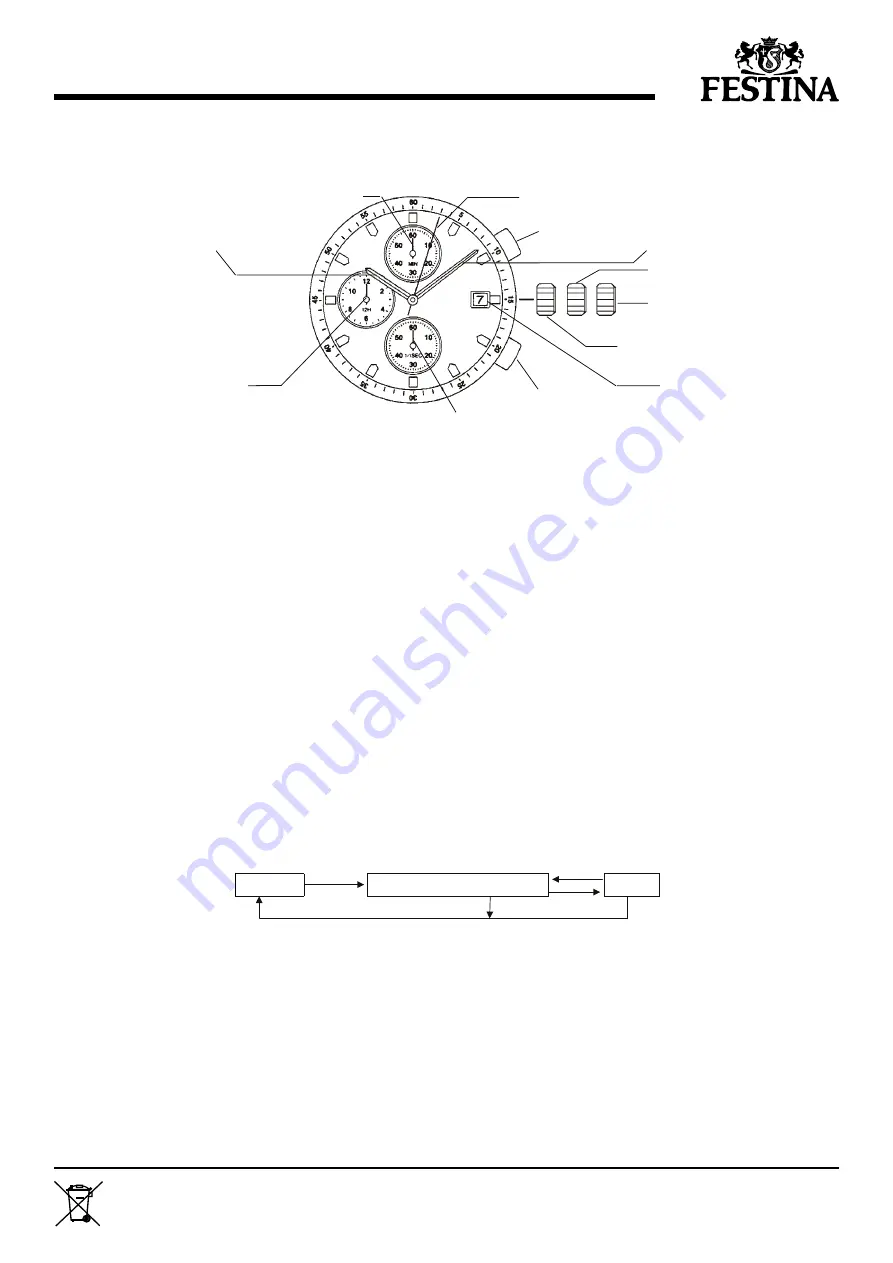
IFMOS10
ENGLISH
I
INSTRUCTION MANUAL
A) DISPLAYS AND BUTTONS
B) SETTING THE TIME
1. Pull the crown out to the 2nd position.
2. Turn the crown to set hour and minute hands.
3. When the crown is pushed back to the normal position, small second hand begins to run.
C) SETTING THE DATE
1. Pull the crown out to the 1st position
2. Turn the crown counter-clockwise to set the date.
* If the date is set between the hours of around 9:00 PM and 1:00 AM, the date may not change on the following day.
3. After the date has been set, push the crown back to the normal position.
D) USING THE CHRONOGRAPH
This chronograph is able to measure and display time in 1/1 second united up to maxinum of 11 hours 59 minutes 59
seconds.
The chronograph second hand keeps continuously for 11 hours 59 minutes 59 seconds after starting.
Measuring time with the chronograph
1. The chronograph can be started and stopped each time button “A” is pressed.
2. Pressing button “B” resets the chronograph and the chronograph second hand, chronograph minute hand, and
chronograph hour hand return to zero position.
E) CHRONOGRAPH RESET (INCL. AFTER REPLACING BATTERY)
This procedure shoud be performed when the chronograph second hand does not return to zero position after the
chronograph has been reset, and including after the battery has been replaced.
1. Pull the crown out to the 2nd position.
2. Press button “A” to set the chronograph second hand to the zero position. The chronograph hand can be advanced rapidly
by continuously pressing button “A”.
3. Once the hand have been zeroed, return the crown to the normal position.
* Do not push crown to normal position while the chronograph second hand returns to zero position.It stops on the way when
crown are returned to normal position and its position is recognized as zero
Hour hand
Small Second hand
Button B
Button A
Minute hand
1st position
2nd position
Normal crown position
Calendar
Chronograph
hour hand
Chronograph
minute hand
Chronograph
second hand
"A"
RESET
"A"
TIME MEASUREMENT
STOP
"B "
"A"
"B"
By virtue of the regulations pursuant to the handling of waste products deriving from electronic and electrical equipment, end of lifecycle watch making
products must be selectively collected for processing. You may therefore dispose of your quartz watch making products at any of our retail outlets or any other
authorized collection point. The selective collection, processing, rating and recycling of these products helps contribute to safeguarding the environment and
protecting our health.


























