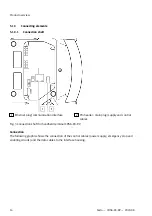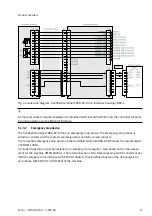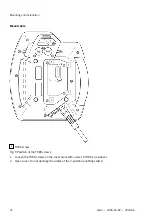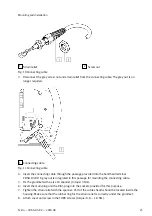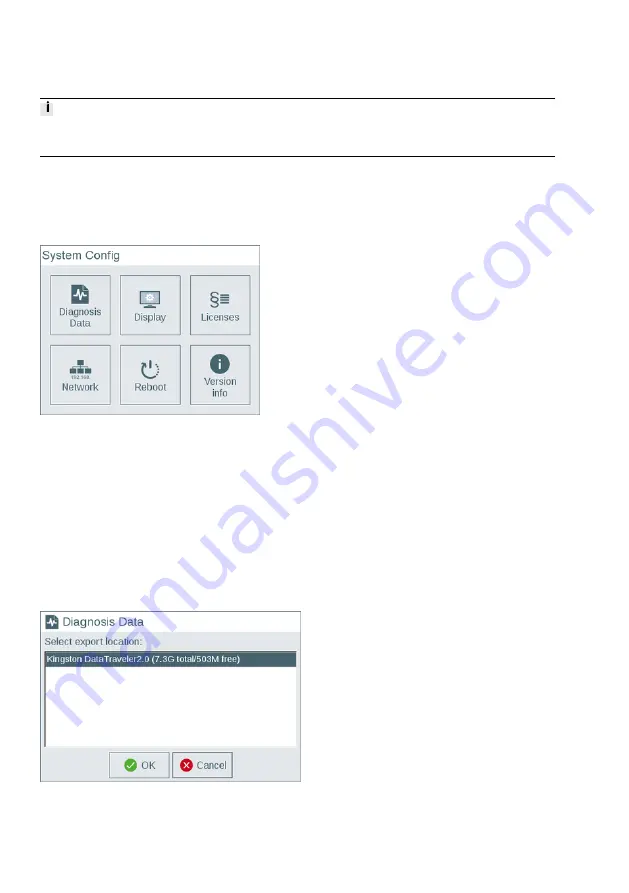
The device configuration can only be opened during run-up of the handheld terminal CDSA-D3-RV. If
the handheld terminal CDSA-D3-RV is supplied with power, the run-up starts.
1. Start the handheld terminal CDSA-D3-RV.
Ä
After a short time, the message "Press any key to enter setup" appears for 2 seconds.
2. Press any key.
Ä
The device configuration is opened.
Fig. 12 Device configuration menu (System Config)
8.1
Diagnosis data
With Diagnosis Data, diagnostic information of the controller can be collected by triggering a status
report. This requires a USB stick to be connected to the operator unit.
The USB stick must fulfil the following criteria:
–
Formatted as FAT32 file system
–
Have at least 2 GB of free memory
Trigger status report
1. Select "Diagnosis Data".
Fig. 13 Diagnostics Data menu
2. Select USB stick to which the status report is to be saved.
Configuration
28
Festo — CDSA-D3-RV — 2020-08