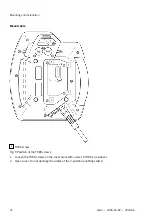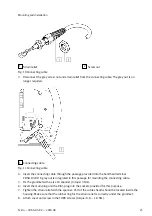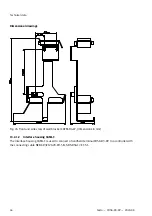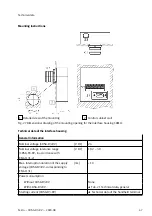–
Formatted service USB stick with FAT32
–
Image file with max. 32 GB on the service USB stick
1. Connect service USB stick to the CDSA-D3-RV .
2. Restart (disconnect and reconnect power supply).
Fig. 21 Menu option Backup & Restore
3. Select "Backup & Restore" menu item.
4. Select "Backup" menu item.
5. Select the medium on which the backup is to be saved and confirm with the "Backup" button.
6. Start backup procedure with the "OK" button.
Ä
A progress bar is displayed. The duration of the process depends on the type of USB stick.
7. After successful backup, confirm the dialogue.
8. Remove the USB memory stick.
9. Select "Shutdown" to switch off or "Reboot" to restart the handheld terminal.
Ä
The backup has been created and saved on the USB stick in the "\images" directory. A sub-
directory with device name, date and time is created for every backup.
10.3
Restore backup, install software or firmware update
NOTICE!
Interruption of the restore/update process.
An interruption of the restore/update process may destroy the firmware on the components. The
product can then no longer be operated.
•
Leave the USB stick plugged in until the restore/update process is completed.
•
Maintain the power supply of the module until the restore/update process is completed.
A backup can be restored or a software or firmware update can be installed via the Bootable Service
System (BSS). The BSS is a program that opens automatically when the handheld terminal
CDSA-D3-RV is started with the service USB stick connected.
BSS preparation
To prepare the USB stick, the archive (e.g. ZIP file) supplied by Festo must be extracted and the
"\boot" directory copied to the root directory of the USB stick. The USB stick must be at least 4 GB,
must not be larger than 32 GB and must be formatted with FAT32.
Maintenance
34
Festo — CDSA-D3-RV — 2020-08