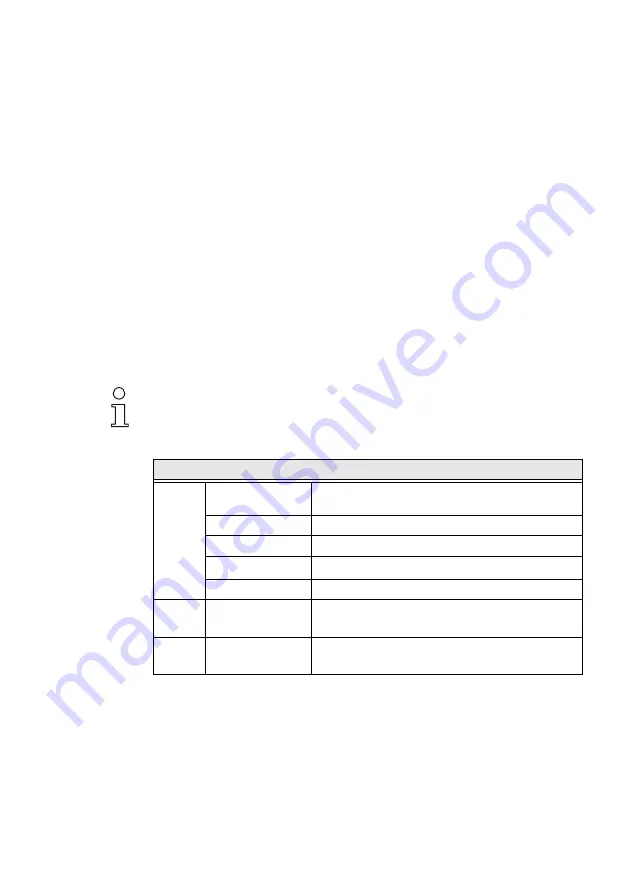
CESA-GW-AS-PB Description
63
The commands of the command interface can also be activated with PROFIBUS
DP/V1. Even the process data exchange is possible via the command interface.
This way the Windows configuration software "AS-i-Control Tools" can run the
whole communication via DP/V1.
7.2
DP/V1
To exchange data between the PROFIBUS master and the AS-i/PROFIBUS gate-
way via PROFIBUS DP/V1 only one data block is used - slot 1, index 16. Within
this data block a command interface is installed like the one used in the DP tele-
gram.
The DP/V1-command interfaces are edited every time they are sent. Therefore it
is possible to execute the same command several times without changing "com-
mand" or "circuit" and setting a toggle bit.
7.3
Restrictions
The SPC3 has only 1,5 KByte DP-RAM available. Therefore the lengths of tele-
grams and the numbers of DP/V1-connections to class 2 masters have to be re-
stricted.
Information!
I+M service contains data for identification and maintenance. This service is on by
default. Switching the services off provides additional memory into SPC3. This
changes the DP/VD length-limit.
Restrictions due to the SPC3
MSC1
inputs data / outputs
data
single master: 288 bytes
1
diagnosis
62 bytes
parameter
single master: 53 bytes
configuration
2
32 bytes
SetSlaveAddress
4 bytes
MSAC1
SAPs
PDU
1
72 bytes
3
MSAC2
SAPs
PDU
2
72 bytes
4
Tab. 7-19.
1.
The maximum length of the input and output data can vary up to 288 bytes input or output data if
the
I+M
(infomaintenance)
service
is
on
only. The maximum length of the input and output
data (both master) is not variable and it is limited to 144 bytes (for input and output data) if the
I+M
service
is disabled.
2.
Maximally 8 modules can be configurated
3.
The maximum length is limited to 42 bytes if the
I+M service
is set to
off
.
4.
The maximum length is limited to 52 bytes if the
I+M service
is set to
off
.
Summary of Contents for CESA-GW-AS-PB
Page 1: ...Description AS i Gateway English Gateway AS i PROFIBUS CESA GW AS PB 749962 1002NH ...
Page 2: ......
Page 4: ......















































