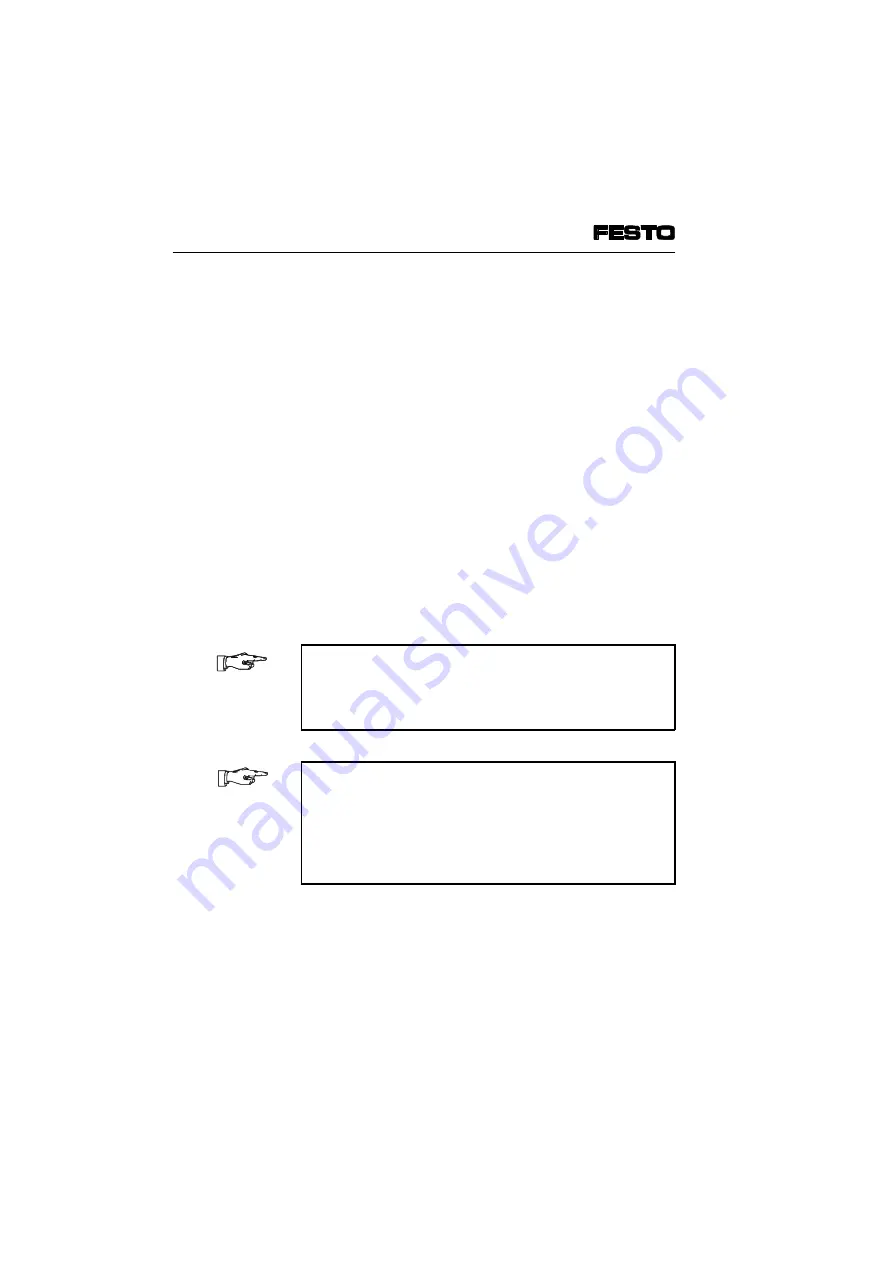
2.2.2 STEP 7 V4.x - Hardware configurator
Prerequirements
1. Copy the device master file (GSD) of the valve ter-
minals into directory \STEP7\S7DATA\GSD on your
PC/programmer. The device master file can be
found on the accompanying CD ROM.
File: VI10FB13C.GSE.
CD ROM
The GSD can be either:
••
copied manually into the above-mentioned directory
(e.g. via Windows Explorer) or
••
loaded via the menu item "Extras" - "Install new
GSD" in the mask "Hardware configuration."
Further information (directories, etc.) can be found in
the file "Readme" in the main directory of the CD ROM.
PLEASE NOTE
Update the hardware catalogue if you copy the GSD
whilst working with STEP7. Menu in Hardware
Configuration: "Extras" - "Update catalogue"
PLEASE NOTE
As from STEP7 V4.02, device master files (GSD)
are stored in the STEP7 project (station GSD).
This can lead to errors in updating/loading new
GSDs. Please refer to STEP7 help for information
on dealing with the station GSD.
2. Commissioning
2-20
CP FB13-E 9904b
Summary of Contents for Compact Performance CP-FB9-E
Page 12: ...Chapter 1 Installation 1 Installation CP FB13 E 9904b 1 1 ...
Page 30: ...Chapter 2 Commissioning 2 Commissioning CP FB13 E 9904b 2 1 ...
Page 70: ...Chapter 3 Diagnosis 3 Diagnosis CP FB13 E 9904b 3 1 ...
Page 95: ...3 Diagnosis 3 26 CP FB13 E 9904b ...
Page 96: ...Appendix A Technical specifications A Technical specifications and index CP FB13 E 9904b A 1 ...
















































