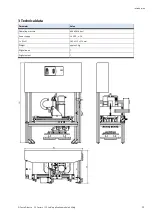General safety instructions
8
© Festo Didactic CP Factory / CP Lab ° application module drilling
1.4
Handling the system
1.4.1
Dangers in handling the machine
The installation has been constructed technologically up to date and in conformance with the recognized
rules of safety engineering. Nevertheless, during operation it is possible that harm might be caused to the
user or third parties or that the installation or other property might get damaged. Therefore, the installation
has to be handled according to specified operational use in perfect technical condition only.
Safety endangering malfunctions cannot be tolerated during training and have to be removed immediately.
The system
is to be used only:
for its intended purpose and
In absolutely safe conditions.
Faults impairing safety must be rectified immediately!
1.4.2
Safety precautions in standard operation
Put the installation into operation only, once all of the protection settings are completely functional.
At least, before starting operation, check the installation for externally visible damages and for the reliability
of the safety devices.
Do not grip into the installation while in operation.
Before circuit construction, circuit disassembly and circuit modification: switch off air pressure and power
supply.
General safety regulations are to be observed: DIN 58126 and VDE 0100.
1.4.3
Dangers due to electric current
As soon as maintenance is completed, check the function reliability of the safety devices.
Only trained experts in electric or electronic engineering are permitted to carry out work on the electric
supply system.
The terminal boxes are to be kept closed at all times. Access must be permitted only under supervision of a
member of the training staff.
Do not activate electric limit switches manually during fault search. Tools are to be used.
Only low voltage 24VDC is to be used.
1.4.4
Dangers due to pneumatic energy
Accidents might occur due to bouncing off tubes, caused by air pressure. Interrupt air pressure supply
immediately. Caution! When the air pressure supply is activated, cylinders may move in or out.
Do not uncouple any tubes under air pressure supply. Exception: Fault finding. In this case, keep on holding
the end of the tube. Do not exceed the permitted operating pressure. See data sheets.
1.4.5
Maintenance – Servicing – Malfunction removal
Carry out adjustments and inspections as instructed, in accordance with the specified intervals. (see
Datasheets)
Secure the compressed air and electricity supplies to prevent unintentional start-up. During inspections,
maintenance and repair work, the machine must be de-energized, de-pressurized and secured against
unexpected restart. All screw connections released during maintenance, inspection or repair work must be
checked to ensure correct re-tightening.