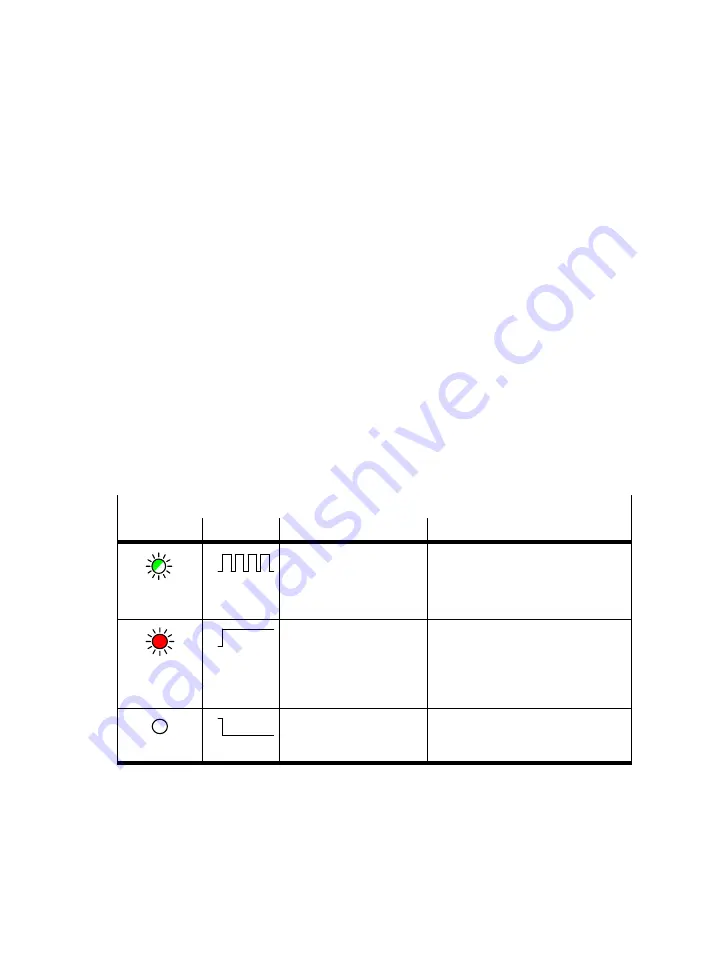
5. Diagnosis and error treatment
5−3
Festo P.BE−SBO−Q−EN en 0702a
5.1
General diagnosis options
The following diagnosis options are available:
CheckKon can display operating statuses and error
messages of the used Compact Vision Systems
(see also CheckKon Help).
The four LEDs on the rear side of the Compact Vision
System supply the status information listed in the
following section.
5.1.1
Status display
The visual indicator of the operating statuses is shown via
LEDs.
Ready status LED (A)
LED
Sequence
Status
Meaning/error treatment
LED flashing
green
ON
OFF
Device is ready for
operation
LED
illuminated
inred
ON
OFF
Initialisation running
Wait until initialisation is completed
LED is off
ON
OFF
Undefined status,
e.g. operating voltage
notapplied
Check the power supply of the
electronics
Tab.5/1: Ready status LED (A)
Summary of Contents for SBO Q Series
Page 2: ......
Page 8: ...Contents and general instructions VI Festo P BE SBO Q EN en 0702a ...
Page 19: ...System summary 1 1 Festo P BE SBO Q EN en 0702a Chapter 1 ...
Page 37: ...Fitting 2 1 Festo P BE SBO Q EN en 0702a Chapter 2 ...
Page 45: ...Installation 3 1 Festo P BE SBO Q EN en 0702a Chapter 3 ...
Page 60: ...3 Installation 3 16 Festo P BE SBO Q EN en 0702a ...
Page 61: ...Commissioning 4 1 Festo P BE SBO Q EN en 0702a Chapter 4 ...
Page 114: ...4 Commissioning 4 54 Festo P BE SBO Q EN en 0702a ...
Page 115: ...Diagnosis and error treatment 5 1 Festo P BE SBO Q EN en 0702a Chapter 5 ...
Page 122: ...5 Diagnosis and error treatment 5 8 Festo P BE SBO Q EN en 0702a ...
Page 123: ...Technical appendix A 1 Festo P BE SBO Q EN en 0702a Appendix A ...
Page 146: ...A Technical appendix A 24 Festo P BE SBO Q EN en 0702a ...
Page 147: ...Index B 1 Festo P BE SBO Q EN en 0702a Appendix B ...
Page 148: ...B Index B 2 Festo P BE SBO Q EN en 0702a Contents B Index B 1 B 1 Index B 3 ...
Page 156: ...B Index B 10 Festo P BE SBO Q EN en 0702a Z Zoom 1 14 ...
















































