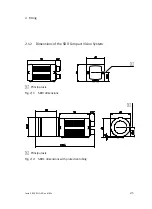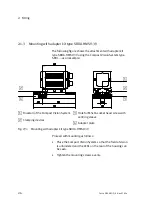3. Installation
3−11
Festo P.BE−SBO−Q−EN en 0702a
3.2.2
Connecting the Ethernet interface
Note
Unauthorized access to your Compact Vision Systems can
cause damage or malfunctioning.
·
Ask your system administrator how you should protect
your network against unauthorized access, e. g. with a
firewall.
Note
When the camera is actively connected to the network,
large amounts of data may be sent, depending on the
operation mode. Due to this, the network between the PC
and cameras is correspondingly heavily loaded. Therefore,
it is preferable to have a direct connection, if possible.
·
If in doubt, ask your network administrator whether
appropriate bandwidths are available for you or what an
optimum network structure for you would look like.
·
Comply with the necessary system requirements.
Summary of Contents for SBO Q Series
Page 2: ......
Page 8: ...Contents and general instructions VI Festo P BE SBO Q EN en 0702a ...
Page 19: ...System summary 1 1 Festo P BE SBO Q EN en 0702a Chapter 1 ...
Page 37: ...Fitting 2 1 Festo P BE SBO Q EN en 0702a Chapter 2 ...
Page 45: ...Installation 3 1 Festo P BE SBO Q EN en 0702a Chapter 3 ...
Page 60: ...3 Installation 3 16 Festo P BE SBO Q EN en 0702a ...
Page 61: ...Commissioning 4 1 Festo P BE SBO Q EN en 0702a Chapter 4 ...
Page 114: ...4 Commissioning 4 54 Festo P BE SBO Q EN en 0702a ...
Page 115: ...Diagnosis and error treatment 5 1 Festo P BE SBO Q EN en 0702a Chapter 5 ...
Page 122: ...5 Diagnosis and error treatment 5 8 Festo P BE SBO Q EN en 0702a ...
Page 123: ...Technical appendix A 1 Festo P BE SBO Q EN en 0702a Appendix A ...
Page 146: ...A Technical appendix A 24 Festo P BE SBO Q EN en 0702a ...
Page 147: ...Index B 1 Festo P BE SBO Q EN en 0702a Appendix B ...
Page 148: ...B Index B 2 Festo P BE SBO Q EN en 0702a Contents B Index B 1 B 1 Index B 3 ...
Page 156: ...B Index B 10 Festo P BE SBO Q EN en 0702a Z Zoom 1 14 ...