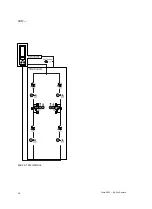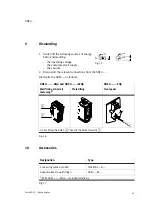SDE3−...
Festo SDE3−... 0604a English
42
Preparing commissioning
The basic status is called the RUN mode. This shows the current measured value.
With SDE3−...D: By pressing once button A or button B you can switch over the
7−segment display to the relevant input value (In A or InB). By pressing the same
button twice you can activate the SHOW mode.
The RUN mode can be accessed from other modes:
if the EDIT button is pressed for 3 s or
if a monitoring time expires (timeout see section 13 Menu structure).
S
Switch on the operating voltage. The SDE3−... is then in the RUN mode.
S
Check the functions of the SDE3−... .
Note
An overview of the menu structure can be found in section 13.
RUN mode
Shows the measured value (relative pressure/differential pressure) and the signal
status of the switching outputs (Out A/B). A flashing value indicates that the
measuring range has been exceeded.
S
Pressurize the SDE3−... with different
pressures.
The number and bar display will change
accordingly.
Fig.13
Summary of Contents for SDE3 series
Page 27: ...SDE3 Festo SDE3 0604a Deutsch 27 Bild 23 EDIT Modus ...
Page 28: ...SDE3 Festo SDE3 0604a Deutsch 28 Bild 24 TEACH Modus ...
Page 30: ...SDE3 Festo SDE3 0604a Deutsch 30 ...
Page 55: ...SDE3 Festo SDE3 0604a English 55 Fig 23 EDIT mode ...
Page 56: ...SDE3 Festo SDE3 0604a English 56 Fig 24 TEACH mode ...