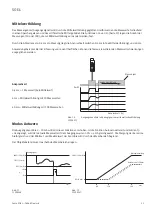Festo SOEL-...1606d English
28
SOEL-
No. LED pattern
Description
“ZA” status indicator
Factory setting
1
Select Q
1
output mode.
On = Q
1
is a output
Off = Q
1
is not a output
On
2
Set of current meas. value as 1
st
switching
point of Q
1.
output.
On* = Measured value valid
Off* = Measured value invalid
Half measuring
range
3
Scanning zone: Set of current meas. value as
2
nd
switching point of Q
1
output. Q
1
must be
signal output (see function no 1).
On = Measured value valid
Off = Measured value invalid
Off
4
N.C./N.O. change-over of switching func-
tions for Q
1
.
On = N.C.
Off = N.O.
N.O.
5
Q
2
output mode.
On = Q
2
is a output
Off = Q
2
displays good target
Off
6
Set of current meas. value as 1
st
switching
point of Q
2
signal output.
Q
2
must be output (see function no 5)
On* = Measured value valid
Off *= Measured value invalid
Good Target
7
Scanning zone: Set of current meas. value as
2
nd
switching point of Q
2
output. Q
2
must be
output (see function no 5).
On = Measured value valid
Off = Measured value invalid
Off
8
N.C./N.O. change-over of switching func-
tions for Q
2
.
On = N.C.
Off = N.O.
N.O.
9
Pulse stretching of Q
1
and Q
2
by 50 ms.
On = Pulse stretching on
Off = Pulse stretching off
Off
10
Q
2
output shows status “good target”. Swit-
ching signal can be inverted with function
no 8.
On = Object within...
Off = Object outside...
...measuring range
On
Settings
The SOEL-RTD-Q50-PP-S-7L sensor can be configured as follows with functions 1 to 24 in setting mode (teach-in).
Button
S
Set button: Change / confirm a setting or set a switching point
T
Toggle button: Select a function
Functions
* as long as the S button is pressed
Summary of Contents for SOEL-RTD-Q50-PP-S-7L
Page 2: ......
Page 4: ...4 Inhalt Content Contenu Deutsch 5 English 21 Français 37 ...
Page 20: ...Festo SOEL 1606d Deutsch 20 SOEL ...
Page 36: ...Festo SOEL 1606d English 36 SOEL ...
Page 52: ...Festo SOEL 1606d Française SOEL 52 ...
Page 53: ......