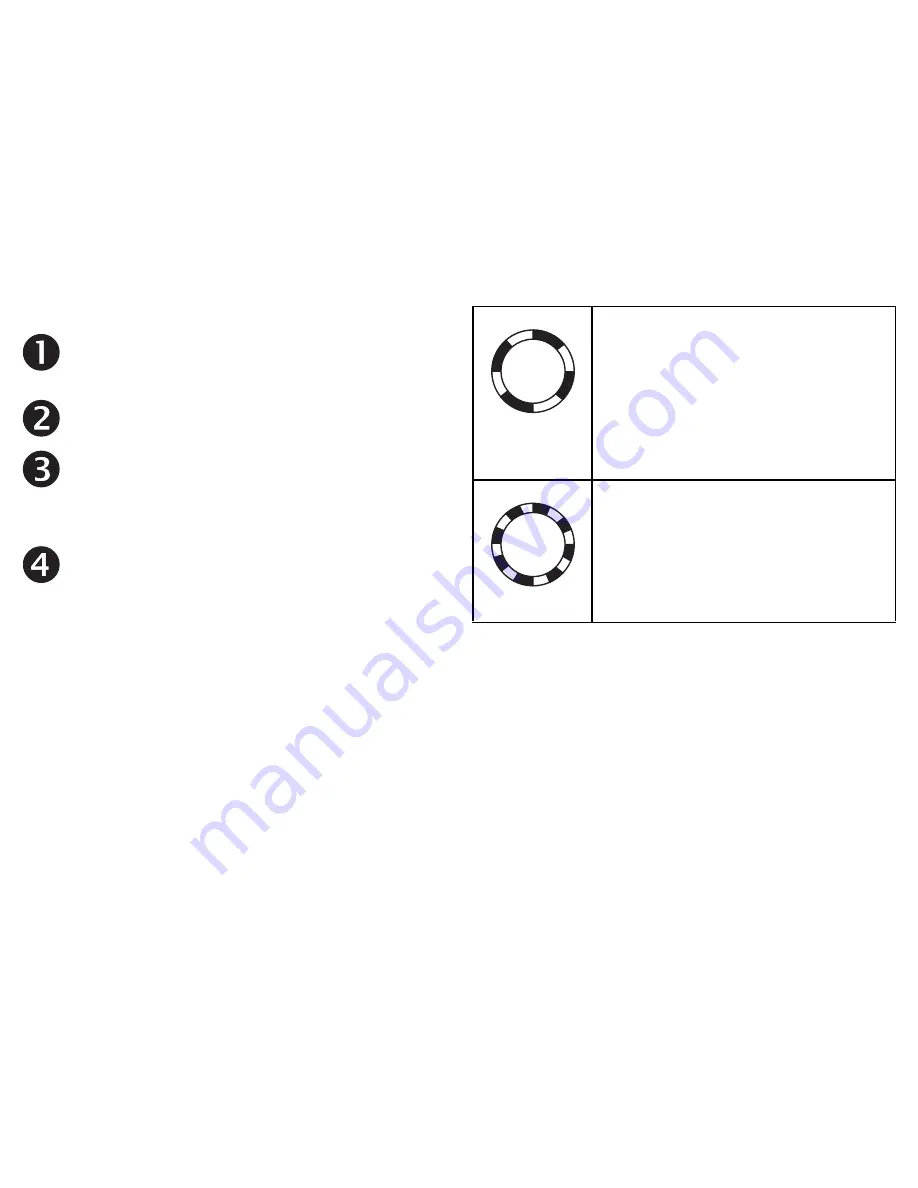
29
Original operating manual GB
Installation [4]
Remove the Allen screws from the
top and bottom of the cover plate.
Take the cover plate off the mobile
dust extractor.
Plug in the retrofit receiver module
in compliance with the electronics on the
mobile dust extractor.
Tighten the Allen screws at the top
and bottom on the retrofit receiver mod-
ule.
LED indicator
The LED indicator
[2-2]
displays the Blue-
tooth functionality of the retrofit receiver
module:
Connecting a mobile terminal
Available from the middle of 2018.
To check whether a software update that
will enhance the functions of the retrofit
receiver module or improve existing func-
tions is available, a Bluetooth connection
to the Festool app can be established.
Slowly rotating flashing blue
light
Ready to connect a cordless
power tool for a certain
amount of time
Quickly rotating flashing
blue light
Ready to connect a remote
control indefinitely
Summary of Contents for CT-F I
Page 2: ...1 1 1 2 2 1 1 3 CT F I CT F I M 1 5 1 4 2 2 1 2 Ø 36 Ø 27 ...
Page 3: ...CT F I 3 ...
Page 4: ...CT F I M 4 1 2 3 4 ...
Page 5: ...45 45 CT F I 5 1 2 3 ...






































