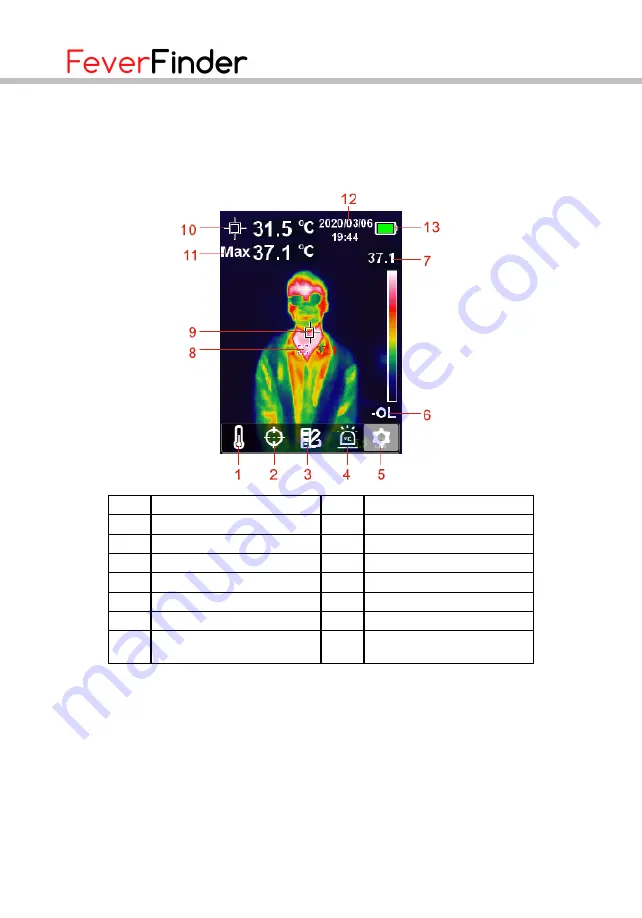
FFim100 User Manual
8
3. Display
Display size: 2.8”
Display resolution: 320 (vertical) x 240 (horizontal) pixels
4.
Power On/Off
Press the power button for 3s to power on, and press the power button for
1s to power off.
Item
Description
Item
Description
1
Temperature unit option
8
Maximum temperature point
2
Cursor option
9
Center point
3
Color palette option
10
Center point temperature
4
High/Low temperature alarm
11
Maximum temperature
5
Settings option
12
Date & time
6
Temperature bar lower value
13
Battery status
7
Temperature bar upper value
Item
Description
Item
Description
1
Temperature unit option
8
Maximum temperature point
2
Cursor option
9
Center point
3
Color palette option
10
Center point temperature
4
High/Low temperature alarm
11
Maximum temperature
5
Settings option
12
Date & time
6
Temperature bar lower value
13
Battery status
7
Temperature bar upper value
Item
Description
Item
Description
1
Temperature unit option
8
Maximum temperature point
2
Cursor option
9
Center point
3
Color palette option
10
Center point temperature
4
High/Low temperature alarm
11
Maximum temperature
5
Settings option
12
Date & time
6
Temperature bar lower value
13
Battery status
7
Temperature bar upper value
6
Summary of Contents for FFim100
Page 1: ...FFim100 User Manual Professional thermal imager...
Page 2: ......
Page 4: ...FFim100 User Manual 4...
Page 9: ...FFim100 User Manual 9 5 Menu Introduction...
Page 22: ...FFim100 User Manual 22...
Page 23: ...FFim100 User Manual 23 www feverfinder com support feverfinder com...
Page 24: ...EAN 08719326877303...









































