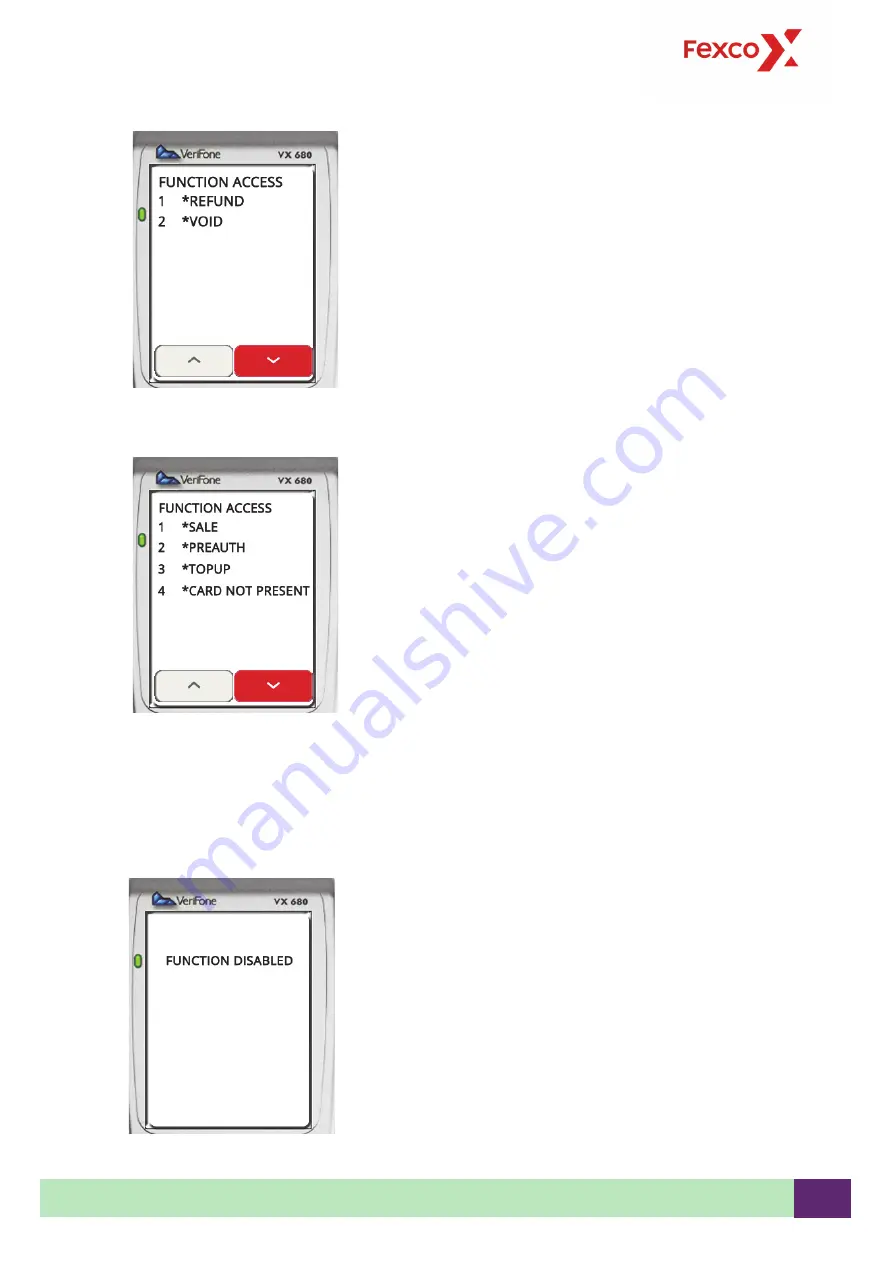
Chapter 5–Terminal Administration & Password Security
© 2019 Fexco. All rights reserved.
34
The Function Access menu is displayed.
6.
Touch Red down arrow button.
More functions are displayed.
The asterisk (*) indicates the function is enabled. No asterisk indicates the function is disabled.
7.
Press the corresponding number of the functions you want to disable or enable on the terminal
and press
Green
.
8.
When prompted to “Save Changes” press
YES
or
NO
.
The disabled function will continue to appear as a menu item on the terminal, but anytime you try
to use it, the message “Function Disabled” is displayed.




































