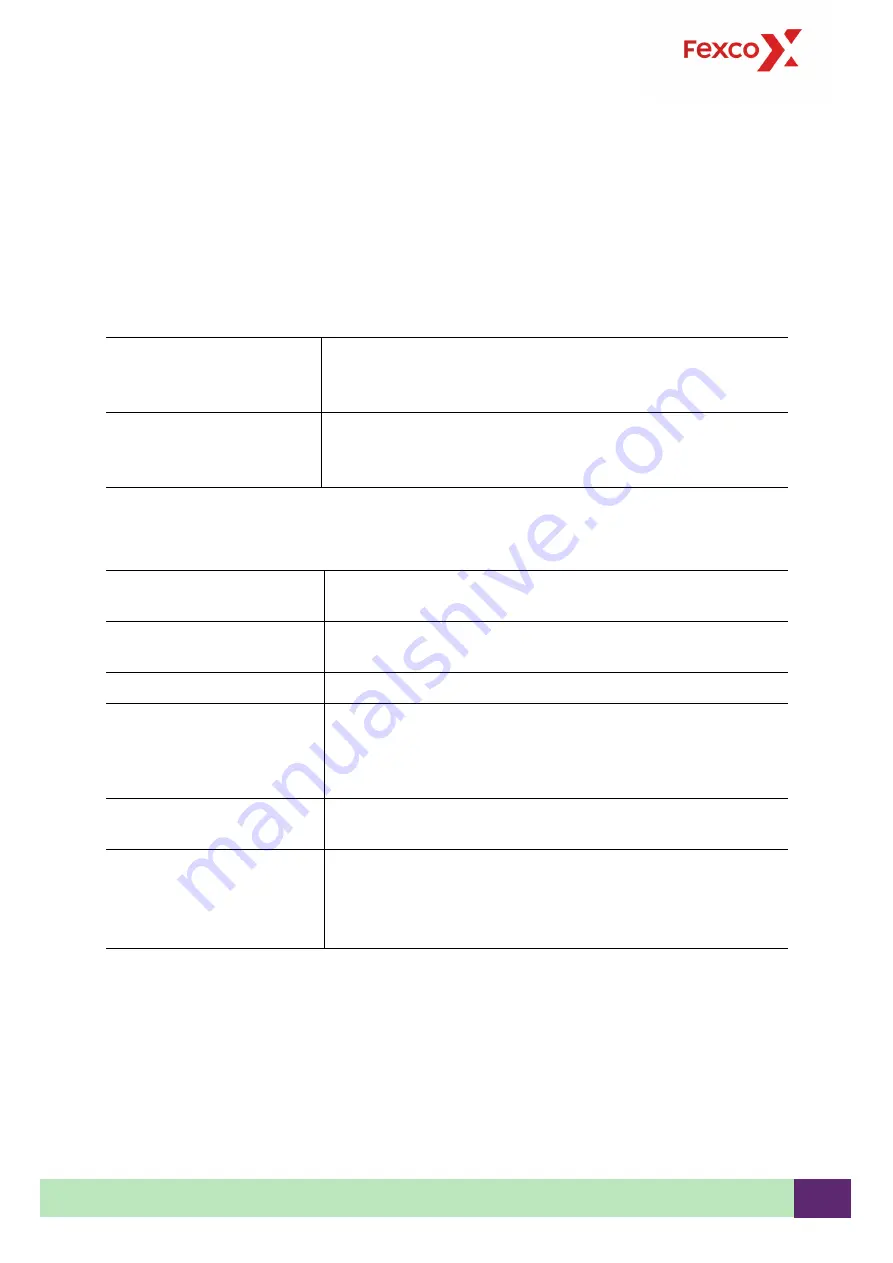
Chapter 3–Operating the Terminal
© 2019 Fexco. All rights reserved.
21
3.4
End of Day
1.
Key in the
End of Day (EOD)
password, and press
Green
.
2.
Wait until the End of Day report is printed.
3.
Press any key to return to the main menu.
For full details, see “Chapter 4, End of Day Reconciliation,” on page 24.
3.5
Rates
The RATES menu functions are applicable to PSTN terminals only. IP terminals obtain rates
dynamically on a transaction basis.
3.6
Reports
Enter the
Report
password to access reports.
UPDATE RATES
This is function is disabled on IP terminals.
For PSTN terminals, this function updates the terminal with the
latest exchange rates.
LIST RATES
This is function is disabled on IP terminals.
For PSTN terminals, this function prints a report of the currencies
and rates that are currently stored on the terminal.
BALANCE SUMMARY
Outlines the total number of captured transactions and the net
totals since the last End of Shift or End of Day report.
BALANCE DETAILED
Prints currency totals for all card types since the last End of Shift or
End of Day report.
LAST END OF DAY
Reprints the previous End of Day report.
END OF SHIFT
Generates a detailed list of all transactions since the last End of
Shift/End of Day report.
This option resets values in the Balance Summary, Balance
Detailed, and End of Shift reports.
TRAN DETAILS
Generates a detailed list of all captured transactions since the last
End of Day report.
GRATUITY MENU
Note:
Depending on the functions enabled on your terminal, the
Gratuity menu may not appear.
ALL
—
Lists all updated gratuities
BY REF NUM
—Lists gratuities by reference number











































