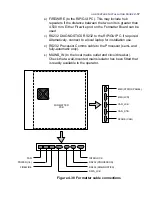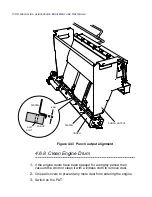ALINTE
4
PAGE
I
NSTALLATION
G
UIDE
5-3
3.
Set the Properties options for the platesetter comms link to the
terminal as follows:
Connect
: COM1 or 2.
Settings
: Autodetect.
Configuration
: 9600 bits per sec; 8 data bits; No parity; 1 Stop
bit; No flow control.
32-bit display.
4.
If you need to transfer scrolled text to a selected file from the
HyperTerminal window, switch on
Capture Text
from the Transfer
menu and enter a filename for saving the captured text.
5.
From the (Main>) prompt open the Diagnostics menu.
main>diagnostics
Enter password: *** (uk0)
6.
Check the current time and date on the Engine using:
service/time/now
7.
If it is incorrect, then set the time and date as follows:
service/time/set_time YY MM DD d hh mm ss
where:
YY = 2 digit year
MM = month
DD = day of month
d = day of week (1 is Monday)
hh = hour
mm = minute
ss = seconds.
5.2.2 Check Power Supply Voltages
Check the power supply voltages by running:
service/sensors/environ
All voltage readings should be within
+
/- 5% of the nominal voltages
(see the
Alinte4page Service Guide
).
Summary of Contents for alinte4page
Page 1: ......
Page 12: ...PRELIMINARIES...
Page 29: ...ALINTE4PAGE INSTALLATION GUIDE 2 7 Figure 2 5 Autofeeder elevator warning label...
Page 40: ...2 18 SAFETY ON THE ALINTE4PAGE Figure 2 13 Location of interlock covers alinte4page SAL 2 1...
Page 48: ...2 26 SAFETY ON THE ALINTE4PAGE...
Page 56: ...3 8 UNPACKING AND HANDLING...
Page 98: ...4 42 INSTALLING ALINTE4PAGE EQUIPMENT AND SOFTWARE Figure 4 32 Removing transit fixing view 2...