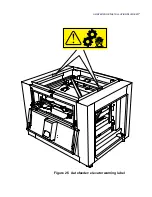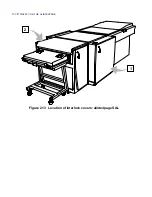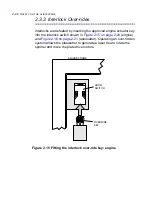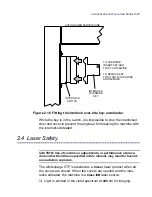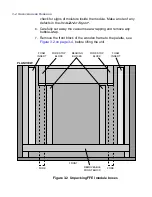ALINTE
4
PAGE
I
NSTALLATION
G
UIDE
2-19
Figure 2.14 Location of interlocked cassette door: alinte4page
MAL
WARNING: All unqualified personnel must be prohibited from the area,
while the machine is in the over-ridden state.The Laser Safety Officer
must be informed when the machine is in this state.
2.3.2 Locked Covers
All screw-locked covers are shown in
Figure 4.2 on Page 4-4
. After
completing the installation, make sure that the removed covers are
securely locked again. This is to ensure that the operator can only
access plates from the doors and covers shown in the
User’s Safety
Guide
.
3
Summary of Contents for alinte4page
Page 1: ......
Page 12: ...PRELIMINARIES...
Page 29: ...ALINTE4PAGE INSTALLATION GUIDE 2 7 Figure 2 5 Autofeeder elevator warning label...
Page 40: ...2 18 SAFETY ON THE ALINTE4PAGE Figure 2 13 Location of interlock covers alinte4page SAL 2 1...
Page 48: ...2 26 SAFETY ON THE ALINTE4PAGE...
Page 56: ...3 8 UNPACKING AND HANDLING...
Page 98: ...4 42 INSTALLING ALINTE4PAGE EQUIPMENT AND SOFTWARE Figure 4 32 Removing transit fixing view 2...