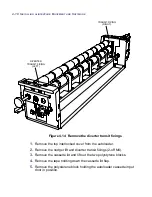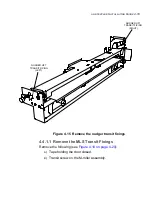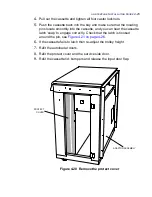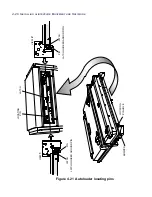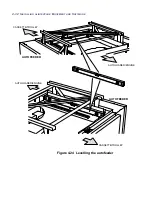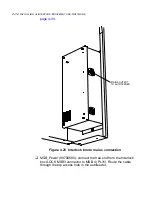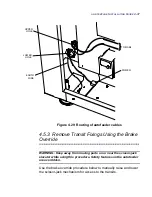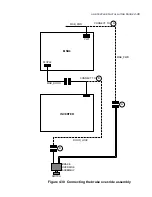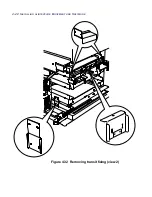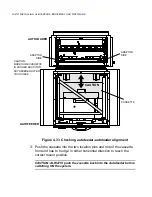ALINTE
4
PAGE
I
NSTALLATION
G
UIDE
4-31
7.
Adjust the level of the autofeeder so the adaptor plate extensions are
level with the two opposing cassette support ledges. Slide a small
metal rule along the two surfaces and check that it moves smoothly
across in
both directions,
see
Figure 4.25 on page 4-33
.
8.
Continue to interconnect the cable and load the software before
checking the mechanical alignment of the autofeeder and autoloader,
see
“With the system switched on and the Desktop application
loaded, use the Change Cassette procedure (see the alinte4page
User’s Guide) to open the cassette door.” on page 4-43
.
Summary of Contents for alinte4page
Page 1: ......
Page 12: ...PRELIMINARIES...
Page 29: ...ALINTE4PAGE INSTALLATION GUIDE 2 7 Figure 2 5 Autofeeder elevator warning label...
Page 40: ...2 18 SAFETY ON THE ALINTE4PAGE Figure 2 13 Location of interlock covers alinte4page SAL 2 1...
Page 48: ...2 26 SAFETY ON THE ALINTE4PAGE...
Page 56: ...3 8 UNPACKING AND HANDLING...
Page 98: ...4 42 INSTALLING ALINTE4PAGE EQUIPMENT AND SOFTWARE Figure 4 32 Removing transit fixing view 2...