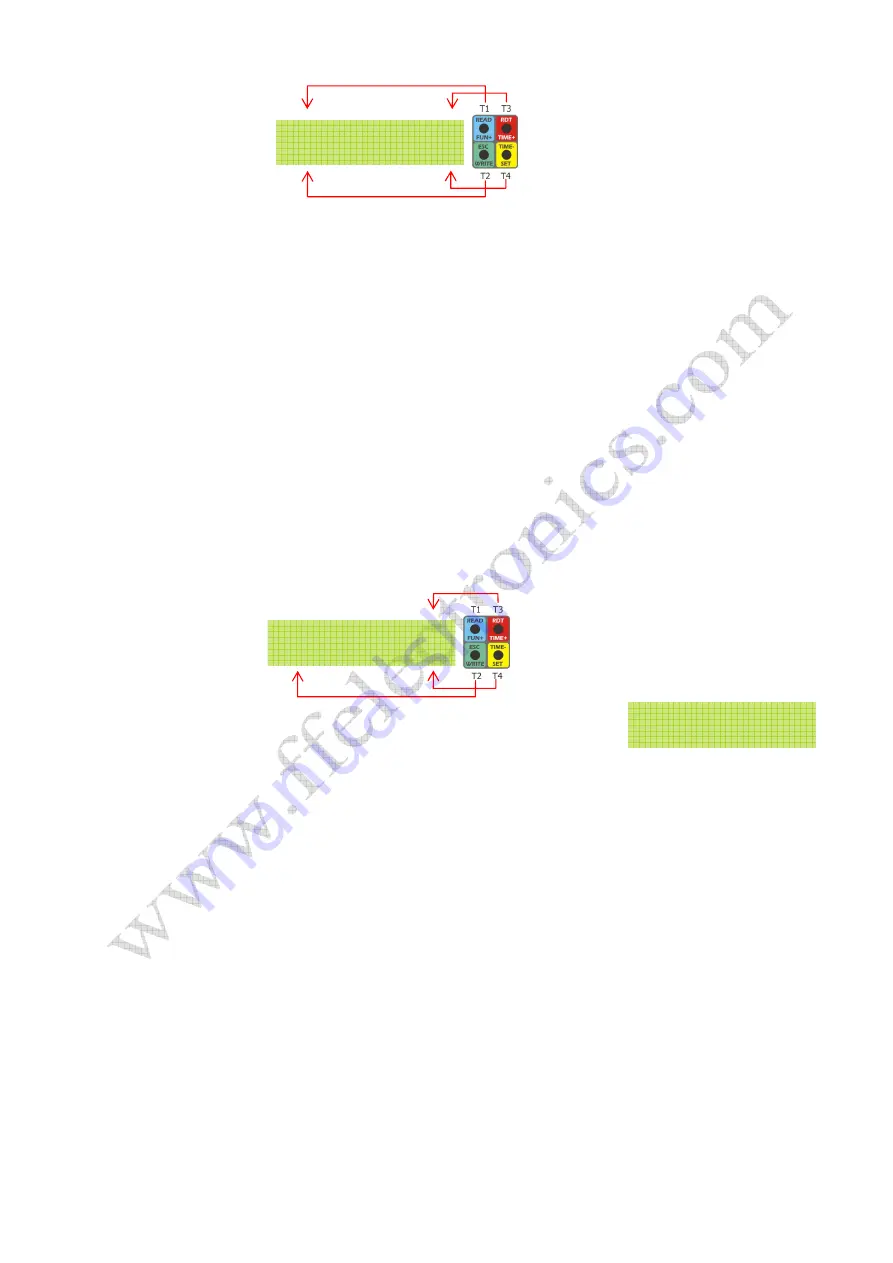
Sidus - electronic timer
8/11
JUMP2
JUMP2
JUMP2
JUMP2
Exit
Exit
Exit
Exit Servo
Servo
Servo
Servo
SET menu
Writing
Writing
Writing
Writing
…
4. Press and release T3 (pos+) or T4 (pos-) to accurately adjust the disc position for the
current function (Keep T3 or T4 pressed to have a continuous movement). The new
positions are permanently stored
5. Press T2 (Exit) to go back to the FUNCTION menu and repeat the steps 3. and 4. to
adjust the disc position related to another function or press again T2 (ESC) go back to
the SET menu.
Engine stop programming in case of early radio DT
If the RDT is activated while the engine is running the disc will jump to an intermediate
position (safer than DT) in order to prevent model damage due to the high speed it has
probably reached. If the RDT is activated again, or if it is activated when the engine is not
running, the disc will immediately jump to DT.
1. Through the FUNCTION menu (see “Disc positioning modification”) move the disc
to the function the disc must jump to (JUMP2) in case of early DT
2. Press and release T2 (Exit) to exit the FUNCTION menu and enter the SET menu:
3. Keep T3 (JUMP2) pressed until getting the following message
Check the settings this way: start the timer, push the RDT button once during the
function(s) before engine stop and check that the disc jumps to the programmed function.
Push the RDT button again and check that the discs jumps to DT (end of travel)
FUNC5 pos+
FUNC5 pos+
FUNC5 pos+
FUNC5 pos+
Exit
Exit
Exit
Exit pos
pos
pos
pos-
--
-
POSITION menu





























