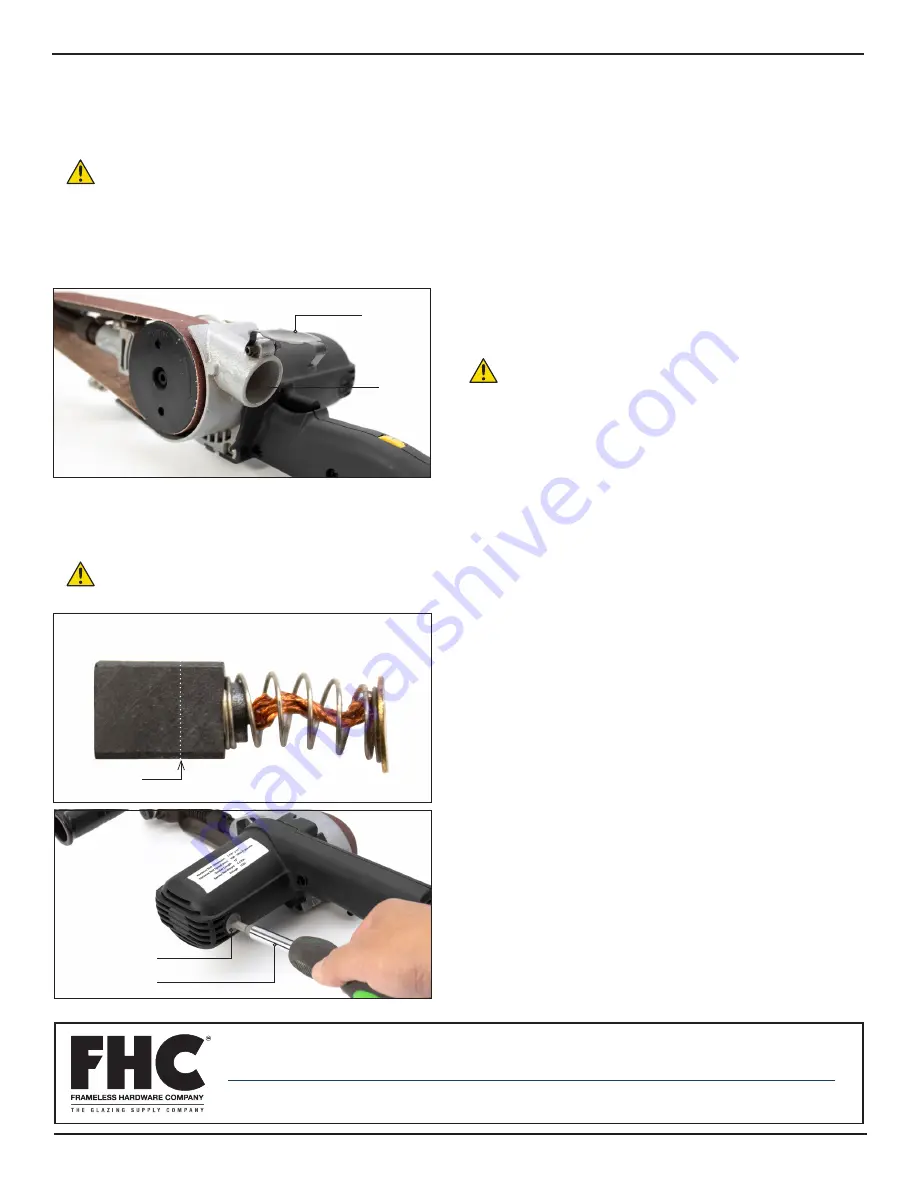
PAGE
4
OF
4
LIT0025
12.20.19
FHC GLASS DETAIL BELT SANDER - 1-1/18" X 21" INSTRUCTION MANUAL
FRAMELESS HARDWARE COMPANY
OPERATION
Hold the tool firmly with both hands. Turn the tool on and wait until it attains your desired speed. Gently apply the tool to the work
piece surface and move the tool forward and back. Press the belt only lightly on the work piece. Excessive pressure may damage
the belt and shorten the tool life.
CAUTION:
• Secure the work piece with clamps or holding devices to prevent the possibility of the work piece moving during the work
operation.
• The tool should not be in contact with the work piece surface when you turn the tool on or off. This will result in a poor
sanding finish with possible damage to the belt or possible loss of control of the tool.
• When working with the tool, be careful to avoid any contact with any part of your body or anyone or anything near you.
DUST EXTRACTION
Open the dust extraction/nozzle cap. Connect the hose
of a vacuum cleaner/dust collector to the outlet.
CAUTION:
Always close the dust extraction/nozzle cap
when the hose of a vacuum cleaner/dust
collector is not connected to the tool. NEVER
INSERT YOUR FINGER INTO THE DUST
EXTRACTION/NOZZLE OPENING.
Replacing Carbon Brushes
Remove and check the carbon brushes regularly. Replace them
when they wear down to the limit mark. Keep the carbon brushes
clean and free of dust to allow then to slip in the brush holders.
Both carbon brushes should be replaced at the same time. Use
only identical carbon brushes.
Use a screwdriver to remove the brush holder caps. Take out the
worn carbon brushes, insert the new ones and secure the brush
holder caps. To maintain product SAFETY and RELIABILITY,
repairs and any form of maintenance or adjustment should be
performed by an authorized repair technician.
MAINTENANCE
CAUTION:
Always make sure that the tool is switched off and unplugged before attempting to perform an inspection or
maintenance procedure.
4361 Firestone Blvd. South Gate, CA 90208 | Toll Free: (888) 295-4531 | Fax: (323) 336-8307 | fhc-usa.com
GLAZING SUPPLIES
SHOWER DOOR HARDWARE
ARCHITECTURAL HARDWARE
RAILING HARDWARE
TRANSACTION HARDWARE
METAL EXTRUSIONS
Limit Mark
Brush Holder Cap
Screwdriver
Nozzle Cap
Nozzle






















