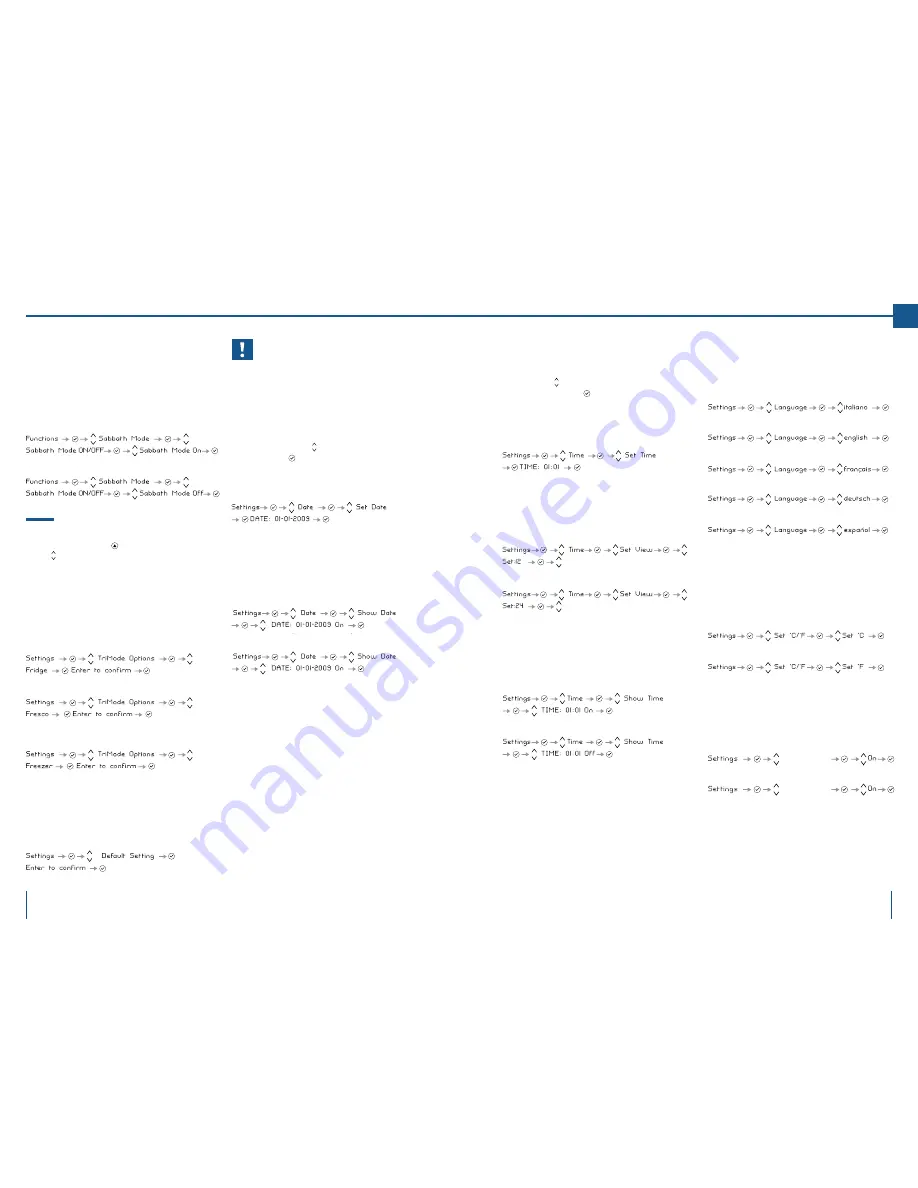
38
39
DATE
Set date
The display will visualize the date in the format
dd:mm:yy (day:month:year), the day will blink. Use
the Up/Down buttons to modify the setting, con-
firm with Enter to go on to the next setting; once
the year is confirmed the date will be set.
Show Date
Using this function it is possible to deactivate/acti-
vate the date visualization on the display.
Sabbath Mode (Optional)
The function makes it possible to comply to certain
religious observances requiring that the operation
of the appliance is not affected by the opening or
closing of the doors (the thermostatic control, the
inner lighting and the ice maker are deactivated).
How to activate:
How to deactivate:
Attention
If the default settings are restored, it is nec-
essary to reactivate the choice of operation
of the TriMode compartment in case it was
previously set as Fridge or Fresco.
5.3 Basic settings of the Menu
Select the Menu button and used the Up/Down
button to select
.
TriMode Options
The freezer compartment can, if required, be con-
verted to the refrigeration o Crisper-Fresco operat-
ing mode.
How to set the Fridge function:
How to set the Crisper-Fresco function:
How to revert to the Freezer function:
How to reset default settings:
How to set the date:
How to activate the date:
How to deactivate the date:
Default Setting
This offers the possibility to reset default factory
settings and cancels any previous changes.
Keypad lock
Through this function it is possible to activate/de-
activate the keypad lock.
TIME
Set time
The display visualizes the hours and minutes in the
format hh:mm and with hh: blinking. Use the Up/
Down buttons to modify the setting and then con-
firm by pressing Enter to go on to the next setting.
Once the minutes are confirmed, the time will be
set.
How to set the time:
Set 12/24
This function selects the display at 12 or 24 h.
How to set the display to 12 h:
How to set the display to 24 h:
Show Time
Through this function it is possible to activate/de-
activate the constant visualization of the time.
How to activate the permanent time:
How to deactivate:
LANGUAGE
The function allows selection of the language for
the display messages.
Set °C/°F
This function permits visualizing the temperature
in Centigrade or Fahrenheit degrees. Normally, the
appliance is set for visualization in centigrade de-
grees.
How to set the temperature in Centigrade:
How to set the temperature in Fahrenheit:
How to activate:
keypad lock
How to deactivate:
keypad lock
Italian
English
French
German
Spanish
5. SETTINGS AND SPECIAL FUNCTIONS
EN
www.fhiaba.com · info@fhiaba.com · Info Line +39 0434 420160
www.fhiaba.com · info@fhiaba.com · Info Line +39 0434 420160








































