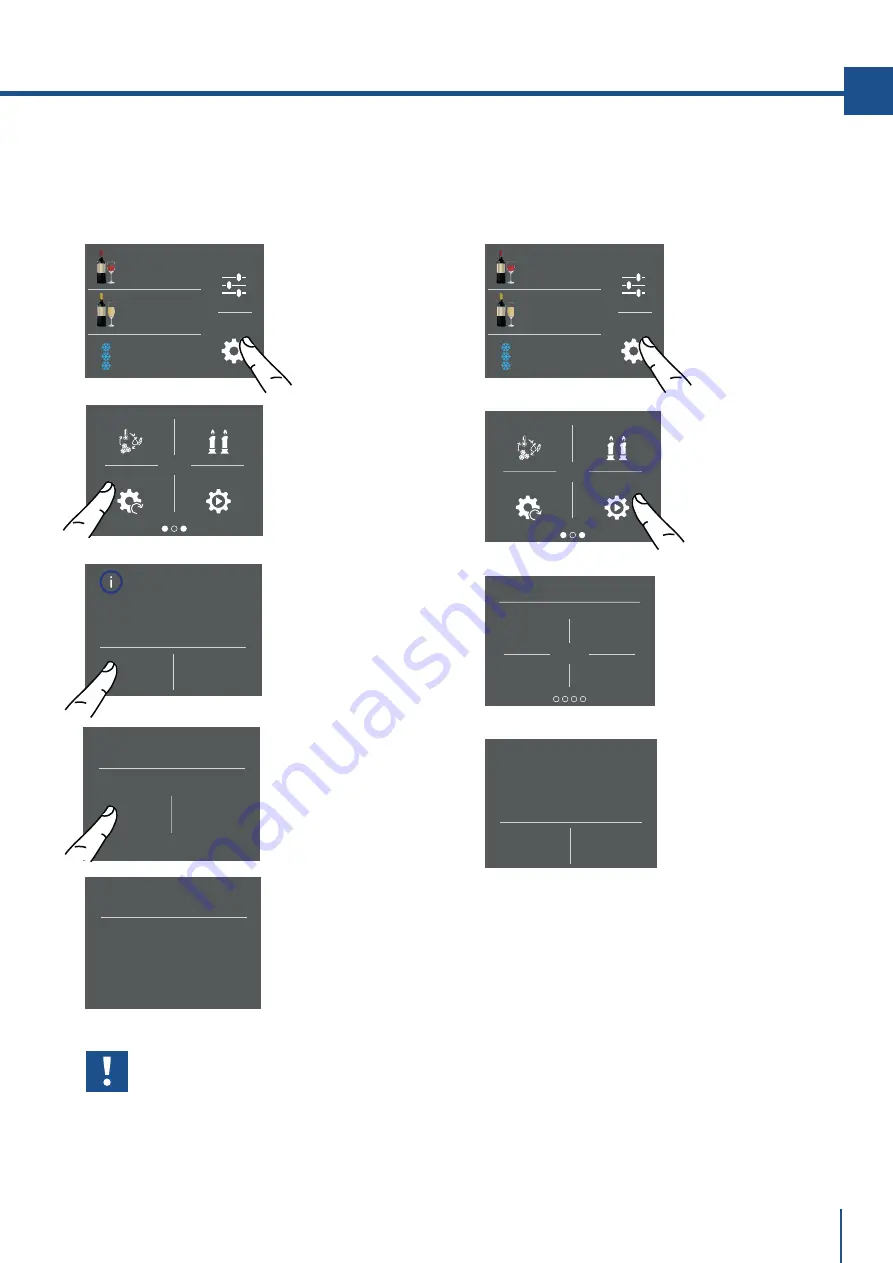
Sabbath
TriMode
Demo Mode
Reset
Settings
Functions
5
°C
+
10
°C
+
°C
18
-
Confirm resetting
to factory
default settings?
Yes
No
Reset
Yes
No
Reset complete
Reset
Sabbath
TriMode
Demo Mode
Reset
Settings
Functions
5
°C
+
10
°C
+
°C
18
-
Demo Mode
1
3
2
4
Demo Mode
On
Off
57
www.fhiaba.com · sales@fhiaba.com · Info Line 800-344222
EN
7) Reset
It gives the possibility to restore the base settings
that were set in the factory, cancelling all the
changes that has been made from there onward.
Important
If you restore the base settings(“reset”), it
is necessary to set again the choice of the
functioning of the trimode drawer that has
been made, in case they were set before as
fridge or fresco.
A)
Home screen.
Touch the icon
settings.
B)
Scroll right
twice and toch
icon reset.
8) Demo Mode
It is possbile to simulate the functioning of the
fridge, for showroom display or for fairs.
A)
Home screen.
Touch the icon
settings.
B)
Scroll right
twice and toch
demo mode.
D)
Touch the Yes
button.
E)
The reset has
been performed.
The fridge's factory
settings have been
restored.
C)
Touch the Yes
button to activate
the function.
C)
Insert the
password for the
activation.
Default password
1-2-3-4
D)
Push On or Off
Buttom
Summary of Contents for AS5991TWT3
Page 1: ...Cantina vini Manuale utente Wine cellars User manual ...
Page 2: ...2 www fhiaba com sales fhiaba com Info Line 800 344222 ...
Page 35: ...35 www fhiaba com sales fhiaba com Info Line 800 344222 IT ...
Page 36: ...36 www fhiaba com sales fhiaba com Info Line 800 344222 ...
Page 69: ...69 www fhiaba com sales fhiaba com Info Line 800 344222 EN ...
Page 70: ...70 www fhiaba com sales fhiaba com Info Line 800 344222 ...
Page 71: ...71 www fhiaba com sales fhiaba com Info Line 800 344222 ...
















































