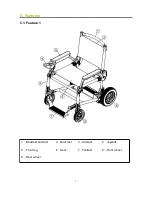11.5.Over-discharge protector
24
.....................................................................................
11.6.Over-current protector
24
.........................................................................................
12.Unfolding and folding
25
.....................................................................................................
12.1.Unfolding
26
12.2.Folding
27
13.Troubleshooting
28
.............................................................................................................
14.Packing list
30
....................................................................................................................
15.Warranty sheet
30
..............................................................................................................
15.1.Exceptive clauses of warranty
31
.............................................................................
15.2.Disclaimer
31
2