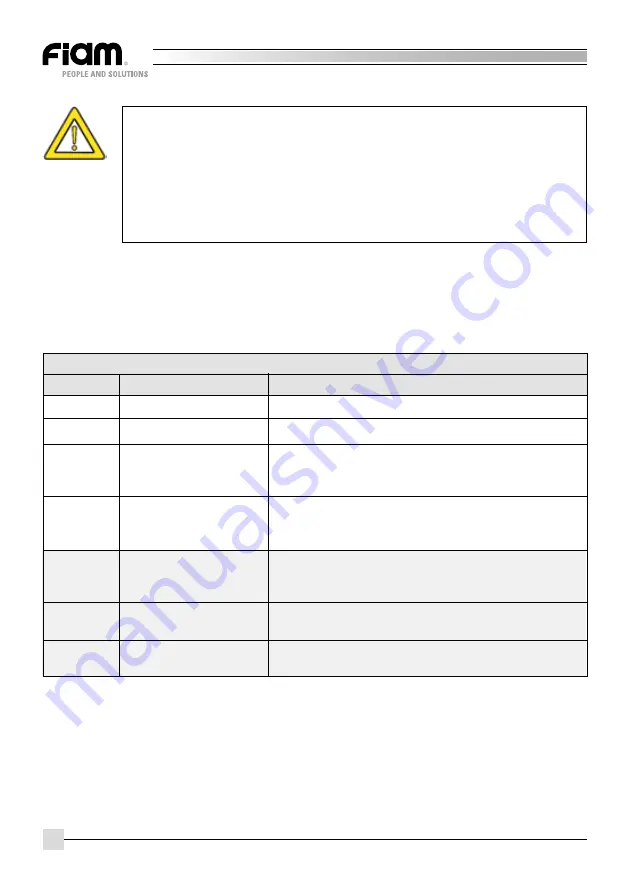
26
OPERATING OPTIONS
Keeping the reverse button pressed down for longer (> 4 seconds) will call up “smart
pro” programming certain functional parameters:
Lever presses
function
Description
fUNCTION CONfIGURATIONS
the tool turns for as long as pressure is kept on the lever
the tool turns keeping while pressure is kept on the pts
the tool turns (lever start + push-to-start) while si-
multaneously keeping pressure on the lever and on
the pts; releasing the pts will trigger an error)
the tool starts/stops when the lever is ReleaseD and with the
push-to-start maintained. (it is not necessary to keep pressure
on the lever; releasing the push-to-start will trigger an error)
enables/disables the start lock in the event of an error.
(press lever + reverse > 1 sec. to reset)
enables/disables the light over the work area while
the screwdriver is rotating
enables/disables untightening
lever start (default)
push-to-start (pts)
lever start + push-to-start
“latched lever” + push
to start
lock on on /off error
(default off)
front light
(default on)
enable untightening
(default on)
1
2
3
4
5
6
7
CAUTION!
DO NOT USE MAGNETISED BLADES WITH TOOLS IN THE ETENSIL
RANGE.
failure to observe this rule could cause the product to malfunction. if
it is impossible to avoid the use of magnetised blades, use the mag-
netic insert key supplied or contact fiam technical assistance.
NB.
it should be noted that the first four functions are alternative, while the last three are
independent.
Reset: lever p power supply unit on + push on the blade for 5 seconds.
Resets the front flashing light when 1,000,000 cycles have been reached.
















































