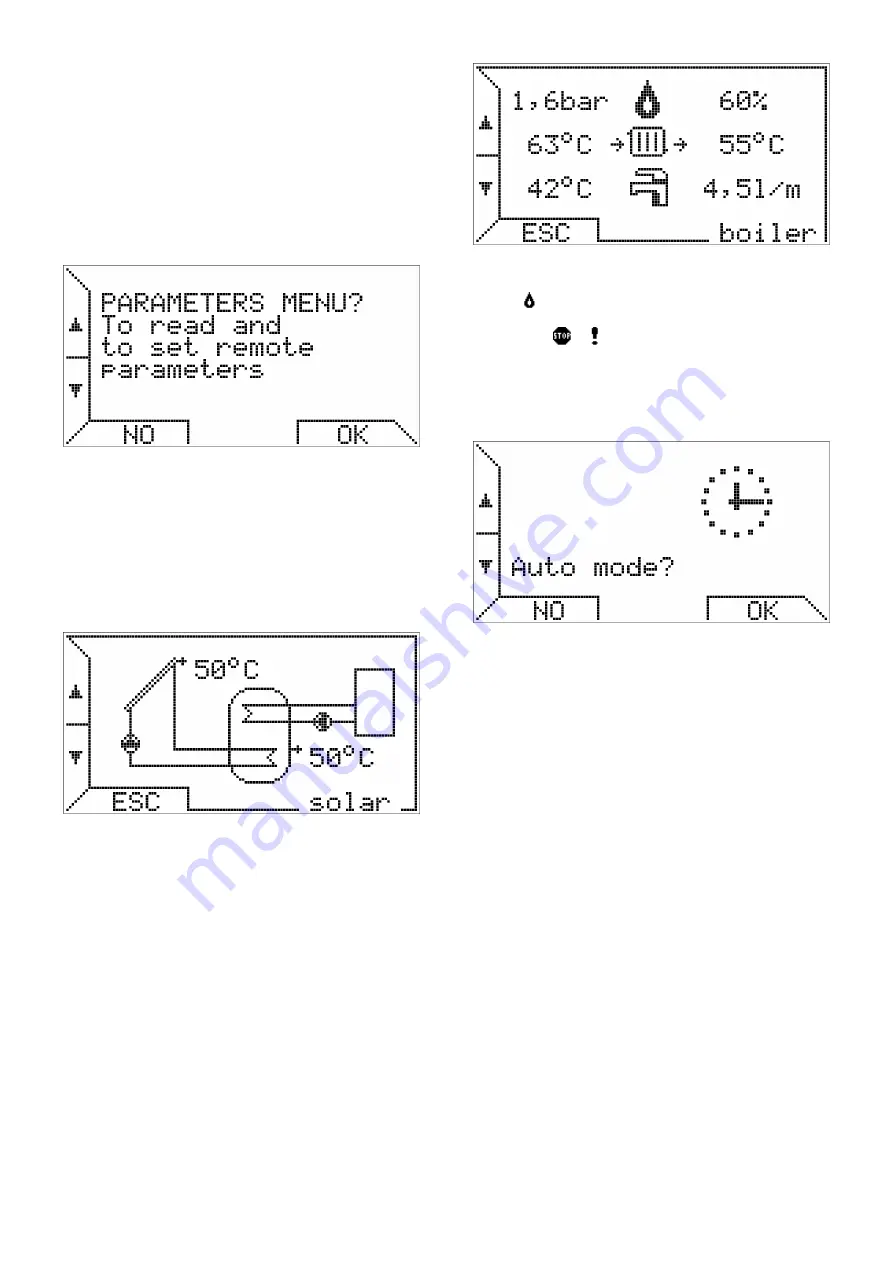
21689_r03
5/13
Below, the page shows the minimum and maximum limits
set on the thermoregulation board.
The temperature represents the maximum value that the
heating set-point can be taken in termoregulation
proportional mode and compensation mode. For more
details see the following paragraph, in particular the
description of the submenu "Heating control".
Pushing again button
▼
is proposed the submenu
“PARAMETERS MENU”
The submenu "PARAMETERS MENU" (described in the
relevant section) allows you to see the parameters of the
boiler and allows you to manage advanced functions, such
as transparent parameters (TSP), unlock and water filling
(if provided).
If the boiler supports the integration of solar panels, the
next screen is relative to the operation of solar thermal.
(If the solar function is not active is displayed, however, the
boiler panel described below.)
This menu has a frame fixed. The options previously seen
remain displayed for 20 seconds, then the display returns
to the main screen, which depends on the chosen
operation mode. (manual, automatic, estate, vacation, off).
In this option, however, if the user does not push ESC or
not push
▼
or
▲
, the crhonothermostat continues to show
the control panel with its solar collector and accumulation
temperatures and pump status.
Similar applies to the next screen, the control panel of the
boiler.
This screen displays the main information on the boiler.
In the first line appears the system pressure, the flame
symbol
, if the boiler is turn on, and the percentage of
flame modulation. In case of lockout or anomaly appears
the symbols (
o
) and the error code for diagnostic.
In the second line appears the circuit heating temperatures
(left) and return temperature (right).
In the last line appears the DHW temperature and the DHW
flow rate in liters per minute.
Pushing again the button
▼
you return to the first option.
In case it is already active the automatic mode, it is
indifferent push NO or OK.































