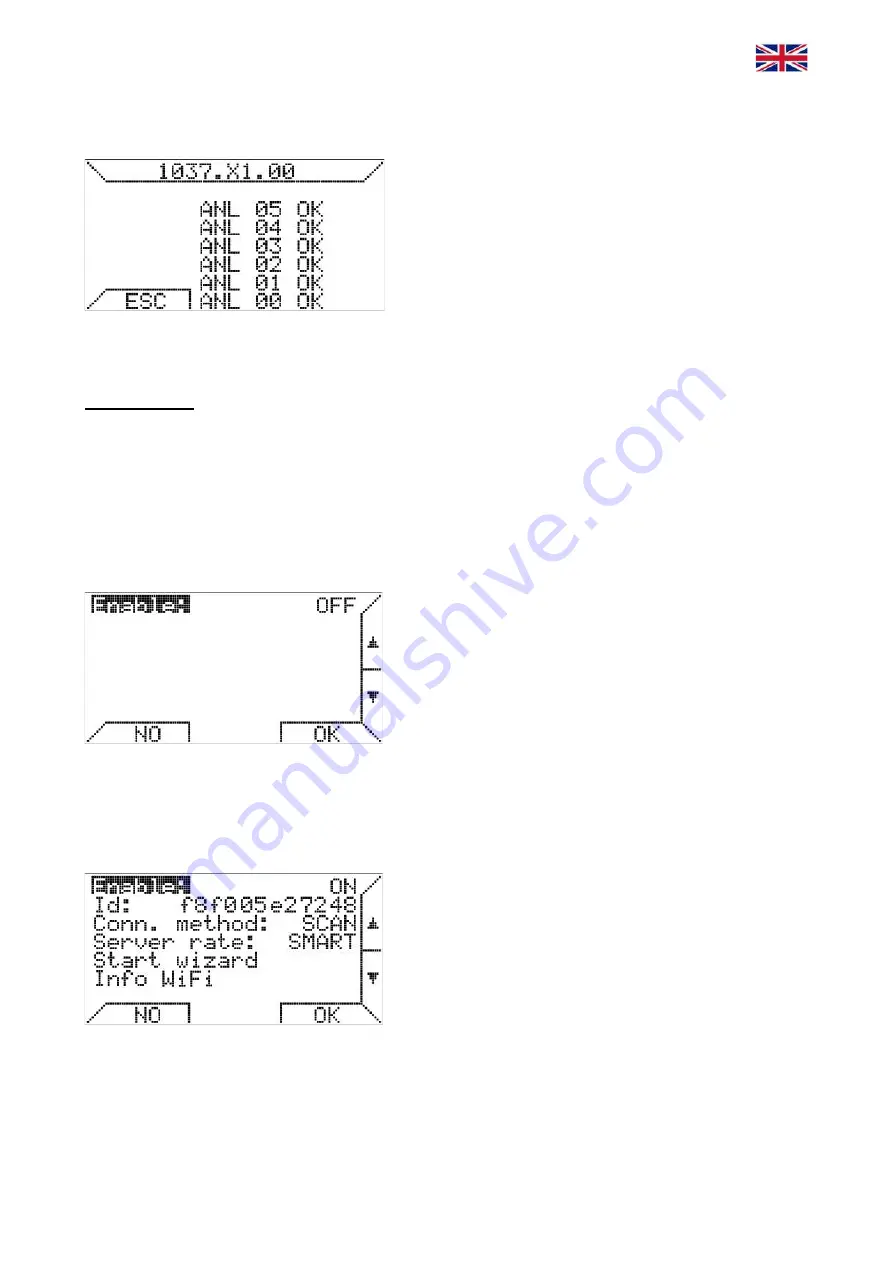
21
The "
Data monitor
" option allows to check the communication between the display
and the board of the boiler. The following screen appears:
in which the status of the exchanged data is shown
next to the index on each line. If the data has been
exchanged correctly, "
OK
" will appear; errors will
be indicated with the "
ERR
" message. If no data
exchange is detected, the "
TIME
" message will
appear. The top of the screen also shows the software revision of the display.
Setting WiFi
The WiFi menu can be used to manage the WiFi connectivity settings. In specific, it is
possible to complete the network connection procedure, set the data transfer rate (Server
rate), display the MAC address of the WiFi module and the IP address assigned by the
network. The first time it is accessed, the "
Setting WiFi
" screen looks as shown
below:
Touch the
■
(
SW5
)
[OK]
key and the
▼ (
SW6
)
[
↓
]
,
▲(
SW7
)
[
↑
]
keys, followed by
■ (
SW5
)
[OK]
again to activate the WiFi connection. The following additional items will
be added to the screen:
The second row shows the ”
Id
“ address of the
WiFi module installed on the boiler. The third row is
used to select the method for connecting to the
network. The available choices are "
SCAN
" and "
PROV
" (provision).
If "
SCAN
" is selected, after launching the connection procedure with the fourth item
"
Start wizard
”, a network selection screen will appear, followed by a screen for
entering the network password.
Summary of Contents for Silver Touch Elektra Compact 12 kW N
Page 2: ......
Page 42: ...41 SPARE PARTS 4 Detail view Electric Box Detail view Body Heating Elements 23 25 29 22 22 ...
Page 47: ......
















































