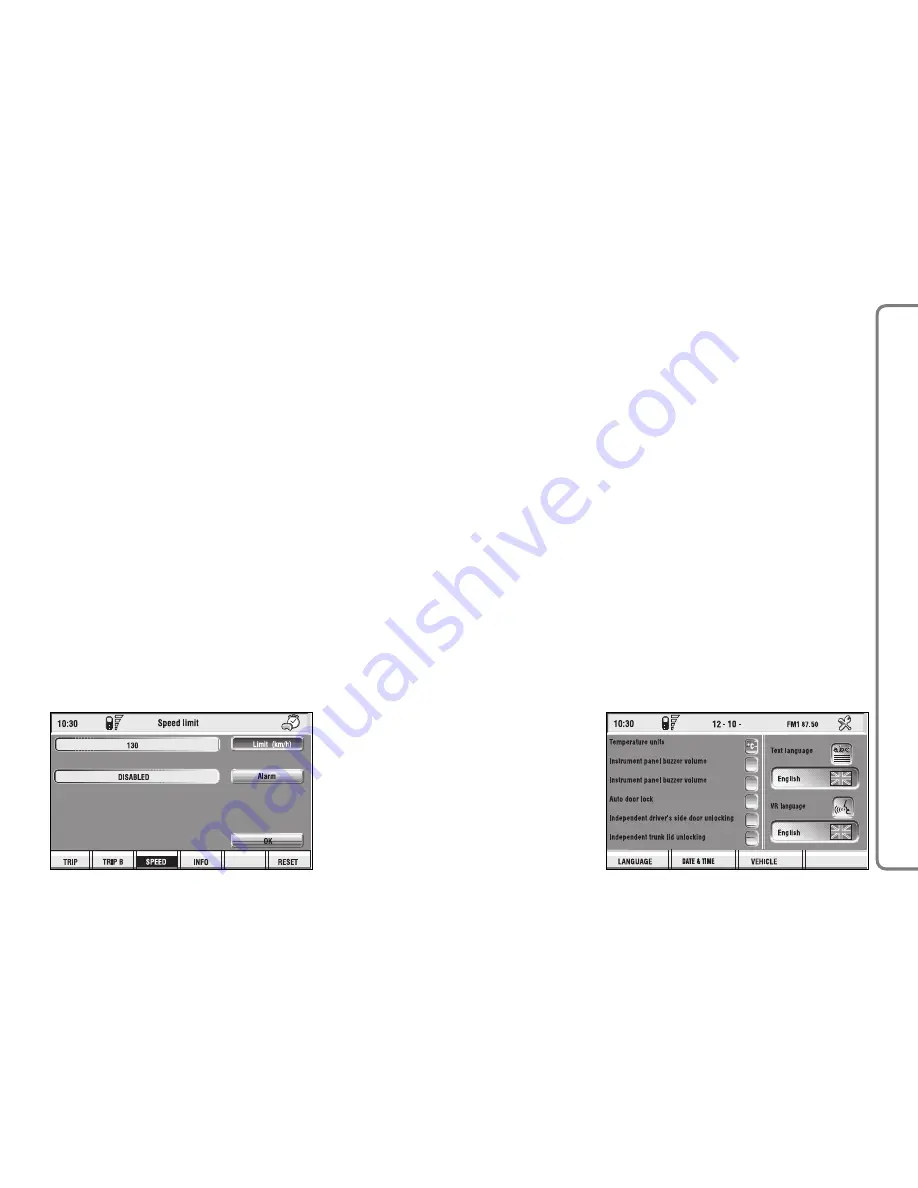
119
CONNECT NA
V+
To change any set data, select
“Change” icon; a screen with the fol-
lowing functions is displayed
fig. 141
:
“Limit” (km/h or mph, according to
set unit;
“Alarm”;
“OK”.
IMPORTANT
Changes can only be
performed with ignition key to
ON
.
With ignition key at
OFF
any attempt
to enter changes is rejected and the
display will show “Setup change failed”.
“Limit (km/h or mph)”
Select “Limit (km/h or mph)” with
the knob
15-fig. 1
and press it to con-
firm. Rotate the knob
14-fig. 1
to
change the set speed limit by steps of
5 km/h (or mph according to set unit).
Press the knob
15-fig. 1
to confirm.
“Alarm”
The “Alarm” function enables/dis-
ables warning indication when set
speed limit is exceeded.
To enable/disable this function, select
and confirm “Alarm” by rotating and
pressing the knob
15-fig. 1
. The dis-
play will show: “ENABLED” or “DIS-
ABLED”.
“OK”
To confirm selected options, select
“OK” with the knob
15-fig. 1
and
then press it.
TRIP UNITS OF MEASURE
The “MY CAR” function enables to
change the units of measure relevant
to distance, speed and fuel consump-
tion.
When in the MAIN screen, select
MY CAR mode using knob
15-fig. 1
and confirm by pressing the knob to
gain access to the screen in
fig. 142
,
which contains the current settings.
fig. 141
F0Q3092g
06
SYSTEM
fig. 142
F0Q3111g
















































