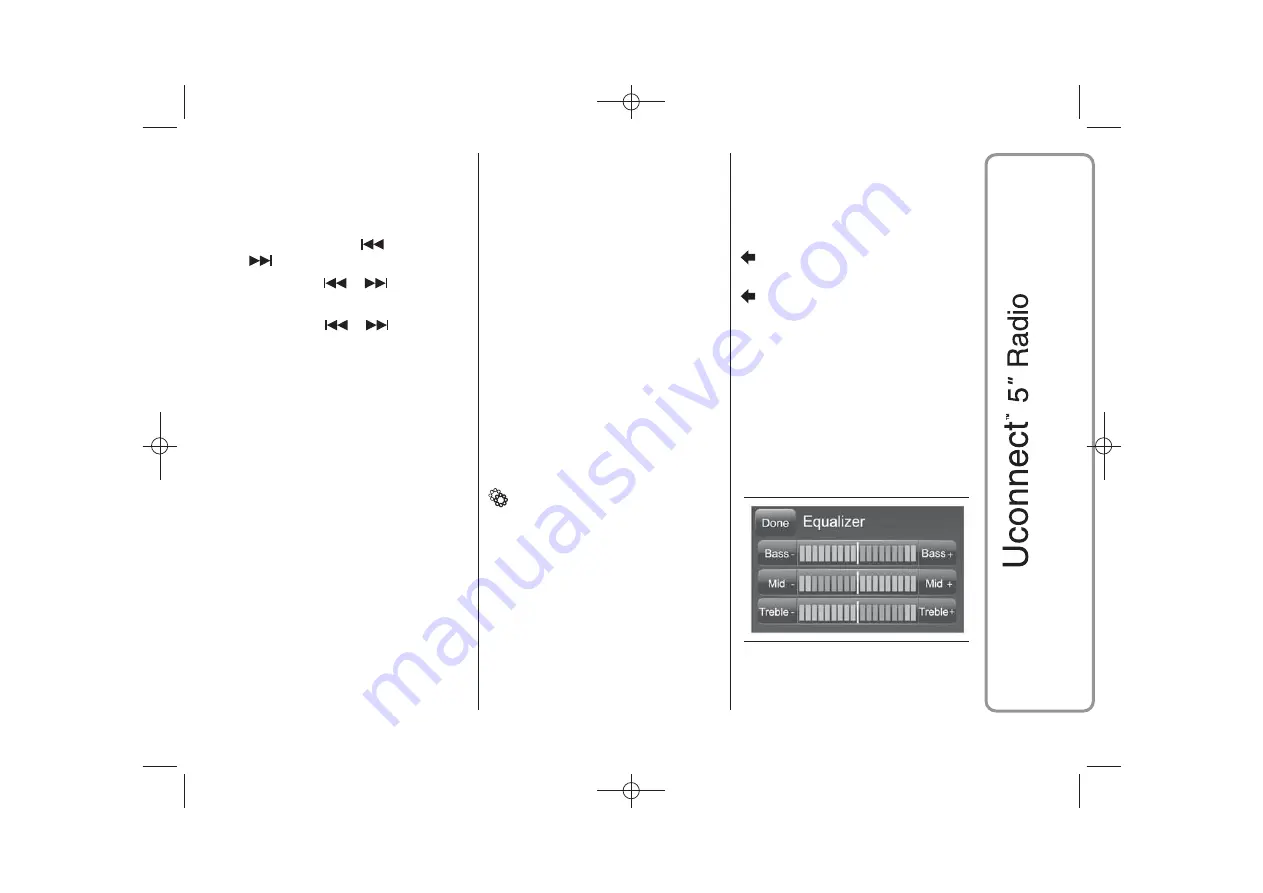
Selection of the
previous/next radio
station by:
❒
turning the BROWSE ENTER
button/knob (8-fig. 1);
❒
briefly pressing the
or
buttons on the display;
❒
pressing the
or
controls on
the steering wheel.
Hold down the
or
buttons to
fast scroll the station list.
The "Browse" button is
used to display:
❒
the list of all DAB stations;
❒
the list of stations filtered by
"Genres";
❒
the list of stations filtered by
"Ensembles" (broadcast group).
Within each list, the "ABC" button
allows the user to skip to the desired
letter in the list.
The "Refresh" button requests an
update of the DAB radio station list: the
update may last from a few seconds
to about two minutes.
SETTING THE PRESETS
Presets are available in all system
modes and are activated by touching
one of the preset buttons located in the
upper area of the display.
If you are tuned to a radio station that
you wish to store, hold down the button
on the display which corresponds to
the desired preset until an acoustic
confirmation signal is emitted.
The system can store up to 12 radio
stations in each mode: 4 radio stations
are displayed in the upper area.
Press the "All" button on the display to
show all the radio stations stored in
the frequency band selected.
AUDIO
To enter the "Audio" menu, press the
button (6-fig. 1) on the front panel,
scroll the menu, then select and press
the "Audio" item on the display.
The following adjustments can be
carried out using the "Audio" menu:
❒
"Equalizer" (for versions/markets,
where provided);
❒
"Balance/Fade" (left/right and
front/rear balance adjustment);
❒
"Volume/Speed" (excluding versions
with Hi-Fi system) speed-dependent
automatic volume adjustment;
❒
"Loudness" (for versions/markets,
where provided);
❒
"Radio Auto-On";
❒
"Radio Off Delay".
To exit the "Audio" menu, press the
/Done button.
NOTE When a setting is changed, the
button is replaced with the word
"Done".
Equalizer
(for versions/markets, where provided)
Select the "Equalizer" option on the
display to adjust the bass, medium and
treble tones.
Then use the "+" or "–" buttons to
make the desired adjustments (see fig.
7).
7
F0Y1002
15
26-2-2014 15:34 Pagina 15
Summary of Contents for Ducato Uconnect 5 Radio
Page 9: ...QUICK GUIDE CONTROLS ON FRONT PANEL 1 F1A0347 8 26 2 2014 15 34 Pagina 8 ...
Page 32: ...GLOBAL VOICE COMMANDS 17 A0J1560 31 26 2 2014 15 34 Pagina 31 ...
Page 33: ...PHONE VOICE COMMANDS 18 A0J1561 32 26 2 2014 15 34 Pagina 32 ...
Page 34: ...19 A0J1562 33 26 2 2014 15 34 Pagina 33 ...
Page 35: ...20 A0J1563 34 26 2 2014 15 34 Pagina 34 ...
Page 36: ...21 A0J1575 35 26 2 2014 15 34 Pagina 35 ...
Page 37: ...22 A0J1576 36 26 2 2014 15 34 Pagina 36 ...
Page 38: ...23 A0J1574 37 26 2 2014 15 34 Pagina 37 ...
Page 39: ...24 A0J1565 38 26 2 2014 15 34 Pagina 38 RADIO AM FM DAB VOICE COMMANDS ...
Page 40: ...25 A0J1566 39 26 2 2014 15 34 Pagina 39 ...
Page 41: ...26 A0J1567 40 26 2 2014 15 34 Pagina 40 MEDIA VOICE COMMANDS ...
Page 42: ...27 A0J1568 41 26 2 2014 15 34 Pagina 41 ...
Page 43: ...28 A0J1569 42 26 2 2014 15 34 Pagina 42 ...
Page 46: ...NOTES ...
Page 47: ......
Page 48: ......
















































