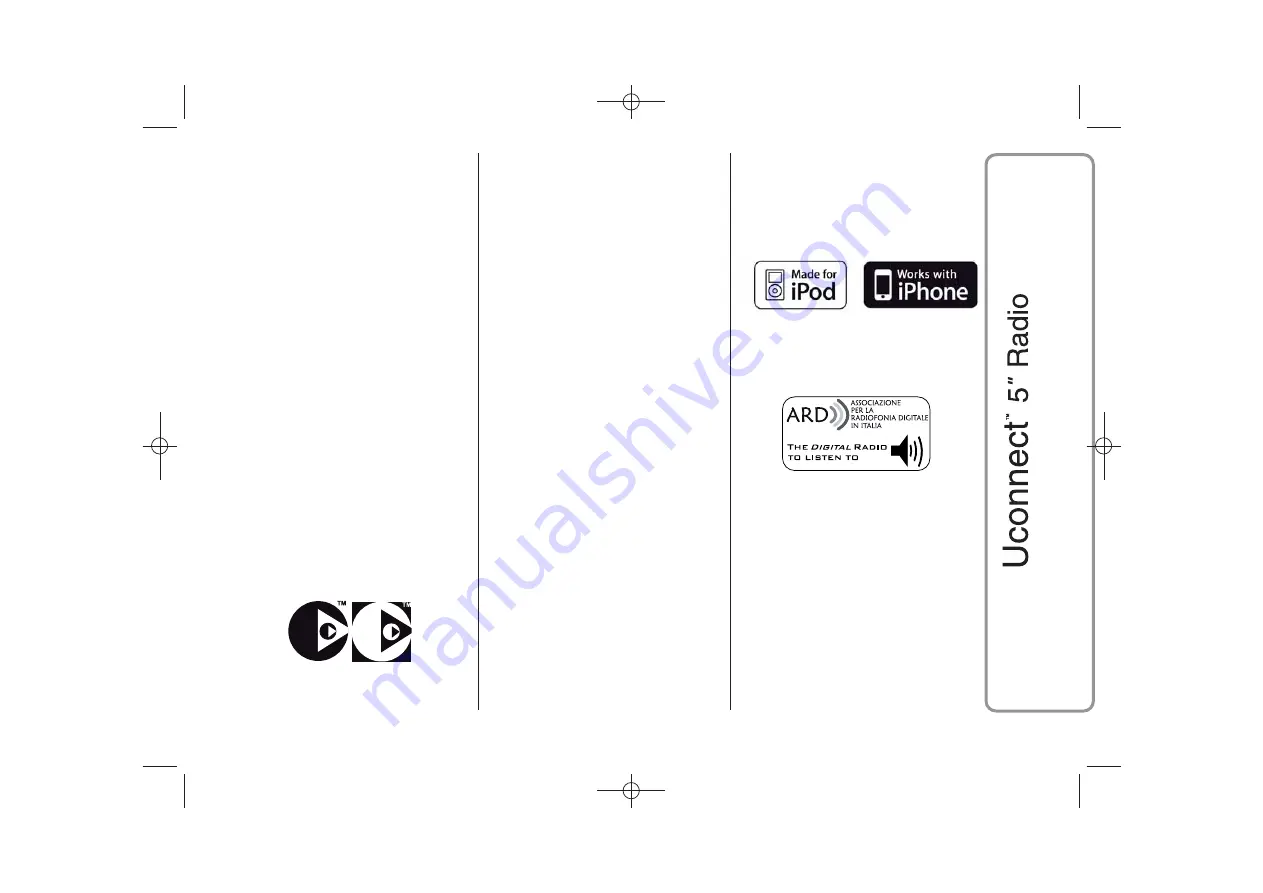
The use of original CDs is required for
the best audio quality. Correct
operation is not guaranteed when
CD-R/RW media are used that were
not correctly burnt and/or with a
maximum capacity above 650 MB.
IMPORTANT Do not use commercially
available protective sheets for CDs
or discs with stabilisers as they could
get stuck in the internal mechanism and
damage the disc.
IMPORTANT If a copy-protected CD is
used, it may take a few seconds before
the system starts to play it. The CD
player cannot be guaranteed to play all
protected discs. The presence of copy
protection is often in small letters or
may be difficult to read on the cover of
the actual CD and it may say something
like, for example, "COPY CONTROL",
"COPY PROTECTED", "THIS CD
CANNOT BE PLAYED ON A PC/MAC"
or identified through the use of
symbols, such as, for example:
IMPORTANT If a multisession disc is
loaded, only the first session will be
played.
MULTIMEDIA DEVICES:
SUPPORTED AUDIO
FILES AND FORMATS
For CD, USB and iPod sources the
system can play files with the following
extensions and formats:
❒
.MP3 (32 – 320 kbps);
❒
.WAV;
❒
.WMA (5 – 320 kbps) mono and
stereo;
❒
.AAC (8 – 96 kHz) mono and stereo;
❒
.M4A (8 – 96 kHz) mono and stereo;
❒
.M4B (8 – 96 kHz) mono and stereo;
❒
.MP4 (8 – 96 kHz) mono and stereo.
For all sources (CD, AUX, iPod and
Bluetooth
®), the system can also play
the following Playlist formats:
❒
.M3U
❒
.WPL
NOTE It makes no difference whether
the suffixes are written in capital or
small letters.
NOTES ON TRADEMARKS
iPod, iTunes and iPhone are registered
trademarks of Apple Inc.
All other trademarks are the property of
their respective owners.
Apple is not responsible for the
operation of this device and of its
conformity with the safety rules and
standards.
The DAB/DAB+/DMB Digital Radio
function has been certified according to
the specifications of the "ARD" white
sticker, for Class A - Audio services.
ARD is a trademark of the Associazione
per la Radiofonia Digitale in Italia.
EXTERNAL AUDIO
SOURCES
Other electronic devices (e.g. iPod,
PDA, etc.) can be used on the car.
5
26-2-2014 15:34 Pagina 5
Summary of Contents for Ducato Uconnect 5 Radio
Page 9: ...QUICK GUIDE CONTROLS ON FRONT PANEL 1 F1A0347 8 26 2 2014 15 34 Pagina 8 ...
Page 32: ...GLOBAL VOICE COMMANDS 17 A0J1560 31 26 2 2014 15 34 Pagina 31 ...
Page 33: ...PHONE VOICE COMMANDS 18 A0J1561 32 26 2 2014 15 34 Pagina 32 ...
Page 34: ...19 A0J1562 33 26 2 2014 15 34 Pagina 33 ...
Page 35: ...20 A0J1563 34 26 2 2014 15 34 Pagina 34 ...
Page 36: ...21 A0J1575 35 26 2 2014 15 34 Pagina 35 ...
Page 37: ...22 A0J1576 36 26 2 2014 15 34 Pagina 36 ...
Page 38: ...23 A0J1574 37 26 2 2014 15 34 Pagina 37 ...
Page 39: ...24 A0J1565 38 26 2 2014 15 34 Pagina 38 RADIO AM FM DAB VOICE COMMANDS ...
Page 40: ...25 A0J1566 39 26 2 2014 15 34 Pagina 39 ...
Page 41: ...26 A0J1567 40 26 2 2014 15 34 Pagina 40 MEDIA VOICE COMMANDS ...
Page 42: ...27 A0J1568 41 26 2 2014 15 34 Pagina 41 ...
Page 43: ...28 A0J1569 42 26 2 2014 15 34 Pagina 42 ...
Page 46: ...NOTES ...
Page 47: ......
Page 48: ......







































