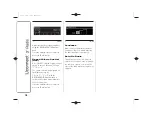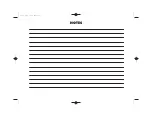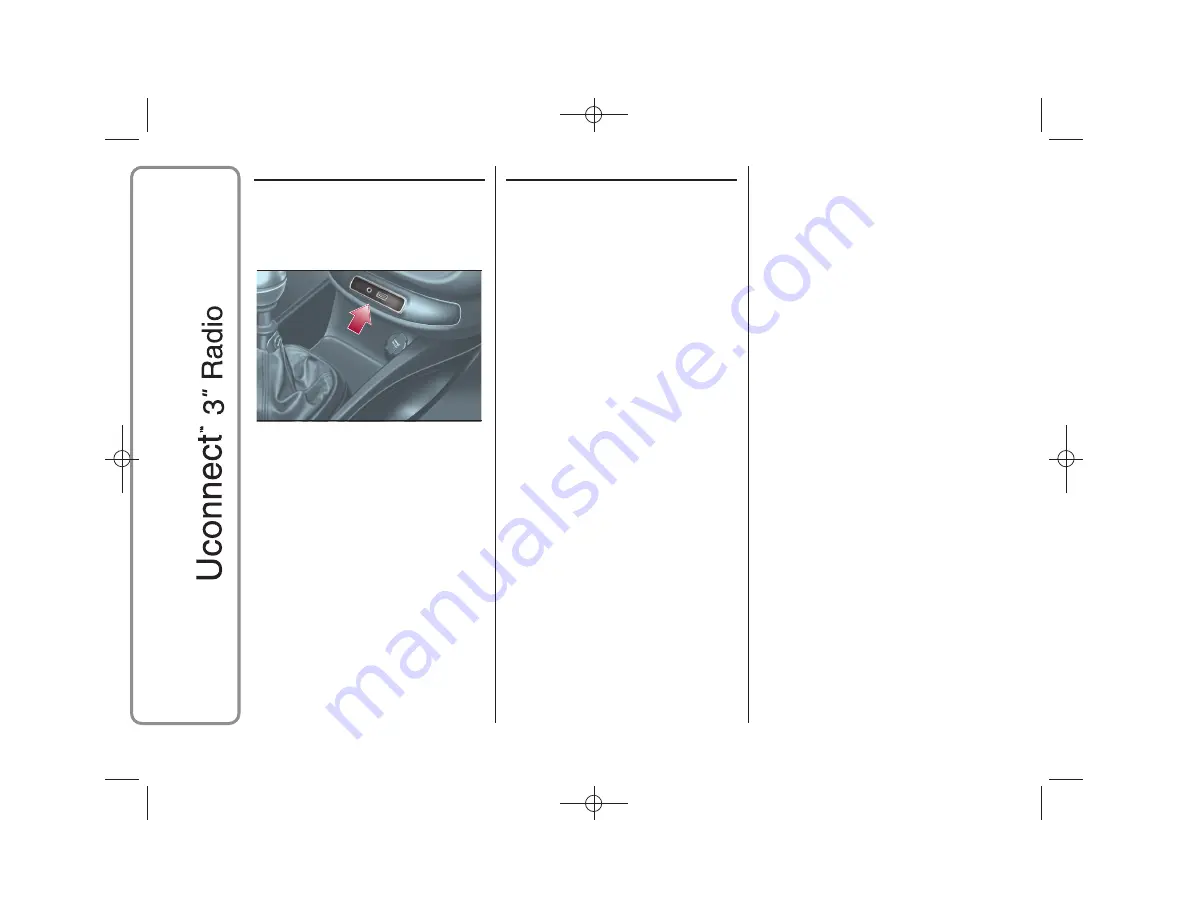
USB/iPod SOURCE
To activate the USB/iPod mode insert
the corresponding device (USB or iPod)
in the USB port (fig. 5) present on the
vehicle.
If a USB/iPod device is inserted with
the system on, this starts playing the
tracks present on the device.
SETTINGS
Press the MENU button on the front
panel to display the "Settings" menu.
NOTE The menu items displayed vary
according to the versions.
The menu includes the following items:
❒
System Settings
❒
Radio Settings
❒
Radio Off Delay
SYSTEM SETTINGS
The menu includes the following items:
❒
Language: allows you to select one
of the available languages;
❒
Reset Default Value: allows you to
reset to default settings;
❒
Ignition time: permits the system to
be kept on for a preset time after
the ignition key is turned to STOP;
❒
Volume limit: it sets a max. volume
limit of 20. When the function is
activated, if the volume corresponds
to 20 or is higher, it will be set to
20; if the volume ranges between 0
and 20, the last set volume will be
restored.
❒
Audio-On Radio: to set the radio
behaviour when the ignition key
is turned to MAR. The options are
radio on, radio off or reset of the
condition active when the ignition key
was last turned to STOP.
RADIO SETTINGS
The menu includes the following items:
❒
FM Browse: allows the FM link
function to be activated/deactivated;
❒
Traffic Announcement: activation/
deactivation of automatic tuning
to traffic announcements ("TA"
function);
❒
Regional: activation/deactivation of
automatic tuning to a station which
broadcasts regional news ("REG"
function);
❒
Alternative Frequency: activation/
deactivation of the automatic tuning
of the strongest signal for the station
selected ("AF" function).
CLOCK
The clock is shown on the radio display
but it is adjusted thought the instrument
panel menu.
5
F1B0006C
14
15-12-2014 11:28 Pagina 14
Summary of Contents for Uconnect Radio 3
Page 2: ......
Page 8: ...QUICK GUIDE CONTROLS ON FRONT PANEL 2 F1B0001C 6 15 12 2014 11 28 Pagina 6 ...
Page 21: ...TYPE APPROVAL SHEETS 19 15 12 2014 11 28 Pagina 19 9 J0A0377 ...
Page 22: ...20 15 12 2014 11 28 Pagina 20 10 J0A0378 ...
Page 23: ...15 12 2014 11 28 Pagina 21 NOTES ...
Page 24: ......
Page 25: ......