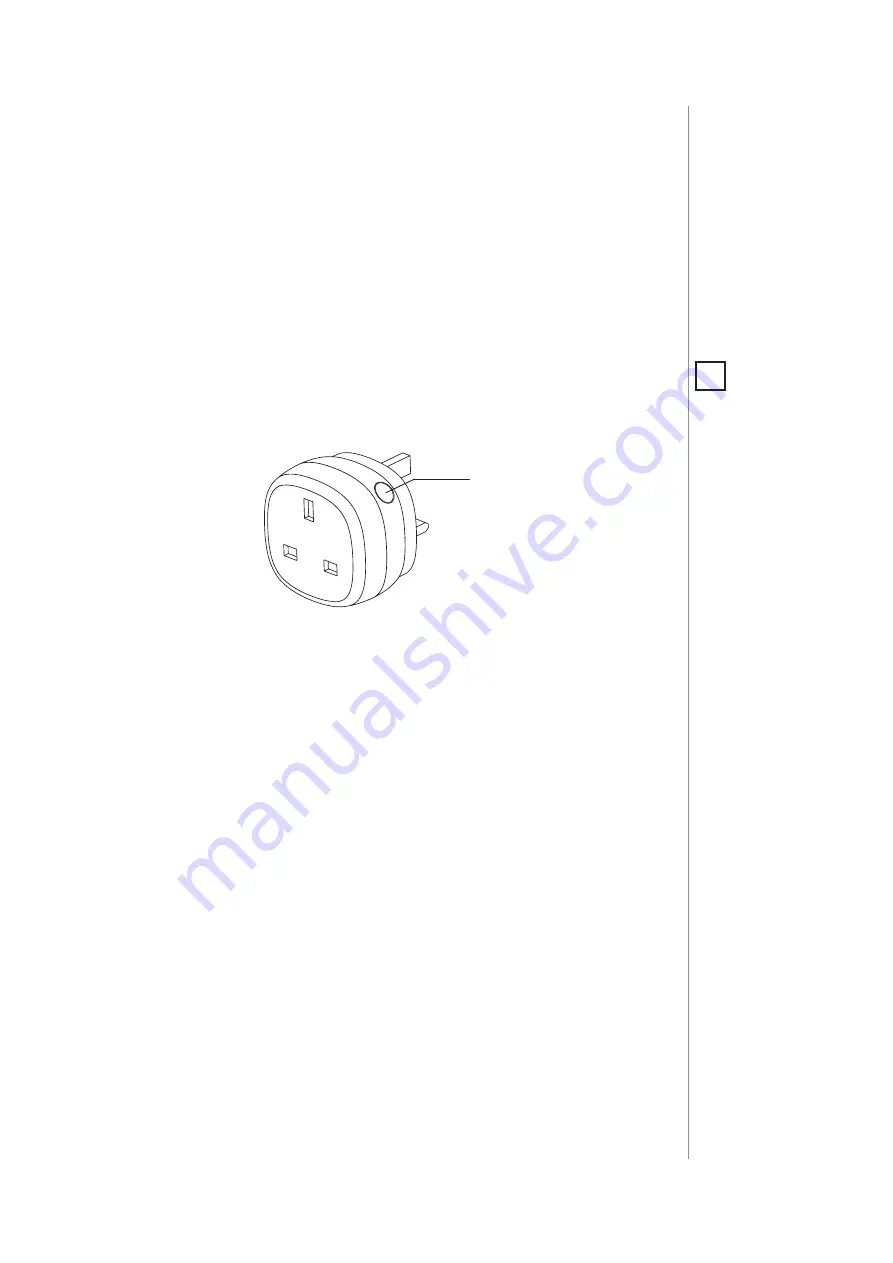
5
ADDInG ThE DEvICE
#3: Adding the device
Adding (Inclusion)
- Z-Wave device learning mode, allowing to add
the device to existing Z-Wave network.
To add the device to the Z-Wave network:
1. Plug the device into a socket nearby the main Z-Wave controller.
2. The LED frame will glow red signalling not being added (reset or
remove the device otherwise).
3. Set the main controller in (Security/non-Security Mode) add mode
(see the controller’s manual).
4. Quickly, triple click the button located on the casing.
5. If you are adding in S2 Authenticated mode, type in the device pin
code (underlined part of the public key available on the device or
in the manual).
6. Wait for the adding process to end.
7. Successful adding will be confirmed by the Z-Wave controller’s
message.
NOTE
In case of problems
with adding the de-
vice, please reset the
device and repeat the
adding procedure.
i
Button






































