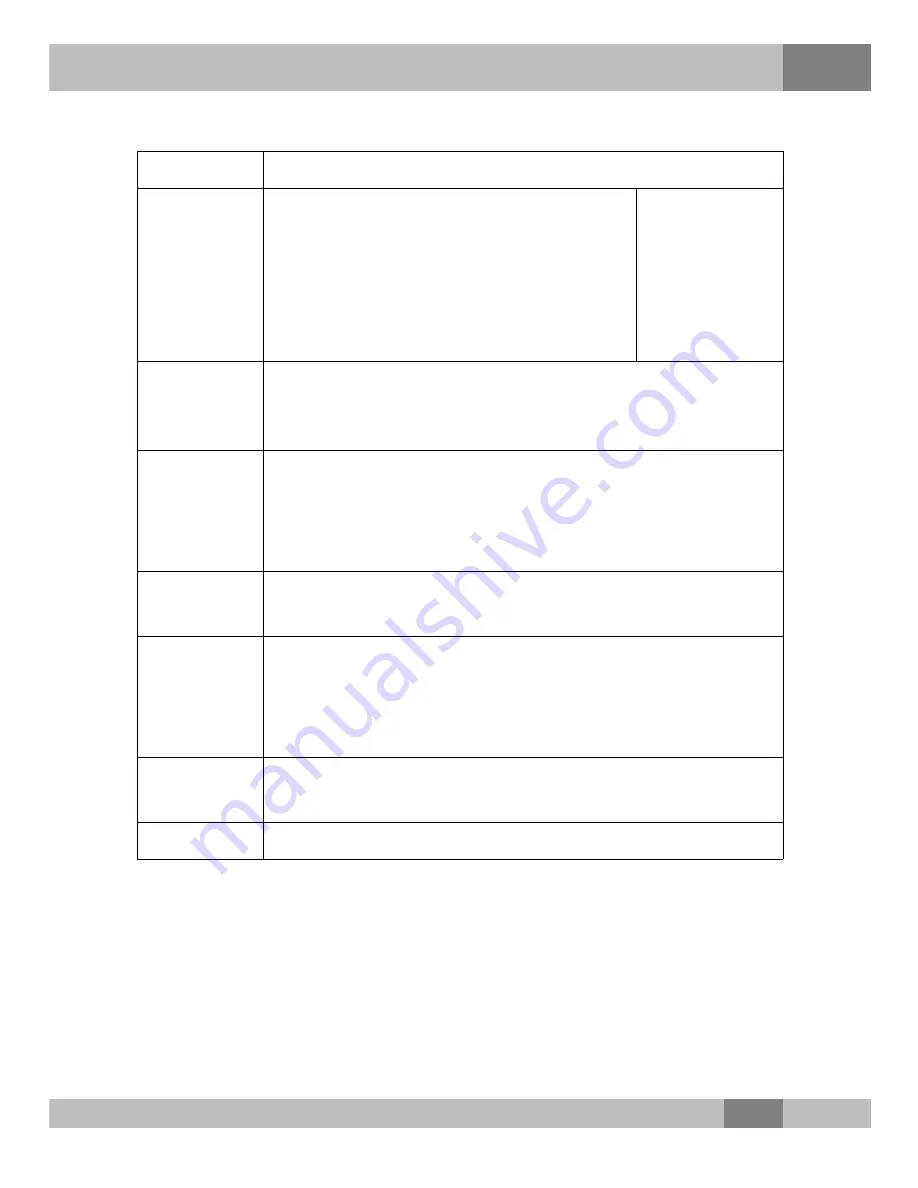
4 Web Configuration Guide
Table 4.6
Parameters for IP Address Filtering (Continued)
Item
Description
u
Whitelist indicates that the data
complying with the rules in the filtering
rule table will be allowed to pass.
u
Blacklist indicates that the data
complying with the rules in the filtering
rule table will not be allowed to pass.
Direction
Sets the direction of the filtering rule.
u
LAN->WAN: uplink direction.
u
WAN->LAN: downlink direction.
Source IP
Enter the IP address at the LAN side if the direction
is LAN->WAN.
Enter the IP address at the WAN side if the direction
is WAN->LAN.
Src Port
The port range of the source IP address. This item is
configurable when the
Protocol
is set to TCP or UDP.
Destination
IP
Enter the IP address at the WAN side if the direction
is LAN->WAN.
Enter the IP address at the LAN side if the direction
is WAN->LAN.
Dst Port
The port range of the destination IP address. This item is
configurable when the
Protocol
is set to TCP or UDP.
Protocol
Protocol type, including TCP, UDP, ICMP and ALL.
4.4.1.3 URL Filtering
By setting the URL filtering rules, users can forbid or allow all the
data packets sent to or received from a certain IP address. After the
fire wall is enabled, the pre-set URL filtering rule will take effect, and
the domain names that meet the filtering conditions will be filtered.
47
Summary of Contents for AN5506-01-A
Page 77: ......
















































